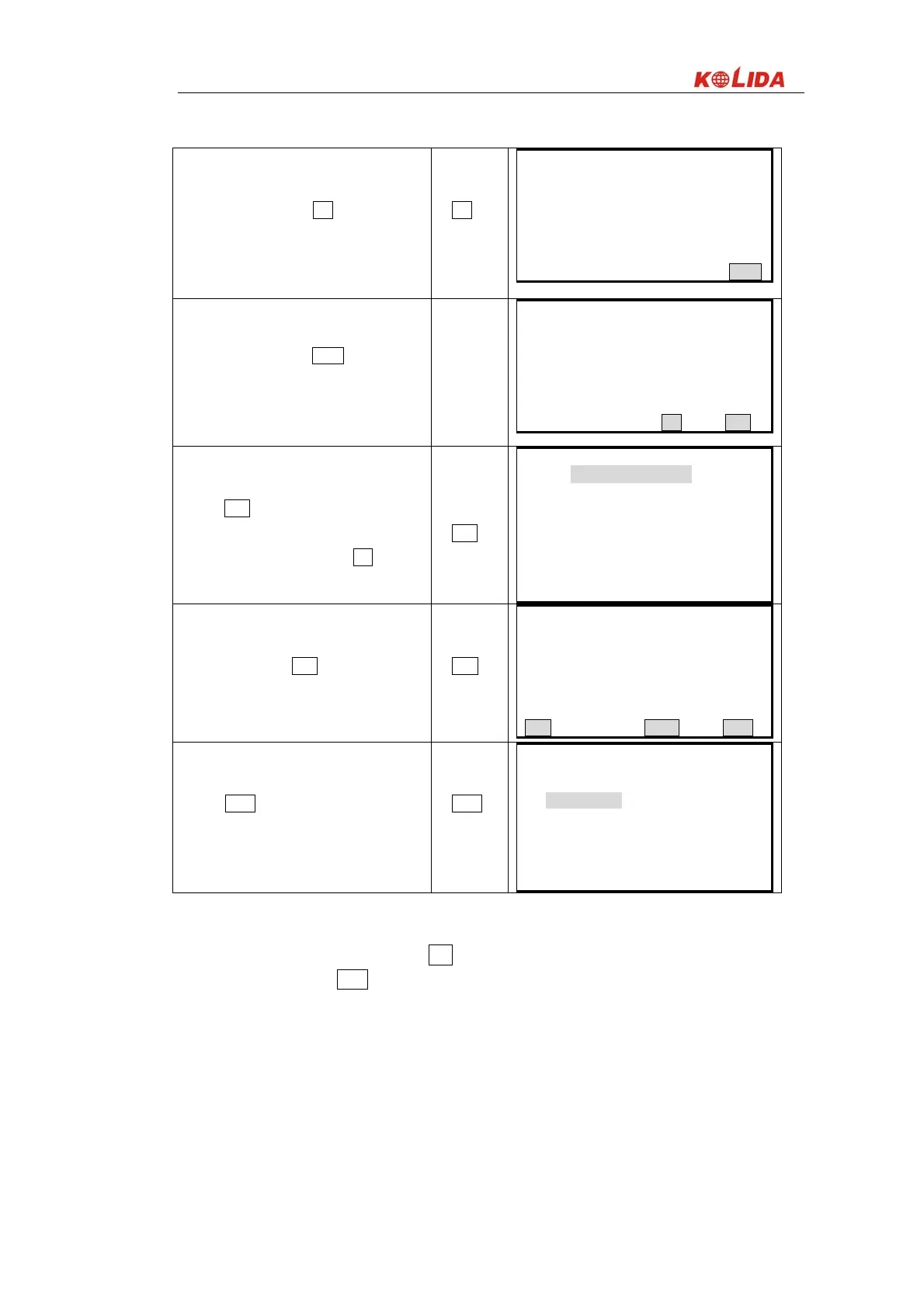75
⑹ Sight prism 2 and press OK to begin
measurement.
OK
Dist.
Dist PC = 0
PPM = 0
Fine “S”
STOP
⑺When observation has been completed or after
the measurement values are displayed during
repeat measurement, press STOP to display the
“2 nd Target Observation Result Screen.” The
coordinates of the 2 nd are displayed.
Offset/2D
N 9.234
E 5.098
Z 1.234
Confirm ?
NO YES
⑻ Press YES, the “Offset Distance Entry
Screen” is displayed. (Discard the data and
observe the 2 nd target again: press NO)
YES
Offset/2D
B-C: 1.800 m
⑼ Enter the distance from the 2 nd target to the
target point and press ENT. The coordinates of
the target point are calculated and displayed.
ENT
Offset/2D
N 9.234
E 5.098
Z 1.234
REC ROBS EXIT
⑽ Press EIXT to return to the “Offset
Measurement Menu screen.”
EXIT
Offset
1. Offset/Dist
2. Offset/Angle
3. Offset/2D
4. Stn data
· Offset distance entry range: ±9999.999 m Minimum entry unit:0.001 m
· Discard the data and observe again: press NO
· Record the result in JOB: REC (See “17.1 Recording Distance Measurement Data”)