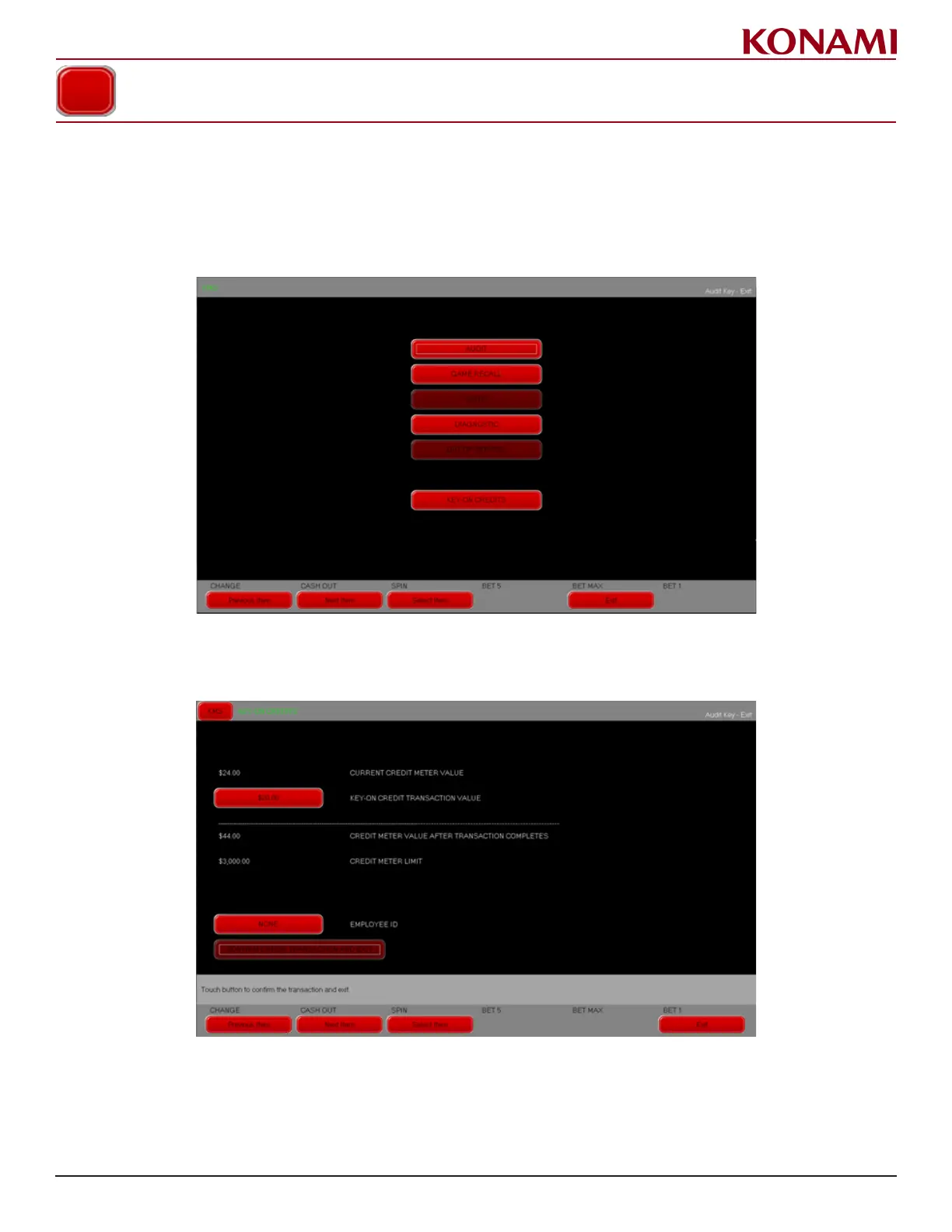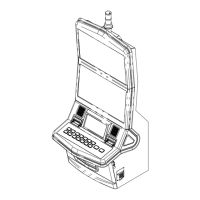121
© 2019 Konami Gaming Inc.P/N 810497 KXP Setup Manual
KMS
A Key-On Credit Default Value is also congurable; it initializes to zero value after RAM clear. The Key-On Credit
Default Value is used to preload a value into the attendant KMS Key-On Credit Transaction screen. The Key-On
Credit Default Value eld may be congured any time the credit meter is zero (0) and the main door is open. This
value is then saved until it is explicitly altered by an attendant.
If the Key-On Credits functionality is available, the KMS menu will display a button for Key-On Credit as shown
on the screen below. Otherwise, the menu option for Key-On Credits will not be visible.
1. Press Key-On Credits to enter the Key-On Credits screen. The following screen is displayed.
The screen initializes the Key-On Credit Transaction Value to the default value (previously congured in the Cash
Device Setup screen, Key-On Credit Default Value eld).
2. If the default transaction value added to the current credit meter would cause an error, such as exceeding the
credit meter limit, then the default value will be automatically zeroed.
3. To change the Transaction Value, press the Transaction Value button (the button with the currency value on
it). A ten key dialog will be shown.
KEY-ON CREDIT
