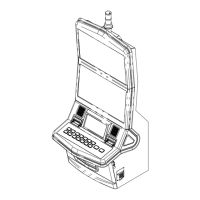122
© 2019 Konami Gaming Inc.P/N 810497 KXP Setup Manual
KMS
4. Enter a new value. The new value will be validated to ensure it is a valid value and it will not exceed the credit
meter limit or otherwise cause problems. If the value is invalid, changes cannot be saved and the user cannot
exit the dialog.
5. The new value will populate the Transaction Value button. The Credit Meter Value After Transaction Completes
must be recalculated to show the correct sum. If an incorrect value was typed, press Transaction Value again
and correct the value.
NOTE: The Key-On Credit Transaction Value screen will calculate the sum of the current credit meter and the
transaction value, resulting in the new credit meter value if the transaction is executed, and the current credit
meter limit value.
6. Press the red button next to EMPLOYEE ID. A digital keyboard is displayed.
7. Enter a valid EMPLOYEE ID number. The eld defaults to NONE. Each transaction requires that the attendant
enter an Employee ID. The Employee ID must be at least one alphanumeric character and up to 16 alphanumeric
characters.
NOTE: If at least one alphanumeric character is entered, then the Employee ID button value will be populated
on the Employee ID button. If an incorrect Employee ID value was typed, touch Employee ID again and correct
the value.
Note: The KXP machine is not able to verify a proper Employee ID is used. An Employee ID of NONE is reserved
for internal use and will not be accepted for a transaction.
Note: Any time the Employee ID is modied, the state for the Conrm Credit Transaction and Exit button must
be refreshed so as not to be enabled if the Employee ID is blank.
8. Press ENTER to save the ID number and press EXIT to dismiss the dialog.
9. When all data is properly entered the Conrm Credit Transaction and Exit button is enabled. Press Conrm
Credit Transaction and Exit to save changes and return to the KMS menu.
NOTE: If the Key-On Credit Transaction Value is zero or the Employee ID eld has not been entered, the data
cannot be saved. Press EXIT to abandon any entered data and abort the transaction. Re-entering the screen will
result in default data being loaded.
Note: There is nothing prohibiting the attendant from entering multiple transactions per session. For example:
Assume the default value is $20.00 and the player is requesting $40.00 in credit. The attendant may perform one
of the following activities:
• Enter the Key-On Credit screen, change the transaction value to $40.00 and press conrm.
• Enter the Key-On Credit screen, press conrm for $20.00, re-enter the Key-On Credit screen, press conrm for an
additional $20.00, thus totaling the requested $40.00.
KEY-ON CREDIT

