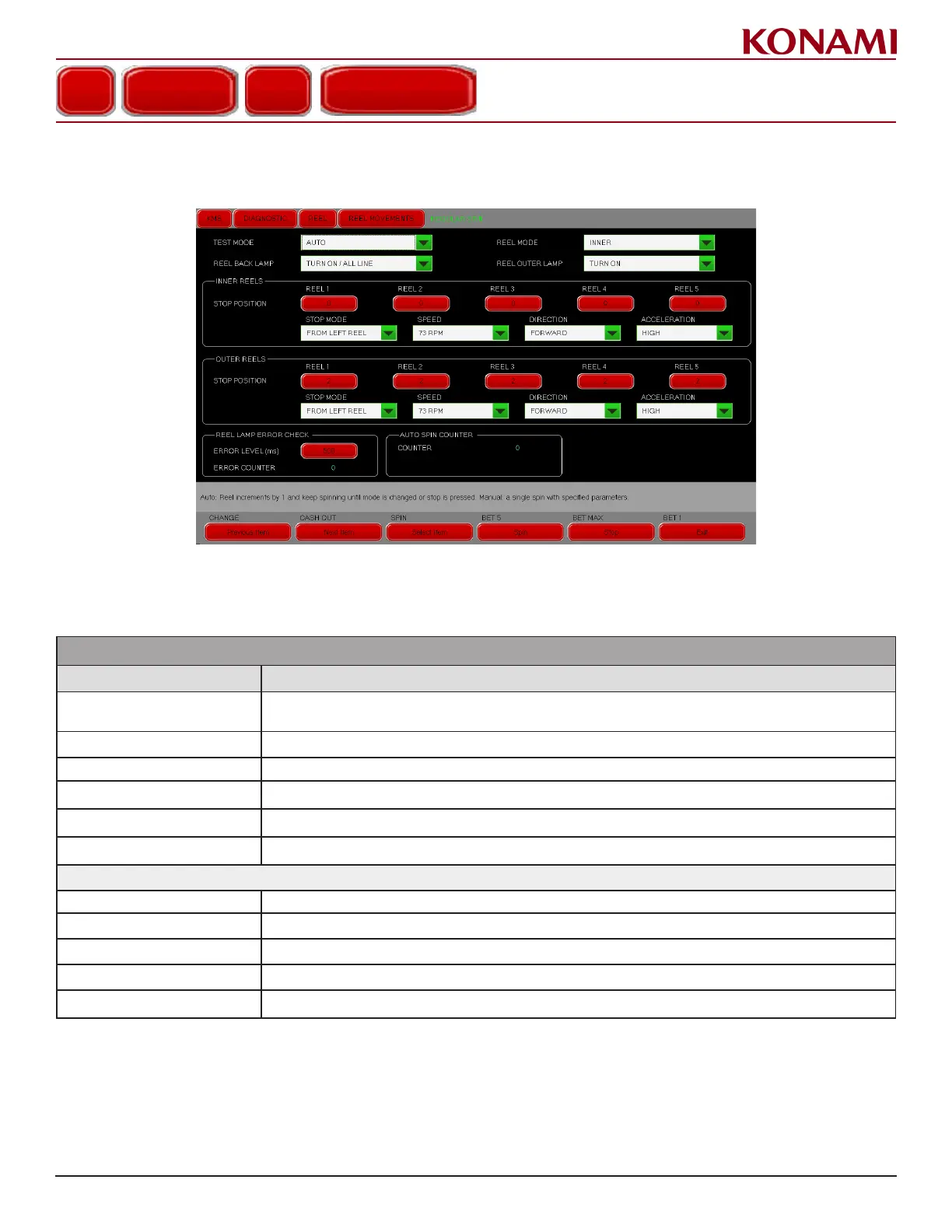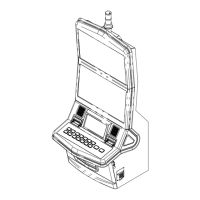94
© 2019 Konami Gaming Inc.P/N 810497 KXP Setup Manual
DIAGNOSTIC
KMS
regular sPin
1. Press REGULAR SPIN to enter the REGULAR SPIN screen. The following screen is displayed.
2. Press the pull down menu button to change the value for each eld.
3. The following table describes the functions for each item in the REGULAR SPIN screen.
REGULAR SPIN
ITEM DESCRIPTION
TEST MODE
Auto: Automatic spin.
Manual: The reel spins by pressing the spin button.
REEL BACK LAMP Sets reel back lamp LED’s status.
REEL MODE Sets reels to spin.
REEL OUTER LAMP ON/OFF outer reel LEDs.
REEL LAMP ERROR CHECK Sets the period of time for checking the error condition of the LEDs.
AUTO SPIN COUNTER If TEST MODE is set to AUTO, the counter is increased every time the reel spins.
INNER and OUTER REELS
REELS #1 - #5 Sets the stop position of the inner reel.
STOP MODE Sets the reel stop order.
SPEED Sets the reel spin speed.
DIRECTION Sets the reel spin direction - forward or backward.
ACCELERATION Sets one of the reel accelerations - super high, high, middle, low.
4. Press EXIT to return to the REEL MOVEMENTS screen.
5. Press EXIT again to return to the REEL screen.
REEL MOVEMENTS
REEL
REGULAR SPIN