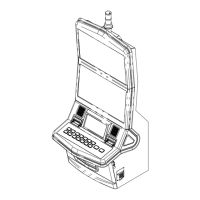95
© 2019 Konami Gaming Inc.P/N 810497 KXP Setup Manual
DIAGNOSTIC
KMS
sTeP aDjusTMenT
1. Press STEP ADJUSTMENT to enter the STEP ADJUSTMENT screen. The following screen is displayed.
2. The following table describes the functions for each item in the STEP ADJUSTMENT screen.
STEP ADJUSTMENT
ITEM DESCRIPTION
INNER REELS
Stop Position: Sets the reel stop position.
Reel Adjustment: Sets the adjustment value between -32 and 32 steps.
OUTER REELS
Stop Position: Sets the reel stop position.
Reel Adjustment: Sets the adjustment value between -32 and 32 steps.
PATTERN DATA Sets the illumination pattern.
COLOR DATA Sets the color of the selected illumination pattern.
SPEED DATA Sets the speed of the selected illumination pattern.
3. Press EXIT to return to the REEL menu.
REEL
STEP ADJUSTMENT

