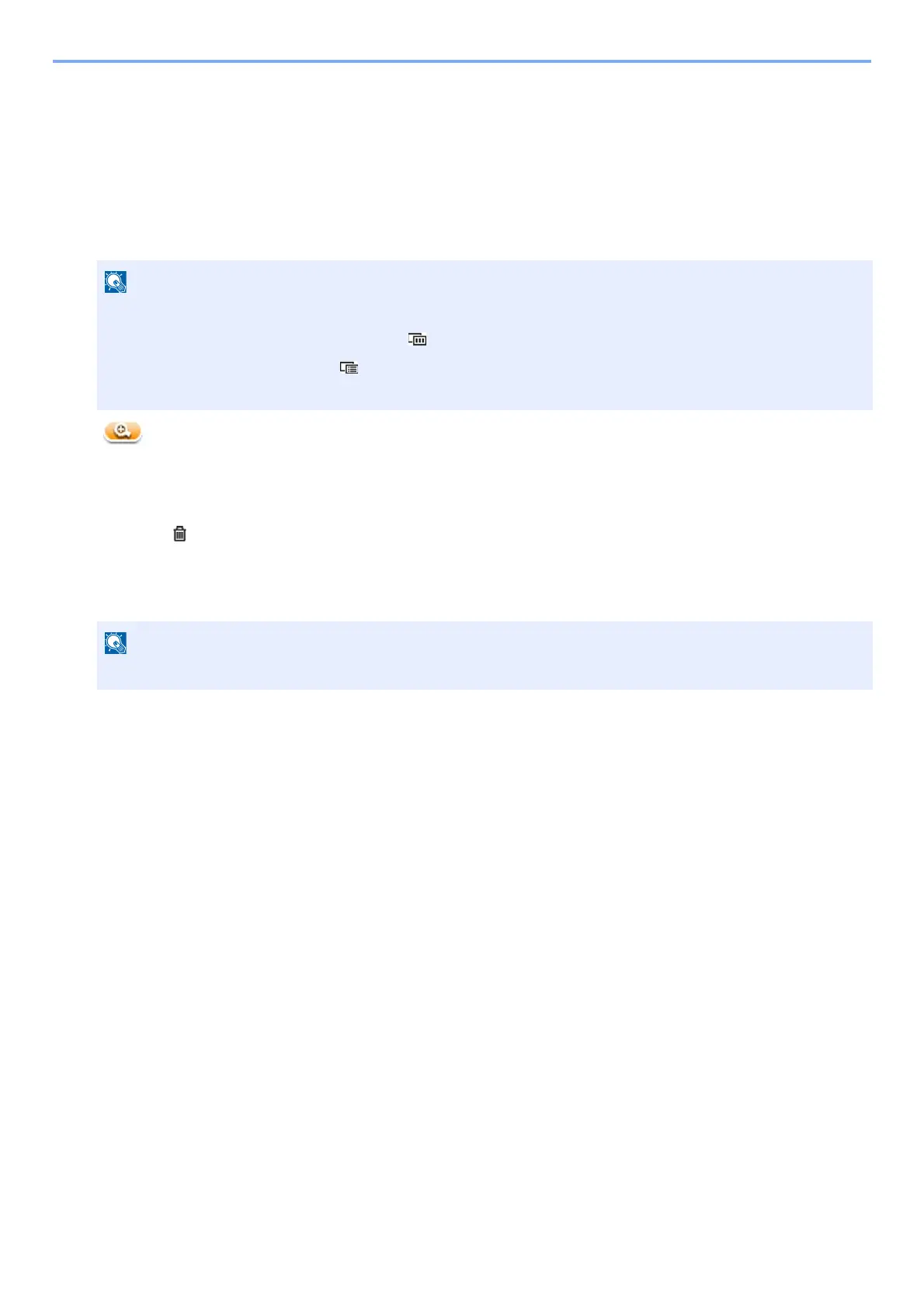5-32
Detailed Settings of FAX Functions > FAX Memory RX Box
How to delete a fax from the FAX Memory RX Box
Use the following procedure to delete an unneeded fax from the FAX Memory RX Box.
1
Select [FAX Memory RX Box] on the Home screen.
2
Select the received data.
The file is selected, a checkmark will be placed.
3
[ ] > Check the contents of a received fax.
The preview screen is displayed.
4
Delete fax.
1 Select [ ].
2 Select [Yes].
The fax will be deleted.
• To unselect, select the checkbox to remove the checkmark.
• To show thumbnails of fax images, select [ ].
• To show a fax image list, select [ ].
• To show detailed information on the received faxes, select [Detail].
If you will not use preview, select the received fax you want to delete > [Delete] > [Yes].
