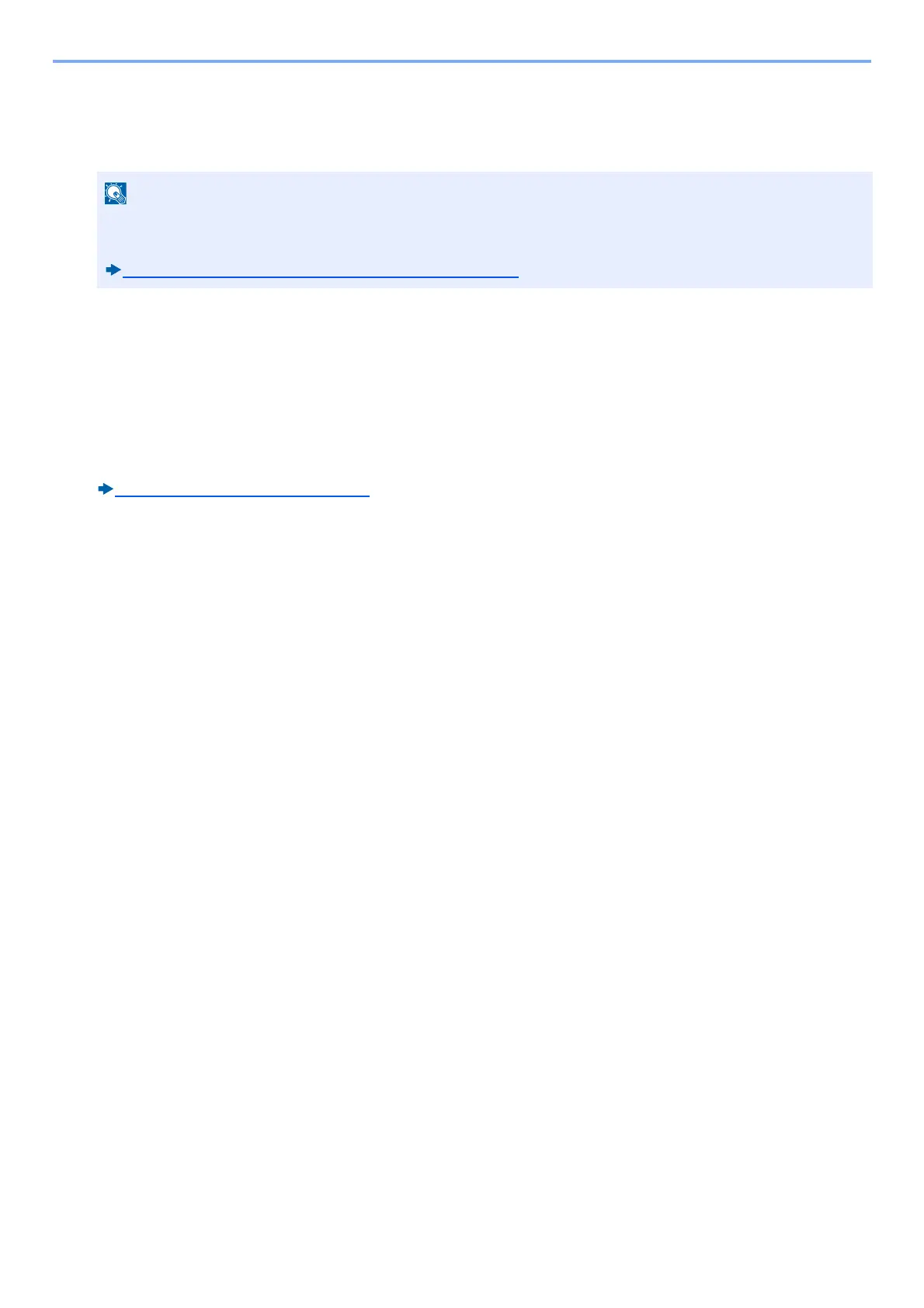5-36
Detailed Settings of FAX Functions > Encryption
8
To transmit.
Press the [Start] key.
Transmission begins.
Setting the Encrypted Reception
To conduct encryption communication operating the receiving system, follow the steps below.
1
Register the encryption key ahead of time.
Register the encryption key that you decided upon with the sender.
For the procedure for registering an encryption key, refer to the following:
Registering an Encryption Key (5-33)
2
Display the screen.
[System Menu/Counter] key > [FAX] > [Reception]
3
Setting the Encrypted Reception
1 [Encrypted Reception] > [On]
2 Select the encryption key number that you used to register the encryption key that you decided upon with the
sender.
3 Select [OK].
The machine receives the encrypted originals from the sender of the specified encryption key.
When [On] is selected in [Dest. Check before Send], a destination confirmation screen is displayed when you
press the [Start] key.
Displaying the Confirmation Screen of Destinations (7-10)
