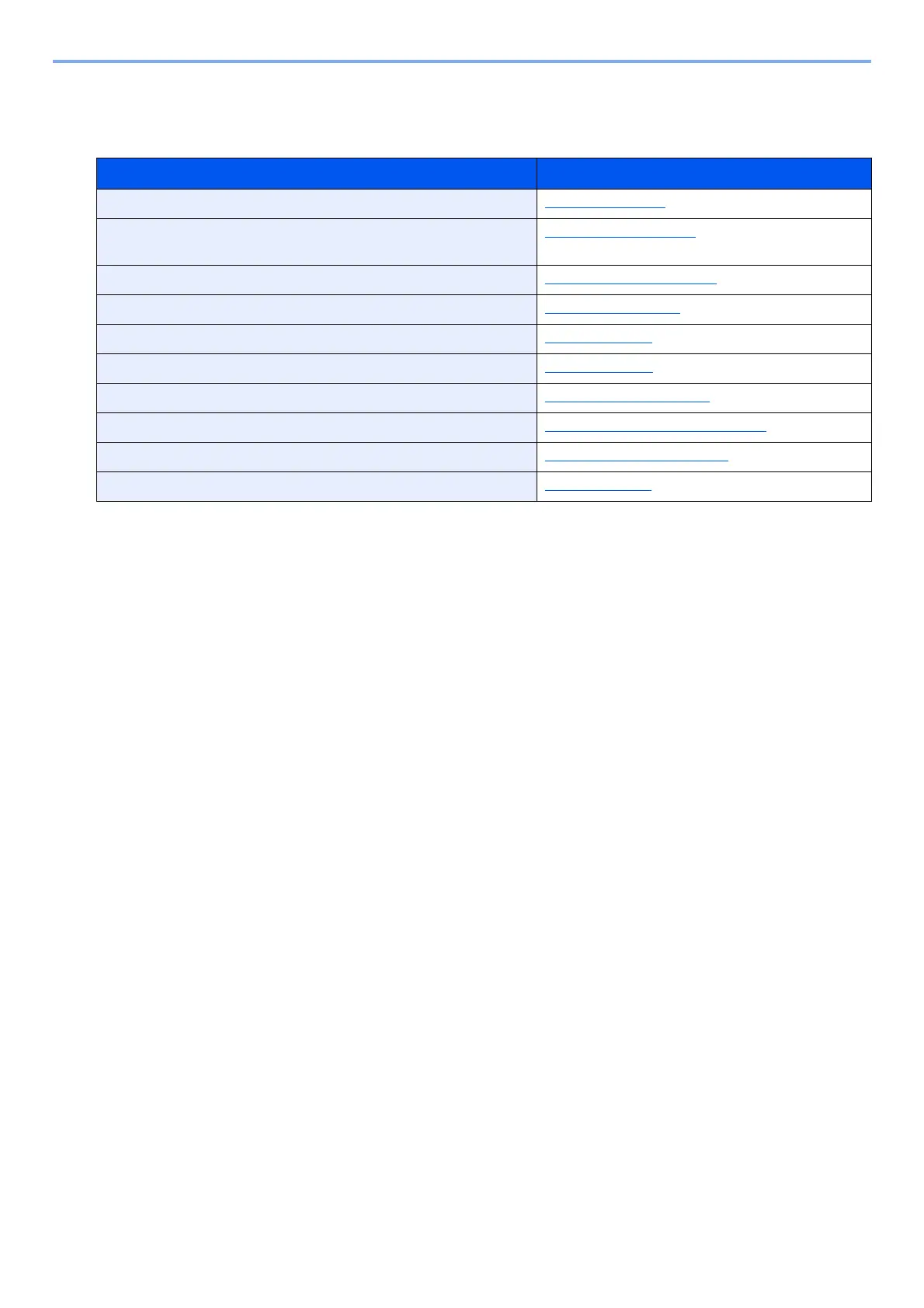5-9
Detailed Settings of FAX Functions > Fax reception functions
Fax reception functions
The reception method and fax printing method can be set.
I want to... Reference Page
Restrict the type of paper that can be used. [Media Type] (5-10)
When the reception size is larger than the paper size, you can
reduce the print size.
[Reduce RX Size] (5-10)
Print the date and time of reception and other information. Reception Date/Time (8-10)
Print received faxes on both sides of the paper. Duplex Printing (8-10)
Receive a two-page fax on one page. 2 in 1 Print (8-10)
Print received faxes in bulk. Batch Print (8-11)
Forward received faxes to another fax machine or a computer. Memory Forwarding (5-12)
Store received faxes in the machine without printing them. Sub Address Communication (5-23)
Initiate reception of a fax by controlling the receiving machine. Polling Communication (5-26)
Encrypt an original to send it safely. Encryption (5-33)
