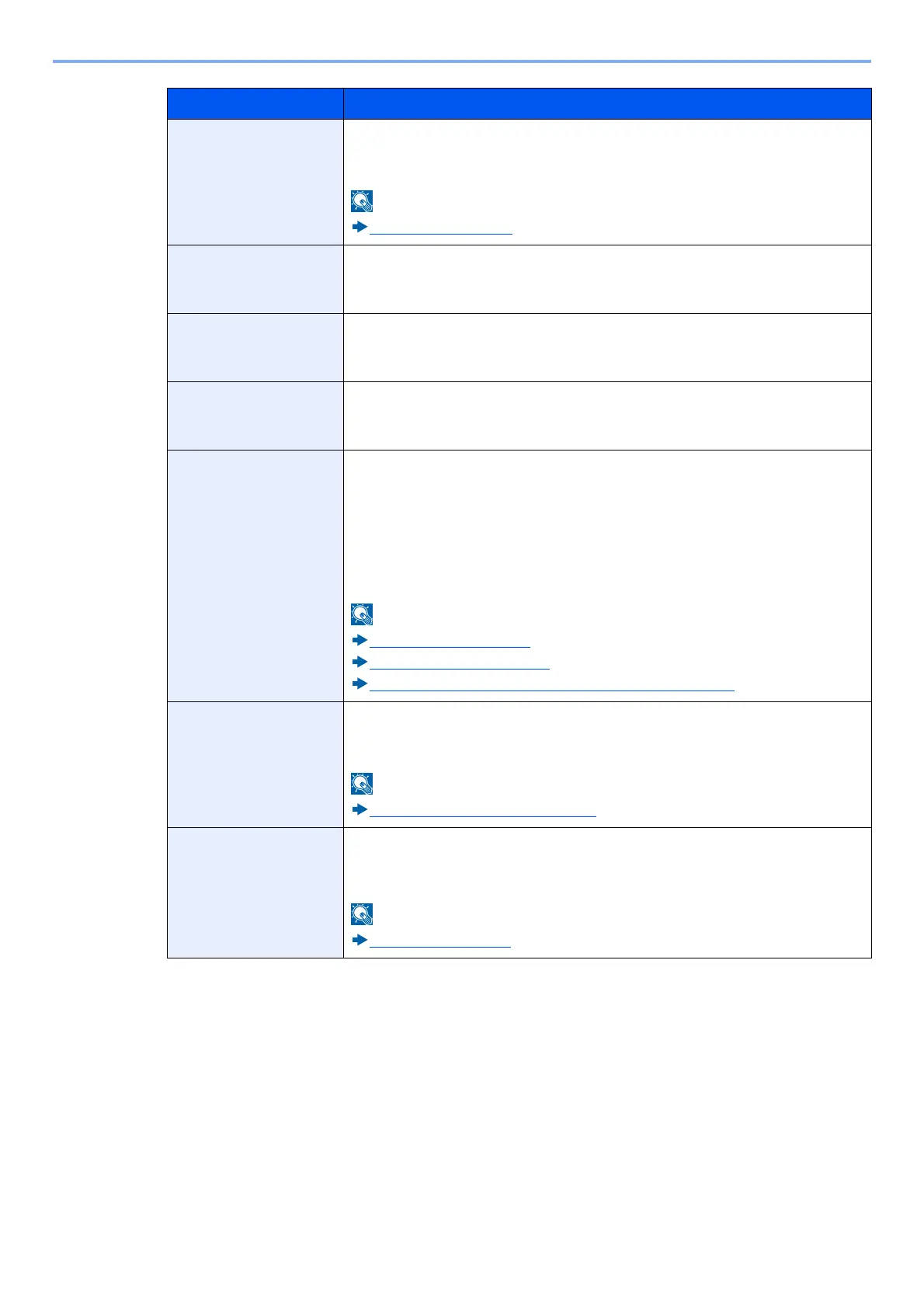8-11
Default Setting of FAX [System Menu] > System Menu Settings
Batch Print When there are multiple originals received, they are output at once when reception
of all pages is completed.
Value: Off, On
Batch Print (page 5-11)
Rings(Normal) If the reception method is fax automatic reception, the number of rings until the
machine answers a call can be changed as needed.
This setting does not appear in some regions.
Rings (TAD) If the reception method is FAX/Answering Machine Auto Switch Reception, the
number of rings until the machine answers a call can be changed as needed.
This setting does not appear in some regions.
Rings(FAX/TEL) If the reception method is FAX/TEL Auto Switch Reception, the number of rings
until the machine answers a call can be changed as needed.
This setting does not appear in some regions.
RX Setting Select the reception mode.
Value: Auto (Normal), Auto (FAX/TEL), Auto (Answering Machine), Manual, Auto
(DRD)
If Auto (DRD) is selected, select the DRD Pattern.
Value: Pattern 1 (Normal Ring), Pattern 2 (Double Ring), Pattern 3 (Short-Short-
Long), Pattern 4 (Short-Long-Short)
DRD reception mode is available for some countries.
FAX Reception (page 4-2)
Manual Reception (page 4-4)
DRD Reception (Available for some countries.) (page 5-41)
Remote SW Dial To start fax reception by operation from the connected telephone set, use the
following operation.
Value:00 - 99
Remote Switch Function (page 5-45)
Encrypted Reception Turns on reception by encrypted communication.
Value: Off, On
If turned on, select the encryption key.
Encryption (page 5-33)
Item Description
