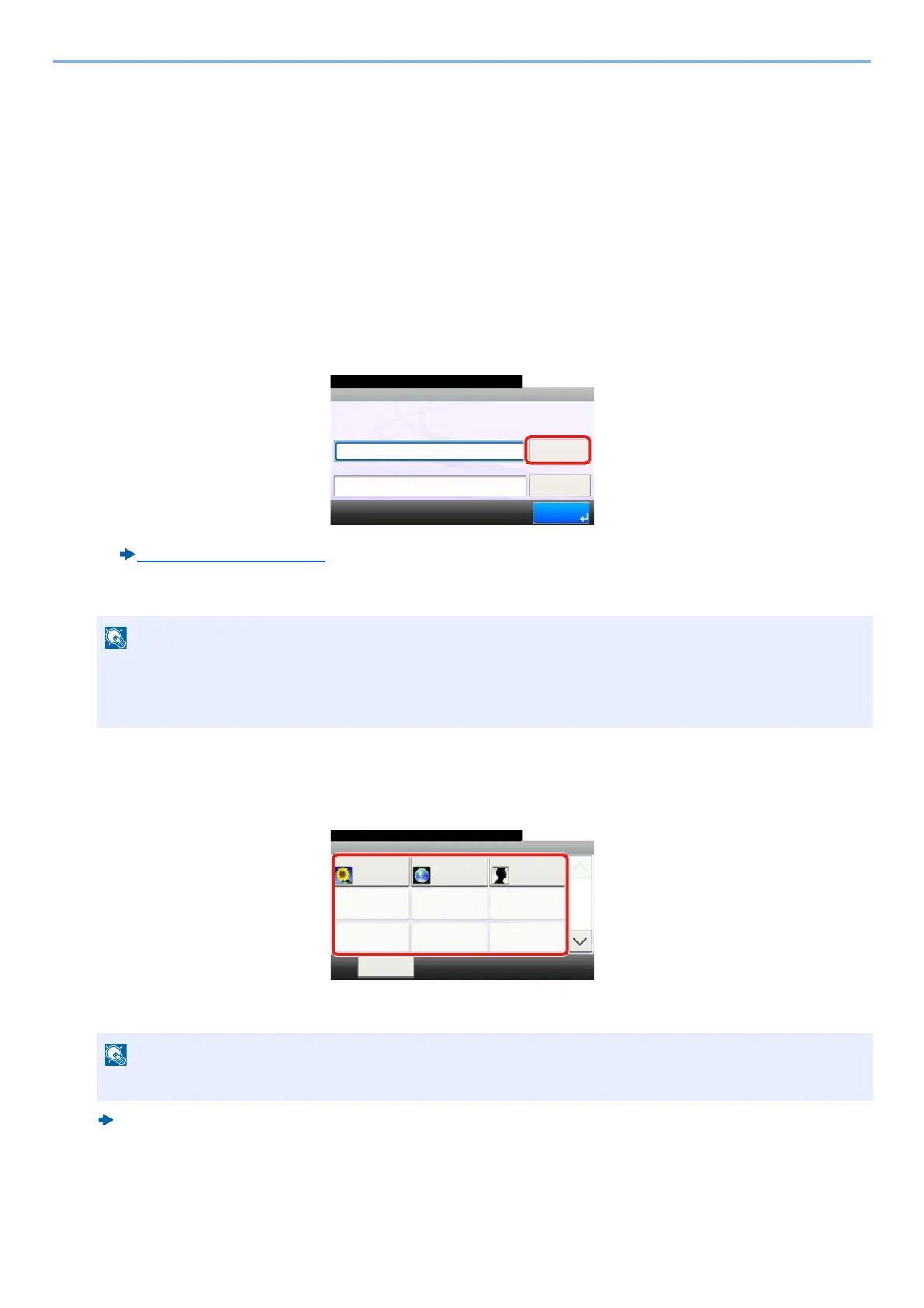3-11
Fax transmission > Login/Logout
Login/Logout
Logging in when User Login Administration has been
Enabled
When user login administration has been enabled, you need to enter a User ID and Password to use the machine.
Login
1
Enter the login user name and login password to login.
1 If this screen is displayed during operations, select [Login User Name] to enter the login user name.
Character Entry Method (11-2)
2 [Login Password] > Enter the login password > [OK]
2
Select [Login].
Log in from the login screen
If this screen is displayed during operations, select a user and log in.
Machine’s Operation Guide
If [Network Authentication] is selected as the user authentication method, authentication destinations are
displayed and either [Local] or [Network] can be selected as the authentication destination.
To authenticate by ID card, select [ID Card Login].
If a user password is required, an input screen will be displayed.
Keyboard
Login Password
Keyboard
Login User Name
Login
Enter login user name and password.
10:10
Menu
Select the user to login.
A
None
None
B
None
None
C
None
None
1/3
01
04
07
02
05
08
03
06
09
