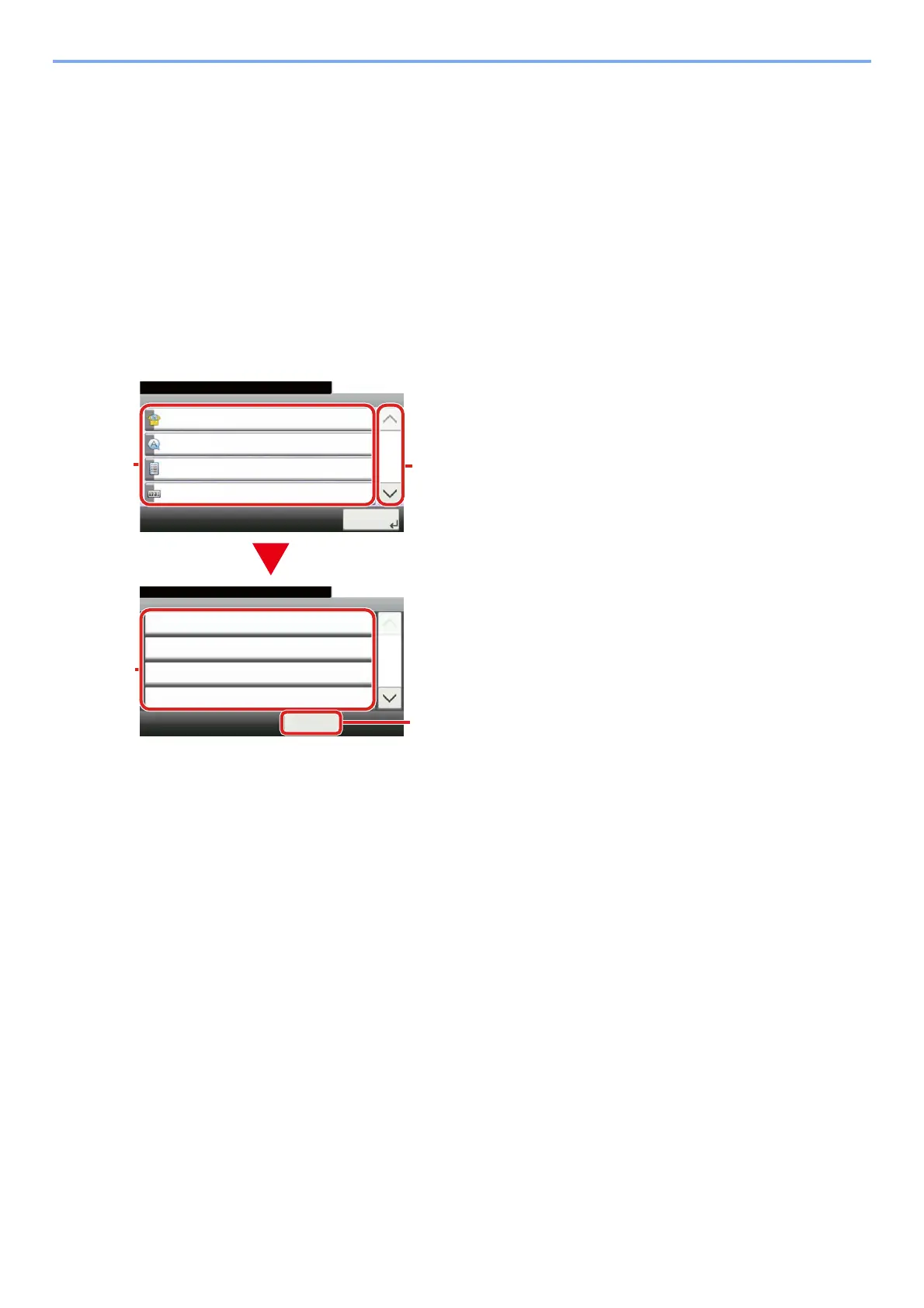8-2
Default Setting of FAX [System Menu] > System Menu Operation Method
System Menu Operation Method
This section explains the fax settings in the system menu.
Default fax settings
The system menu is operated as follows:
1
Display the screen.
Select the [System Menu/Counter] key.
2
Select a function.
1 Displays the System Menu Settings.
2 Scrolls up and down when the list of values cannot be
displayed in its entirety on a single screen.
3 Displays setting items.
Select the key of a function to display the setting screen.
4 Returns to the previous screen.
System Menu/Counter.
System Menu
Quick Setup Wizard
10:10
Language
Report
Counter
1/5
Close
System Menu/Counter.
Date/Timer/Energy Saver
Date/Time
10/10/2014 10:10
10:10
Date Format
DD/MM/YYYY
On
+09:00 Osaka, Sapporo, Tokyo
Time Zone
Auto Panel Reset
1/4
< Back
1
2
3
4
