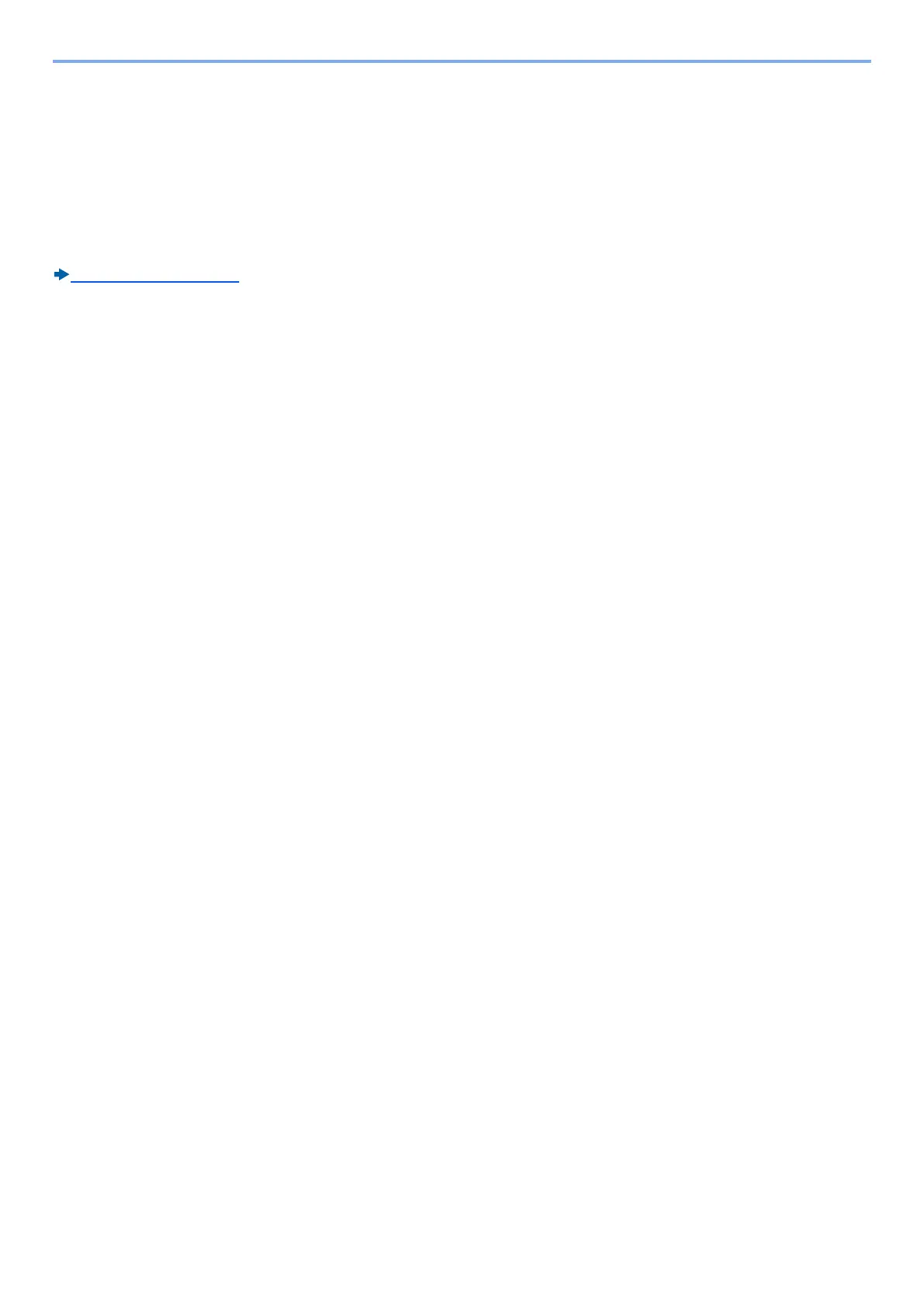11-10
Appendix > Received FAX Sizes and Paper Priority
Received FAX Sizes and Paper Priority
When no paper loaded in the cassettes matches the received fax size and orientation, the machine automatically
chooses the printing paper according to the following priority.
Direct Size Priority
When Reduce RX Size is set to [Off], paper is selected by giving priority to the direct size printing.
[Reduce RX Size] (5-10)
