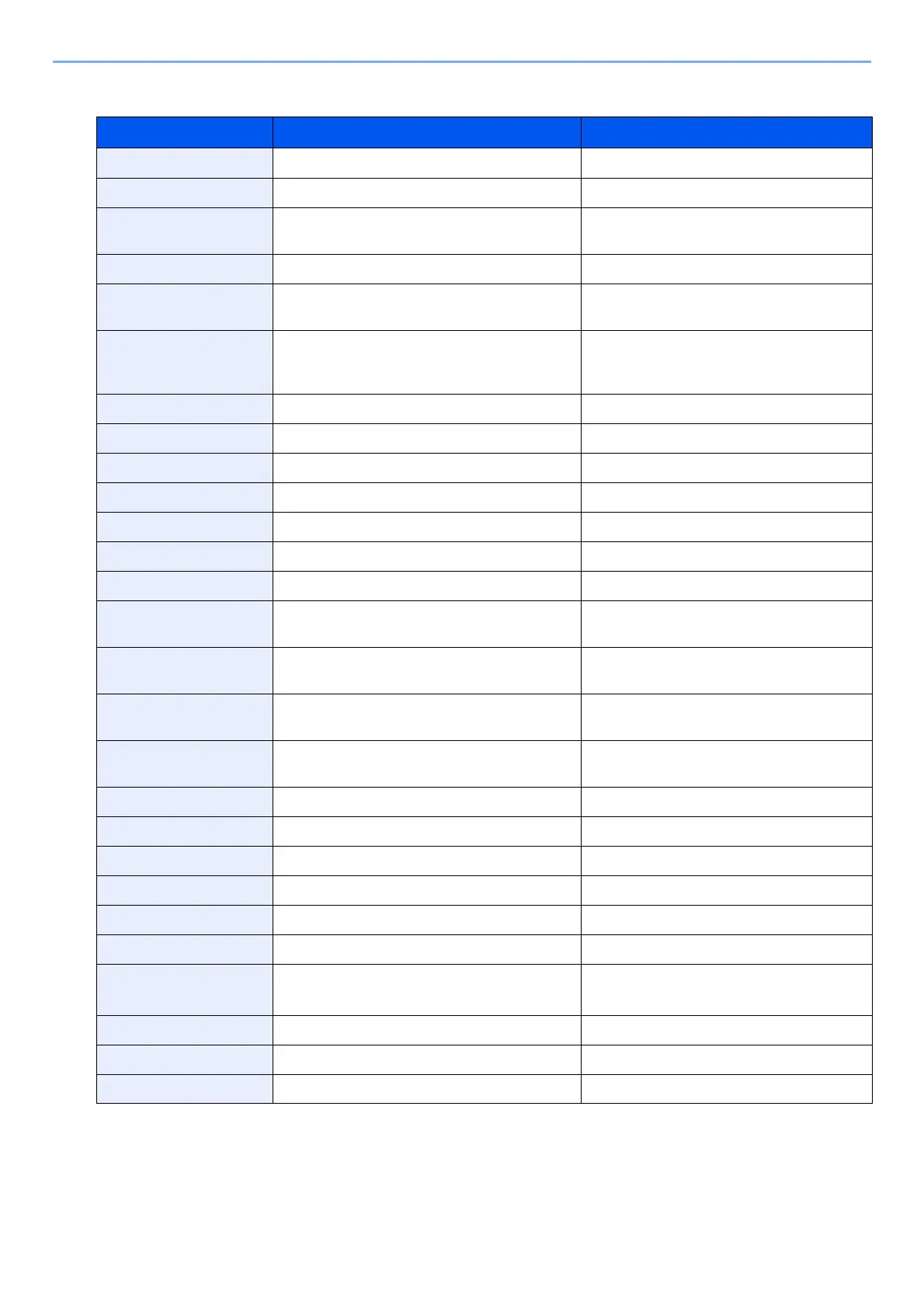11-8
Appendix > Default Setting Value List
*1 Job Accounting needs to have been enabled.
Item Setting Range Default Setting Value
FAX Number 4 digits (0000 to 9999) 0000
Encrypted Reception On (Encryption key No. 01 to 20), Off Off
Encryption Key
Registration
0 to 9, A to F 16 digits (Encryption key No. 01 to
20)
Unregistered
TTI Off, Outside, Inside Outside
Use Account Name as
Local FAX Name
Off, On On
*1
Media Type All Media Types, Plain, Rough, Vellum, Labels,
Recycled, Bond, Cardstock, Color, Envelope,
Thick, Coated, High Quality, Custom 1-8
All Media Type
MP Tray Off, On Off
Reception Date/Time Off, On Off
Duplex Printing Off, On Off
2 in 1 Print Off, On Off
Batch Print Off, On Off
Send Restriction Off, Permit List + Address Book Off
Reception Restrictions Off, Permit List + Address Book, Reject List Off
Permit No. List Maximum 20 digits (the maximum registered
items is 25)
Unregistered
Reject No. List Maximum 20 digits (the maximum registered
items is 25)
Unregistered
Permit ID List 0000 to 9999 (the maximum registered items is
10)
0000
Unknown Number
Reception
Reject, Permit Reject
Unusable Time Off, On Off
Cancel code 4 digits (0000 to 9999) 0000
Retry Times 0 to 14 times 3 times
FAX Remote Diagnosis Off, On Off
Remote Diagnostics ID 4 digits (0000 to 9999) 0000
Forward Settings Off, On Off
New Destination Entry
(FAX)
Prohibit, Permit Allowed
TX Start Speed 9600 bps,14400 bps,33600 bps 33600 bps
ECM Off, On On
RX Start Speed 9600 bps,14400 bps,33600 bps 33600 bps
