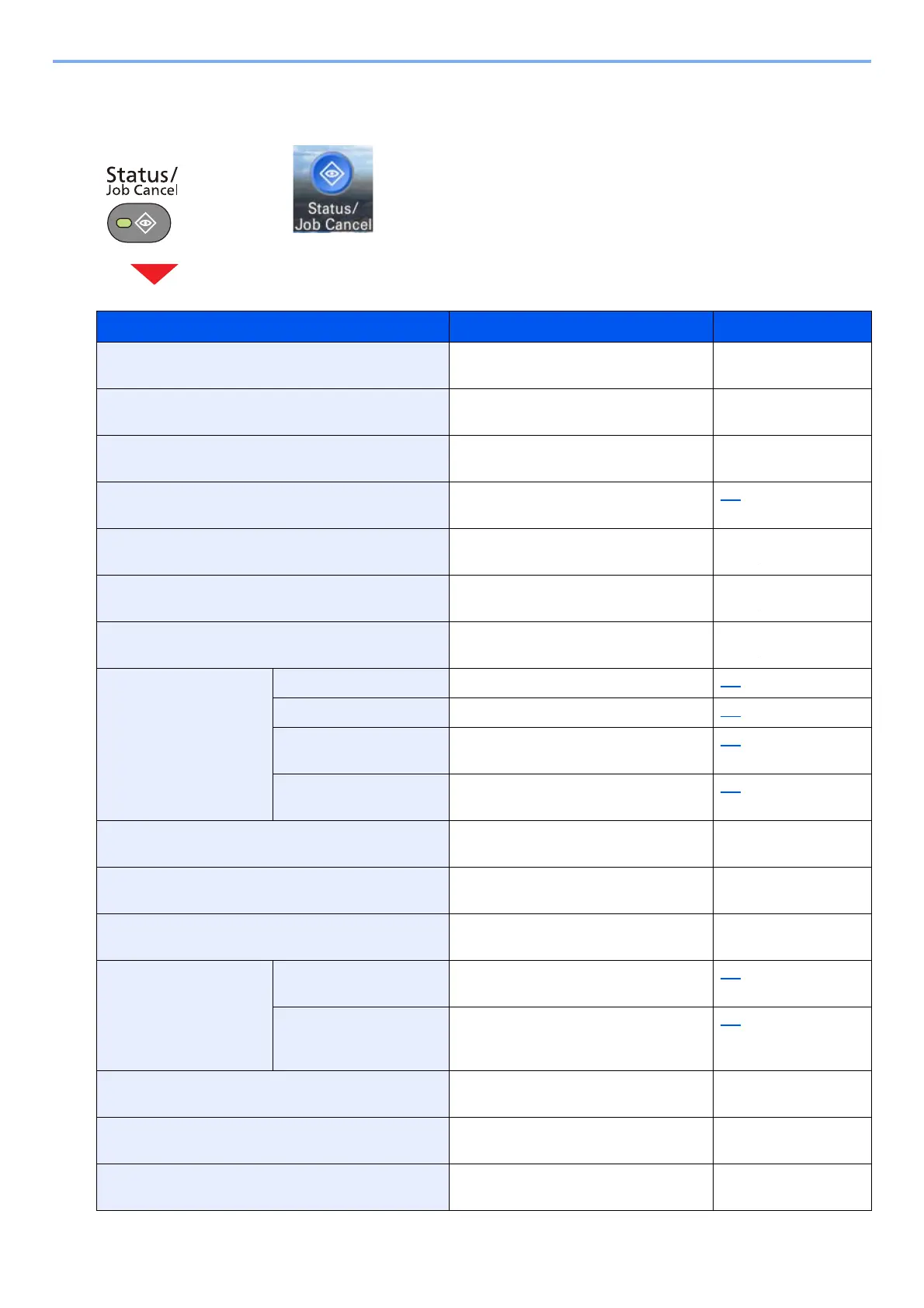viii
> Menu Map
[Status/Job Cancel]
or
Function key Description Reference Page
Print Job Status Screen Displays the Print Job Status screen. Machine’s Operation
Guide
Send Job Status screen Displays the Send Job Status screen. Machine’s Operation
Guide
Store Job Status Displays the Store Job Status screen. Machine’s Operation
Guide
Scheduled Job Sending Job FAX using Delayed
transmission
5-7
Print Job Log Displays the Printing Job Log Screen. Machine’s Operation
Guide
Sending Job Log Displays the Sending Job Log screen. Machine’s Operation
Guide
Storing Job Log Displays the Storing Job Log screen. Machine’s Operation
Guide
FAX Job Log Outgoing FAX Log Displays the Outgoing FAX Log screen. 7-4
Incoming FAX Log Displays the FAX screen. 7-4
Outgoing FAX Report The Outgoing FAX Report are printed as
a report.
7-4
Incoming FAX Report The Incoming FAX Report are printed as
a report.
7-4
Scanner Displays the original scanning status or
error information.
Machine’s Operation
Guide
Printer Displays error information, queued or
printing status.
Machine’s Operation
Guide
FAX Memory RX Box Displays the status of documents in the
FAX Memory RX BOX.
Machine’s Operation
Guide
FAX Line Off Follow this procedure to break the
connection and stop transmission.
3-4
Manual RX Reception is possible after confirming
that the telephone line has connected to
the sending party.
4-4
Toner Status Checking remaining toner. Machine’s Operation
Guide
Paper Status Checking remaining paper. Machine’s Operation
Guide
Removable Memory Displays usage, capacity of the USB
memory connected to the machine.
Machine’s Operation
Guide
