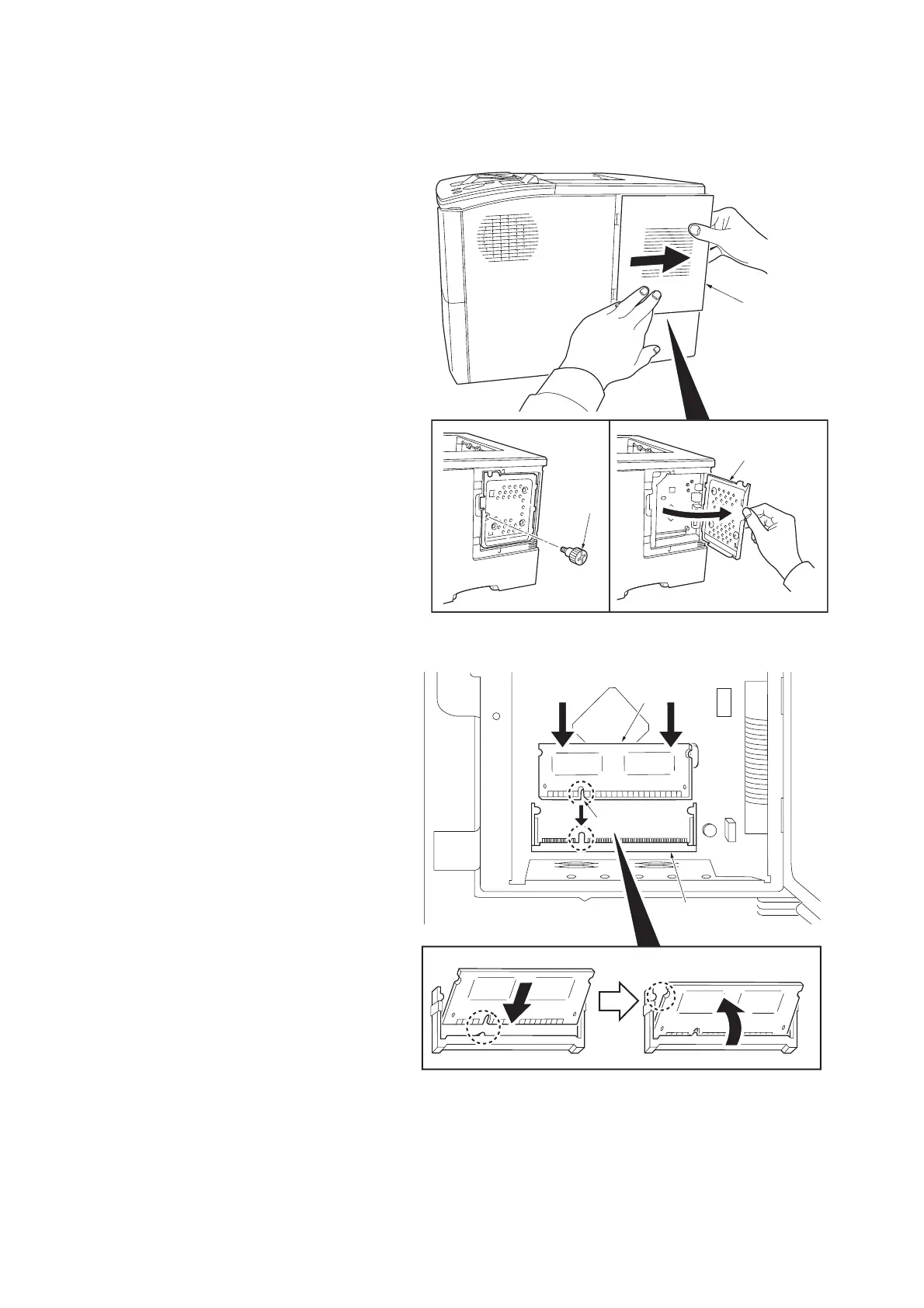2J5
1-2-3
1-2-5 Installing the expanding memory (optional)
<Procedure>
1. Power off the printer and unplug the printer
power cord.
2. Open the right side cover.
3. Remove the screw and open the inner
cover.
Figure 1-2-3
4. Aligning the cutouts of the memory module
with the matching keys of the socket, care-
fully plug the memory module into the mem-
ory socket until it clicks in place.
5. Then, push down the memory module to
secure.
6. Close and secure the inner cover by one
screw.
7. Refit the right side cover.
Verifying the expanded memory
1. To verify that the memory module is working
properly, test it by printing a status page.
Figure 1-2-4
Inner cover
Right side cover
Screw
Memory module
Cutout
Memory socket
