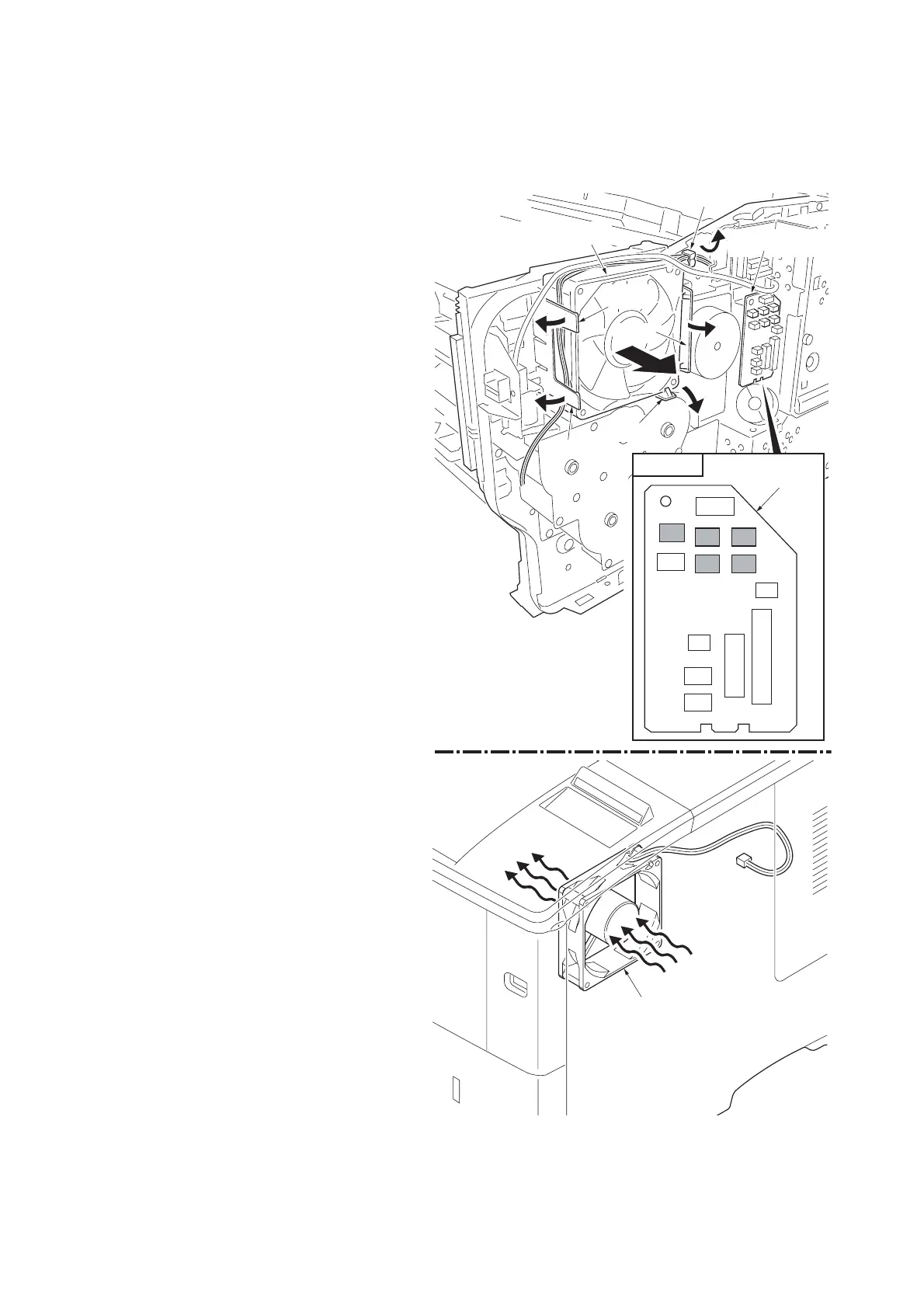2J5
1-5-32
1-5-9 Others
(1) Detaching and refitting the paper feed drive unit
Procedure
1. Remove the paper cassette.
2. Remove the developer unit (See page P.1-5-
11).
3. Remove the top cover (See page P.1-5-3).
4. Remove the right cover (See page P.1-5-4).
5. Remove five connectors from the connect-R
PWB.
6. Remove wires from the clamp.
7. While opening the four hooks and then
remove the wires.
8. Remove the right fan motor.
When detaching or refitting the right fan
motor be careful of the airflow direction.
Figure 1-5-46
YC13
YC12
YC4
YC9
YC8
YC2
YC1
YC6
YC5
YC7
YC3
YC10
YC11
Intake
Right fan motor
Right fan motor
(Rating label: Inside)
Connect-R PWB
Connect-R PWB
Clamp
Hook
Hook
Hook
Hook
Connectors
