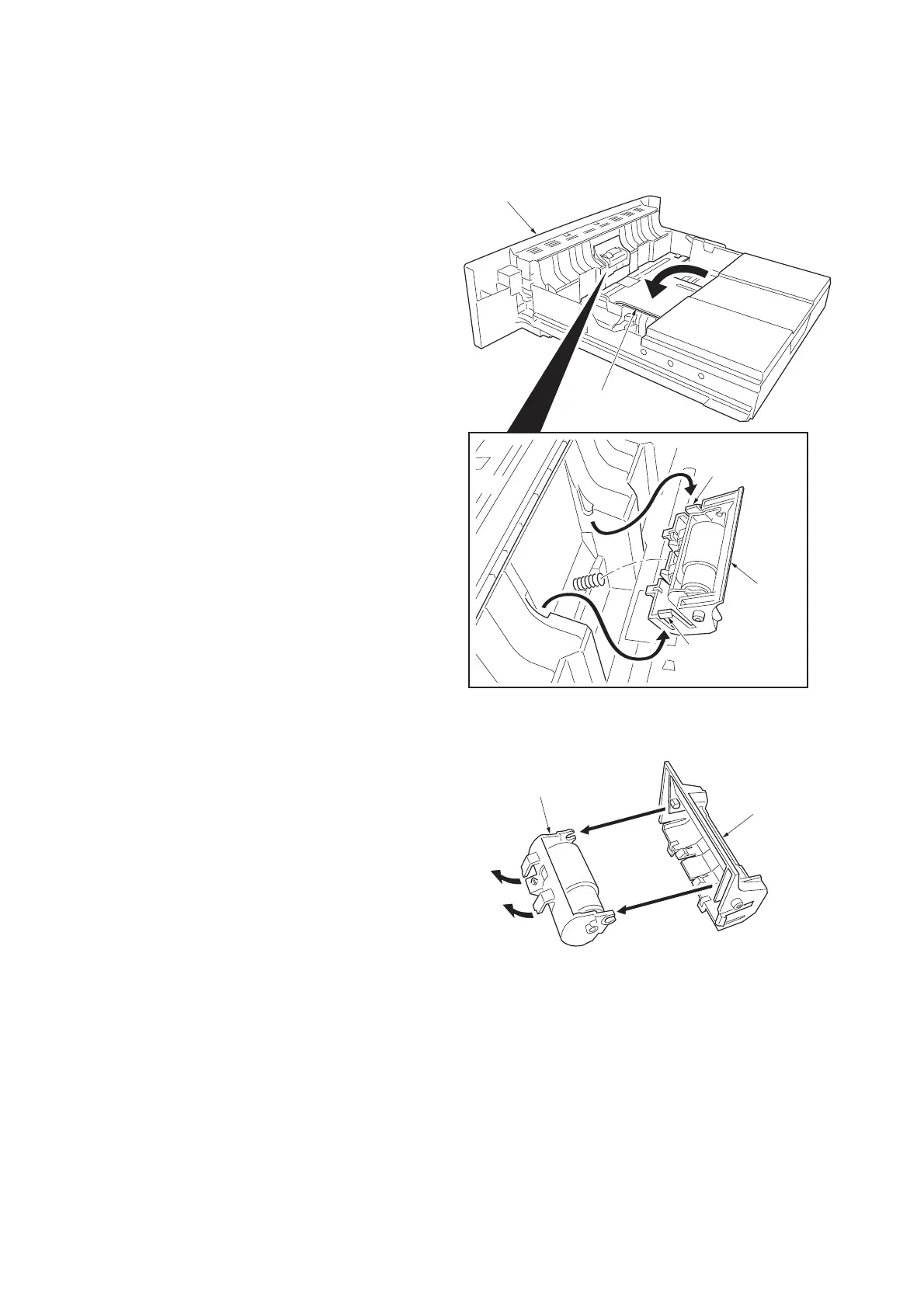2J5
1-5-6
(2) Detaching and refitting the retard roller
Procedure
1. Remove the paper cassette.
2. Push the bottom plate down until it locks.
3. Unlatch two latches and then remove the
retard guide.
Figure 1-5-7
4. Remove the retard holder (roller) from the
retard guide.
5. Check or replace the retard roller and refit all
the removed parts.
Figure 1-5-8
Bottom plate
Paper cassette
Retard guide
Latch
Latch
Retard guide
Retard holder
(Retard roller assembly)
