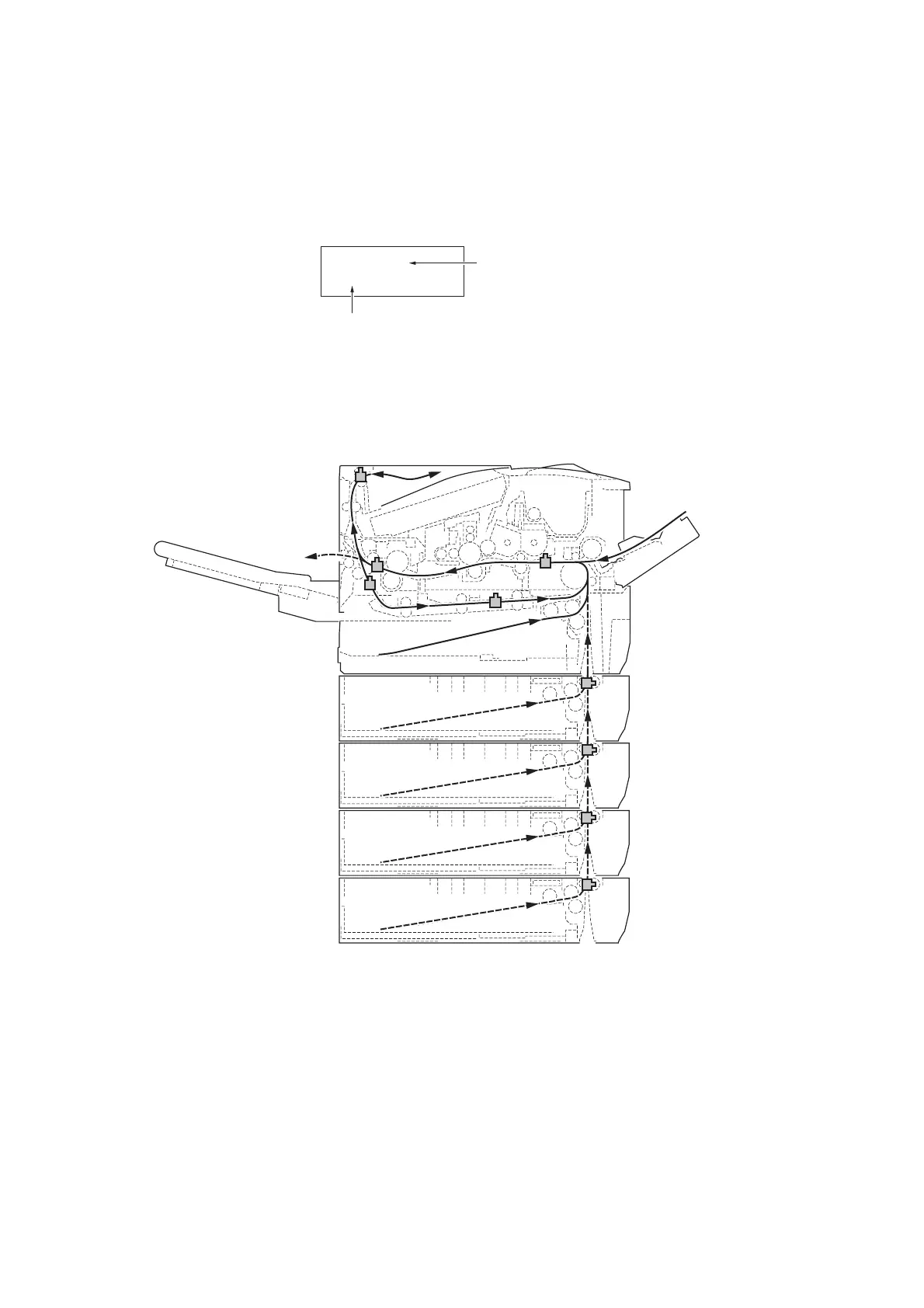2J5
1-4-1
1-4 Troubleshoo ting
1-4-1 Paper misfeed detection
(1) Paper misfeed indication
When a paper misfeed occurs, the printer immediately stops printing and displays the paper misfeed message on the
operation panel. To remove paper misfed in the printer, pull out the paper cassette, pull out the rear unit, remove the devel-
oper unit or open the duplex cover.
Figure 1-4-1
(2) Paper misfeed detection
Figure 1-4-2
Paper Jam
MP tray
Paper misfeed location
Paper misfeed message
Paper
exit sensor
Paper
exit sensor
Face down tray
paper full sensor
Paper
feed
sensor
Paper
feed
sensor
Paper
feed
sensor
Paper
feed
sensor
Paper
feed
sensor
Paper
feed
sensor
Paper
feed
sensor
Paper
feed
sensor
Duplex
sensor
Duplex
sensor
Duplex jam
sensor
Duplex jam
sensor
Registration
sensor
Registration
sensor
