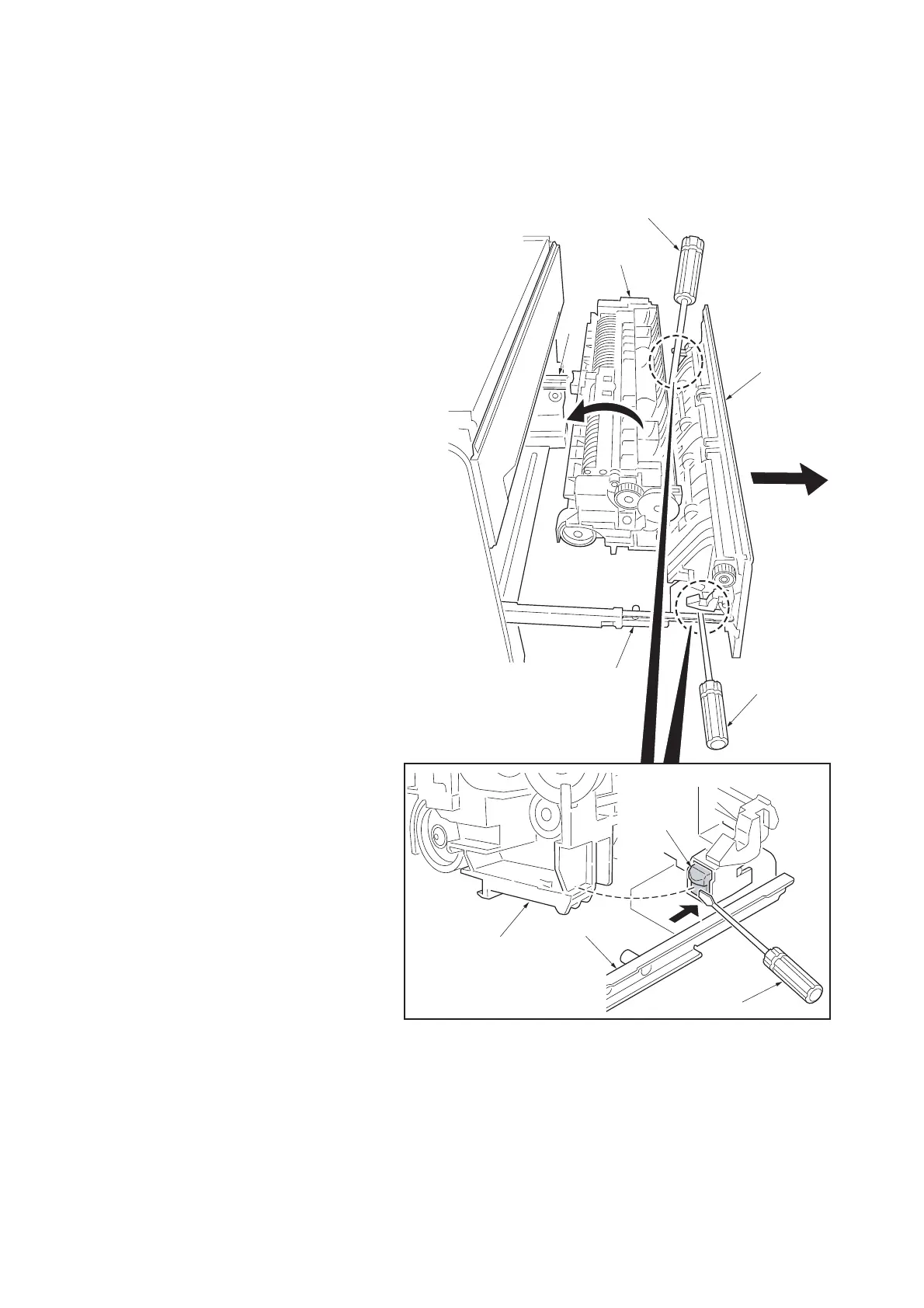2J5
1-5-16
1-5-7 Fuser section
(1) Detaching and refitting the fuser unit
Procedure
1. Open the rear unit.
2. Insert a flat-blade screwdriver to push the
fuser lock (gray colored) on the rear unit and
the fuser unit is separated from the rear unit
(rails).
Do it both ends of the rear unit.
3. Check or replace the fuser unit and refit all
the removed parts.
Place the fuser unit on the rear unit (rails)
and push the fuser lock so that the fuser
lock catches the fuser unit.
Do it for the both ends of the fuser unit.
Figure 1-5-22
Fuser unit
Flat-blade
screwdriver
Rear unit
Flat-blade
screwdriver
Rail
Rail
Fuser unit
Fuser lock
(gray colored)
Rail
Flat-blade
screwdriver
