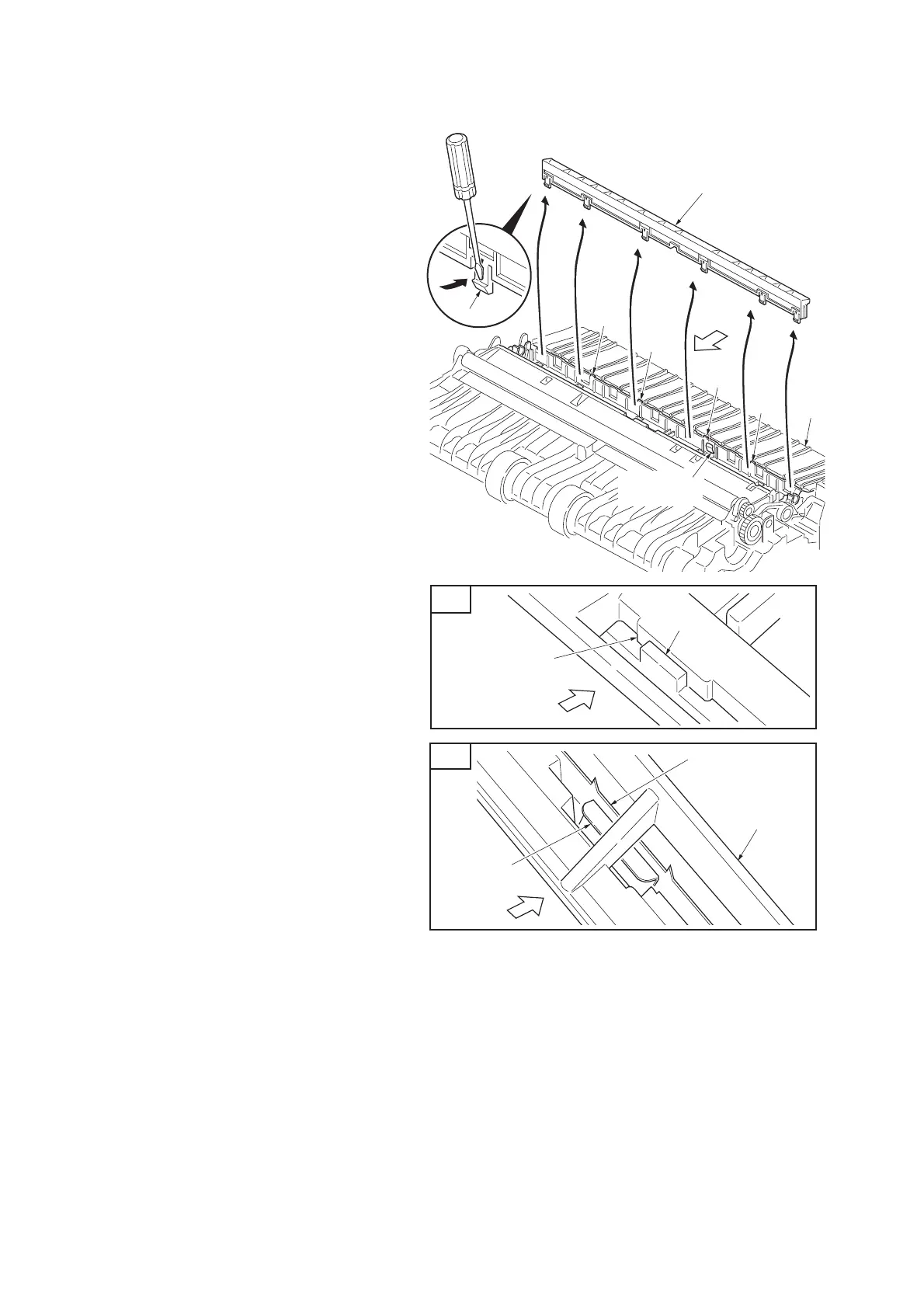2J5
1-5-15
6. Release six latches and then remove the
separation charger brush unit.
7. Check or replace the transfer roller and sep-
aration charger brush unit and refit all the
removed parts.
CAUTION: Note the following, when refitting
the separation charger brush unit.
A. The separation charger brush unit is
inserted into the four projections of the
frame and does not run on to the projec-
tions.
B. The separation charger brush unit is
firmly in contact with the separation charger
plate of the frame.
Figure 1-5-21
A
B
Frame
Separation
charger plate
Separation
charger plate
Separation charger
brush unit
Latch
Separation
charger brush
Separation
charger brush unit
Separation charger
brush unit
Pro-
jection
Pro-
jection
Pro-
jection
Pro-
jection
Projection
Viewpoint
Viewpoint
Viewpoint
