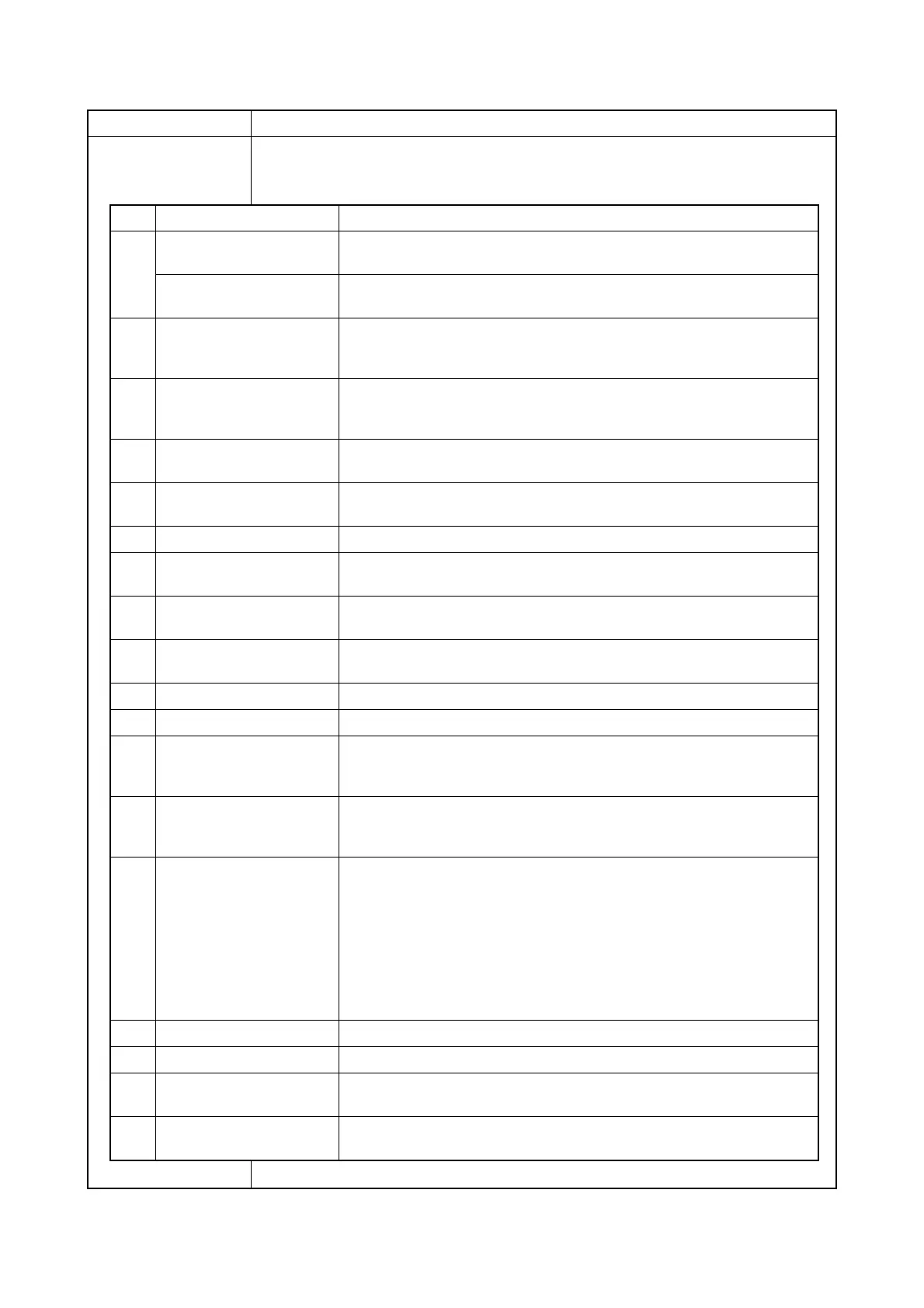2J5
1-3-5
Maintenance items Description
No. Items Description
Life counter (The first line)
Machine/MP tray/Printer cassette/Paper feeder 1/Paper feeder 2/
Paper feeder 3/Paper feeder 4/Duplex printing
Life counter (The second
line)
- / - /Drum unit/Maintenance kit/
Operation panel lock status 0: Off
1: Partial lock
2: Full lock
USB information 0: Not connected
1: Full-Speed
2: Hi-Speed
Paper handling information 0: Paper source unit select
1: Paper source unit
Black and white printing
double count mode
0: All single counts
3: Folio, Single count, Less the 330 mm (length)
Billing counting timing -
Temperature (machine out-
side)
-
Relative temperature
(machine outside)
-
Absolute temperature
(machine outside)
-
XLI calibration information -
Fixed asset number -
Laser beam-B BD synchro-
nization exact adjustment
value
-
Laser beam-B BD synchro-
nization exact adjustment
value
-
Media type attributes
1 to 28 (Not used: 18, 19,
20)
Weight settings
0: Light
1: Normal 1
2: Normal 2
3: Normal 3
4: Heavy 1
5: Heavy 2
6: Heavy 3
7: Extra Heavy
Fuser settings
0: High
1: Middle
2: Low
3: Vellum
Duplex settings
0: Disable
1: Enable
SPD information -
RFID information -
RFID reader/writer version
information
-
Engine parameter informa-
tion
Hexadecimal, 512 bytes
