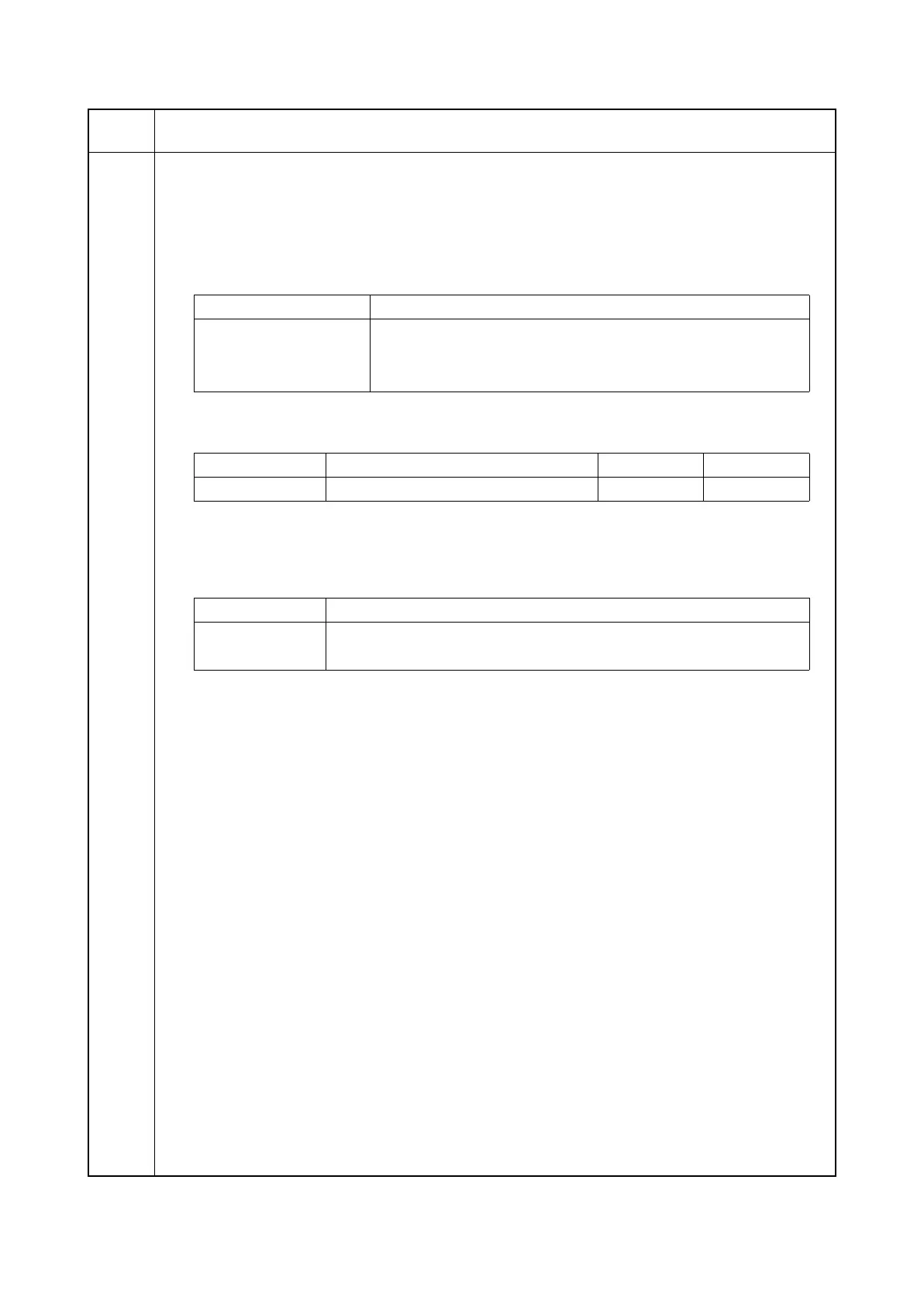2KA
1-3-94
U474
Checking LSU cleaning operation
Description
Provides cleaning LSU by means of the LSU cleaning clutch and LSU cleaning solenoid. Also, the cleaning
cycle can be adjusted.
Method
1. Press the OK key.
2. Select the item.
Setting: [Cycle(Sheet)]
1. Change the setting value using Left/Right Select keys.
The setting can be changed by 1000 per step.
2. Press the OK key. The value is set.
Setting: [Mode]
1. Change the setting using the Left/Right Select keys.
Initial setting: On
2. Press the OK key. The setting is set.
Method: [Execute]
1. Select [Execute].
2. Press the OK key. Cleaning the LSU slit glass.
Completion
Press the Back key. The screen for selecting a maintenance item No. is displayed.
Maintenance
item No.
Description
Display Description
Cycle(Sheet) Setting the cleaning cycle
Mode Setting the cleaning operation
Execute Executing the cleaning operation
Display Description Setting range Initial setting
Cycle(Sheet) Cleaning cycle 0 to 5000 1000
Display Description
Off LSU cleaning operation is not executed at startup or sleep recovery
On LSU cleaning operation is executed at startup and sleep recovery
