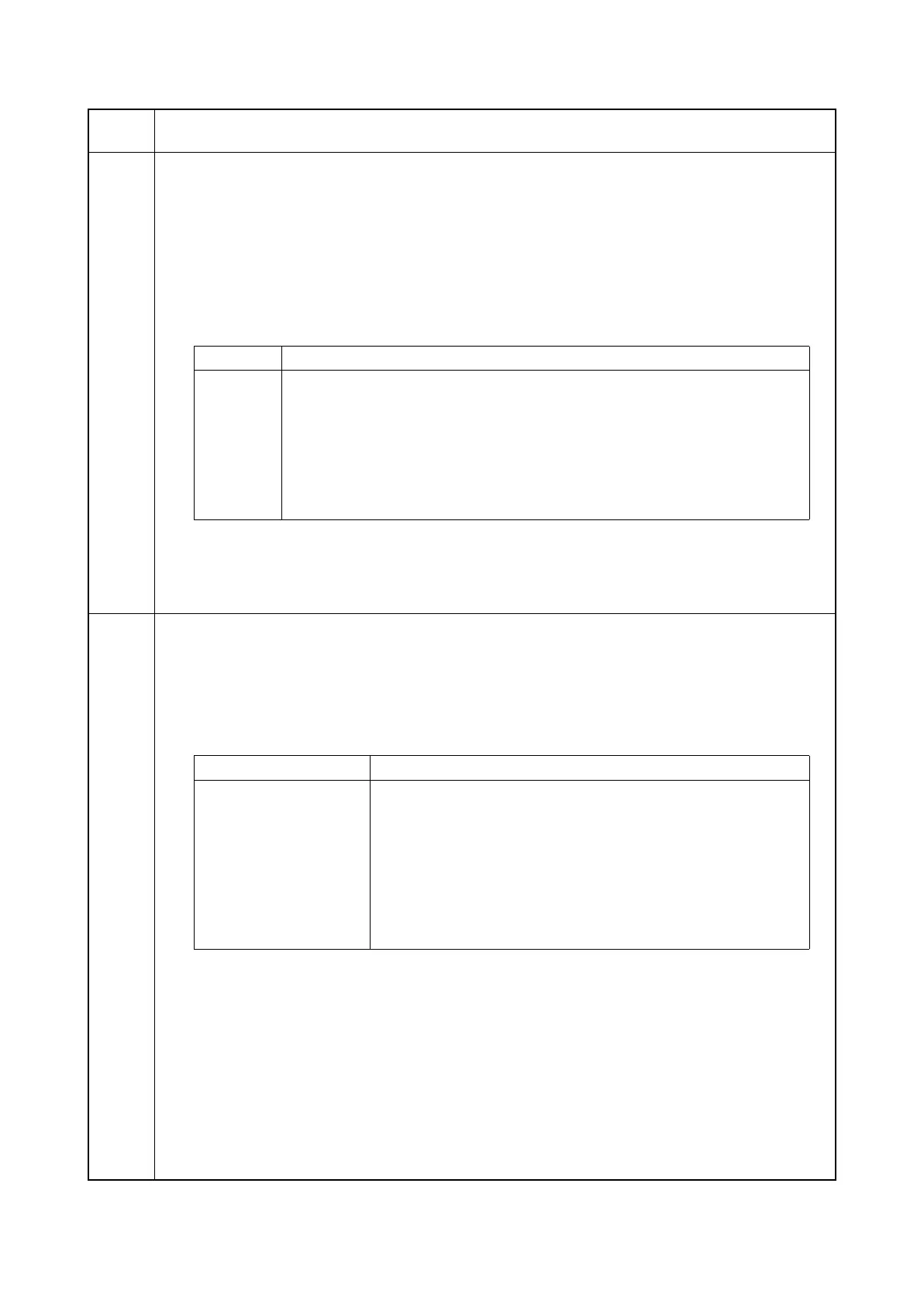2KA
1-3-95
U486
Setting color/black and white operation mode
Description
When color and B/W are mixed, sets operation mode after a color is detected.
Purpose
To ensure productivity when printing color and B/W in ACS mode, select MODE3. However, selecting MODE3
will increase the maintenance count for cyan, magenta, and yellow color developing units even when there is
a B/W after a color.
Setting
1. Press the OK key.
2. Select the mode.
Initial setting: Mode2
3. Press the OK key. The setting is set.
Completion
Press the Back key. The screen for selecting a maintenance item No. is displayed.
U901
Checking copy counts by paper feed locations
Description
Displays or clears copy counts by paper feed locations.
Purpose
To check the time to replace consumable parts.
Method
1. Press the OK key. The counts by paper feed locations are displayed.
When an optional paper feed device is not installed, the corresponding count is not displayed.
Clearing
1. Select the counts to be cleared.
Cassette 3, Cassette 4 and LCF cannot be cleared.
2. Enter 0 using the Right Select key.
3. Press the OK key. The counts is cleared.
Completion
Press the Back key. The screen for selecting a maintenance item No. is displayed.
Maintenance
item No.
Description
Display Description
Mode1 Line speed: Color and B/W line speed is switched
Controlling developing motor MCY: Color and B/W mode is switched
Mode2 Line speed: Fixed at color line speed
Controlling developing motor MCY: Color and B/W mode is switched
Mode3 Line speed: Fixed at color line speed on and after a color
Controlling developing motor MCY: Fixed at color mode on and after a color
Auto Automatic selection of MODE1 to 3 depending on the using pattern
Display Description
MP Tray MP tray
Cassette 1 Cassette 1
Cassette 2 Cassette 2
Cassette 3 Cassette 3 (optional paper feeder)
Cassette 4 Cassette 4 (optional paper feeder)
Duplex Duplex unit
LCF Optional 3000-sheet paper feeder
