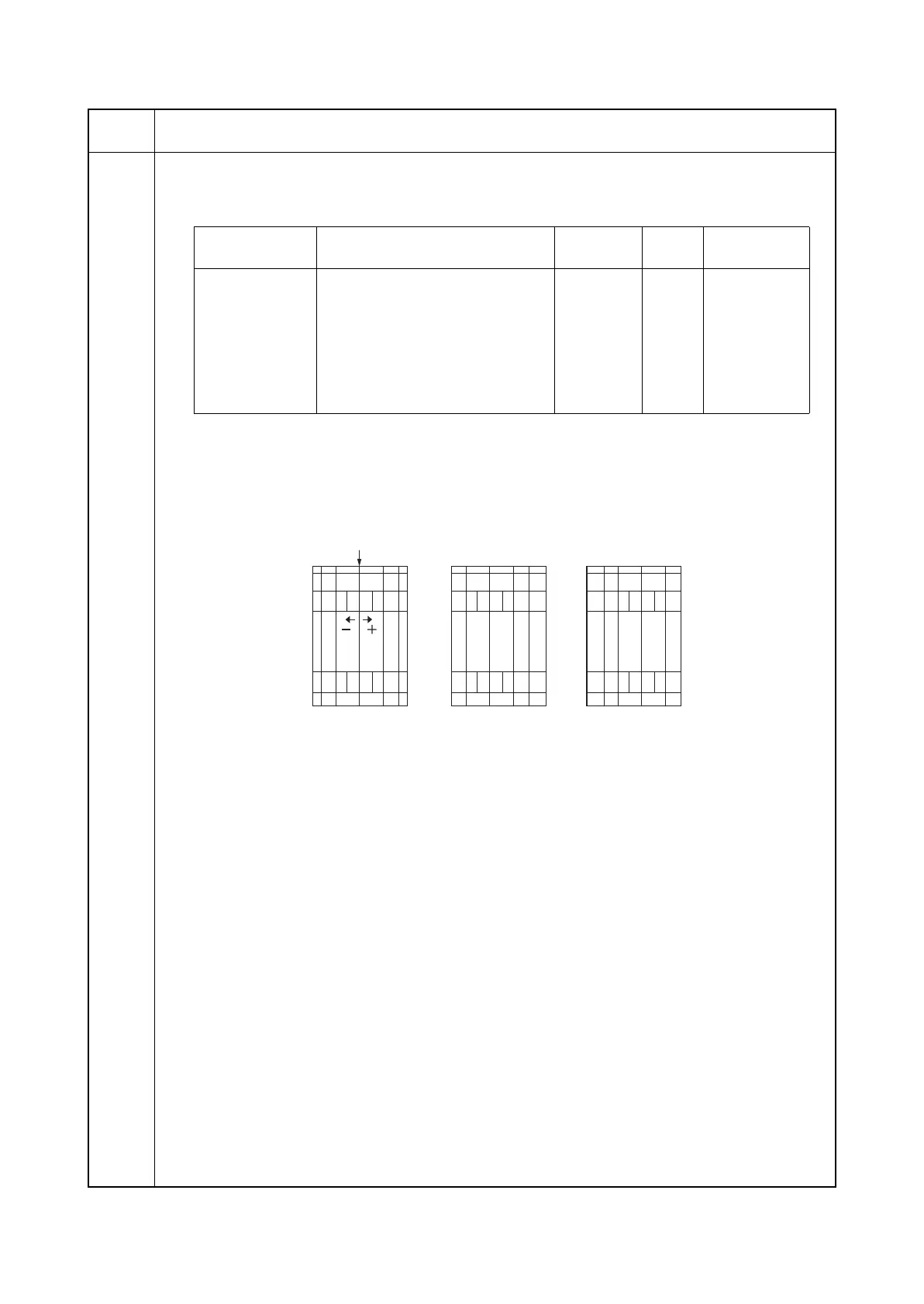2KA
1-3-26
U034
Adjustment: Center line adjustment
1. Select [LSU Out Left].
2. Press the OK key.
3. Select the item.
4. Press the Menu key.
5. Press the OK key to output a test pattern.
6. Press the Menu key.
7. Change the setting value using the Left/Right Select keys.
For output example 1, increase the value. For output example 2, decrease the value.
Figure 1-3-5
8. Press the OK key. The value is set.
Remark
If the setting value for feeding from the MP tray is changed, the difference from the former value is added to or
subtracted from the values of other items.
Completion
Press the Back key. The screen for selecting a maintenance item No. is displayed.
Maintenance
item No.
Description
Display Description Setting
range
Initial
setting
Change in
value per step
MPT Paper feed from MP tray -3.0 to 3.0 0 0.1 mm
Cas 1 Paper feed from cassette 1 -3.0 to 3.0 0 0.1 mm
Cas 2 Paper feed from cassette 2 -3.0 to 3.0 0 0.1 mm
Cas 3 Paper feed from optional cassette 3 -3.0 to 3.0 0 0.1 mm
Cas 4 Paper feed from optional cassette 4 -3.0 to 3.0 0 0.1 mm
Dup Duplex mode (second) -3.0 to 3.0 0 0.1 mm
Center line of printing
(within ± 0.5 mm)
Correct image
Output
example 1
Output
example 2
