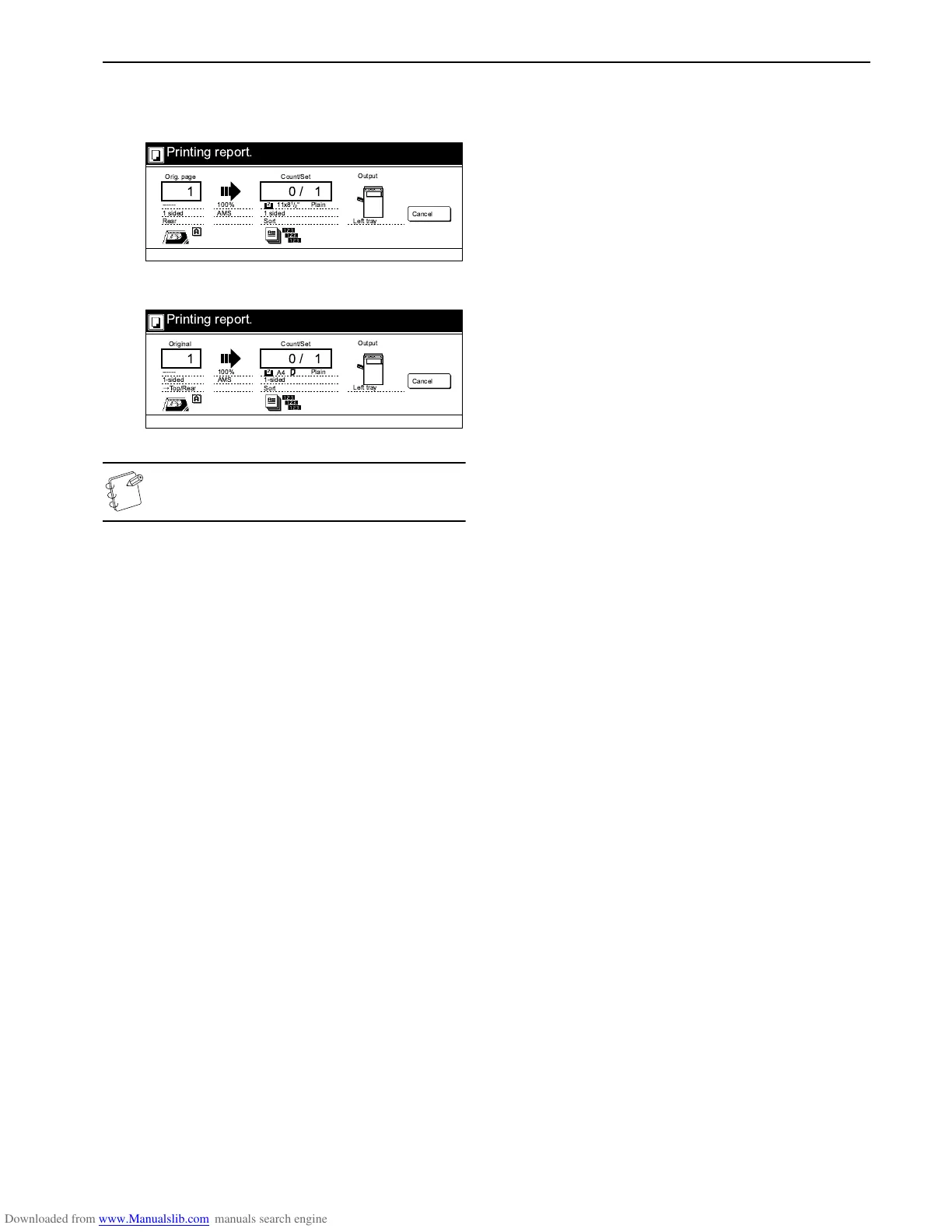Section 7 COPIER MANAGEMENT
7-109
5
The “Printing report” screen will be displayed and the
selected status report will be printed out.
Inch specifications
Metric specifications
NOTE
To cancel print out of the report, simply press the
“Cancel” key.
Once the report is printed out, the touch panel will return
to the screen in step 4.
6
Press the “Close” key.
The touch panel will return to the screen in step 2.
7
Press the “End” key.
The touch panel will return to the contents of the “Basic”
tab.
! "
