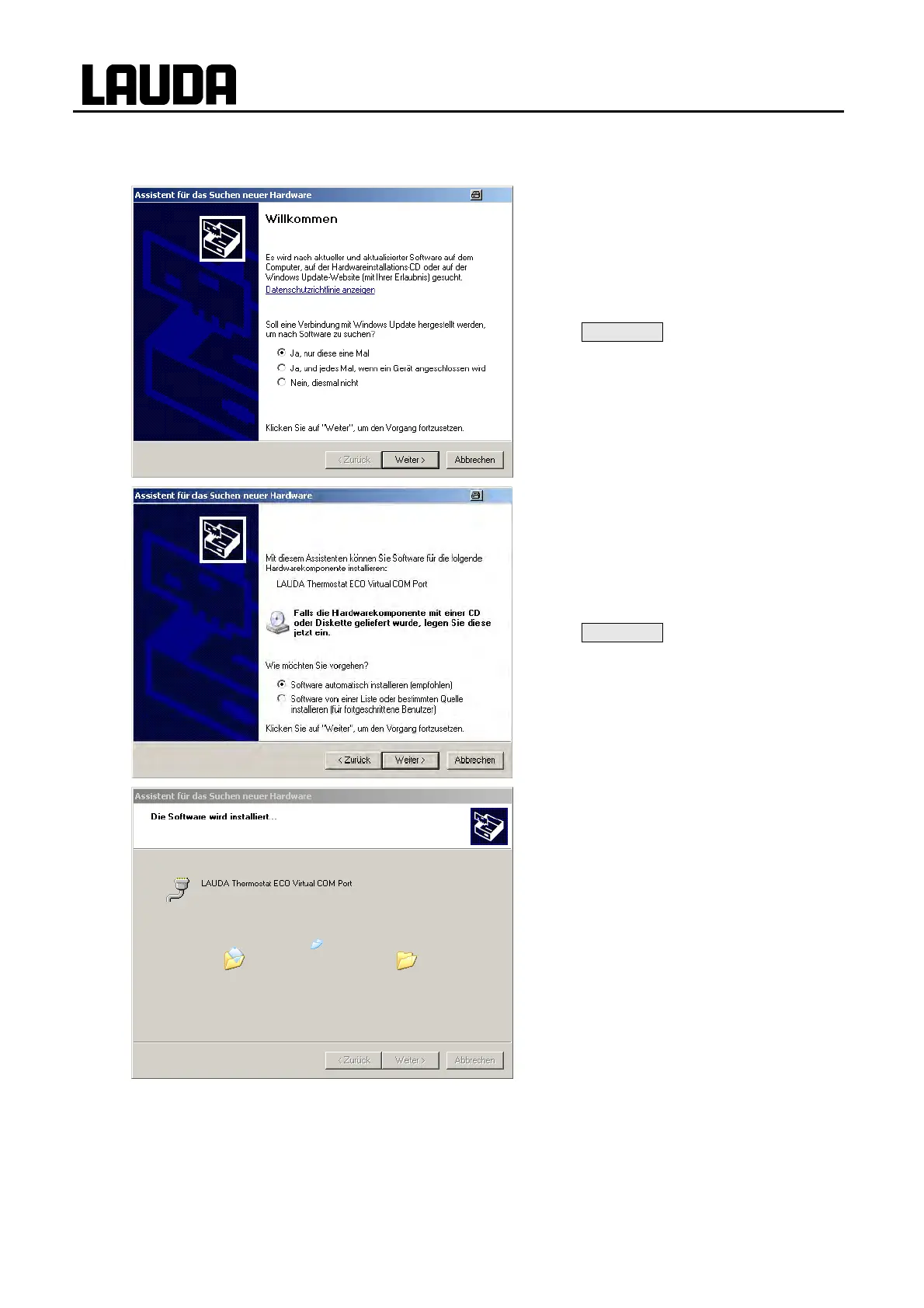ECO GOLD
110 Appendix with settings 25/08/2011/ YACE0088
For the first time, after installation on the PC, a wizard opens to search for new hardware. Please fol-
low the wizard instructions.
3. Key Continue
4. Key Continue
This window is covered by the following
window "Hardware installation" (see below);