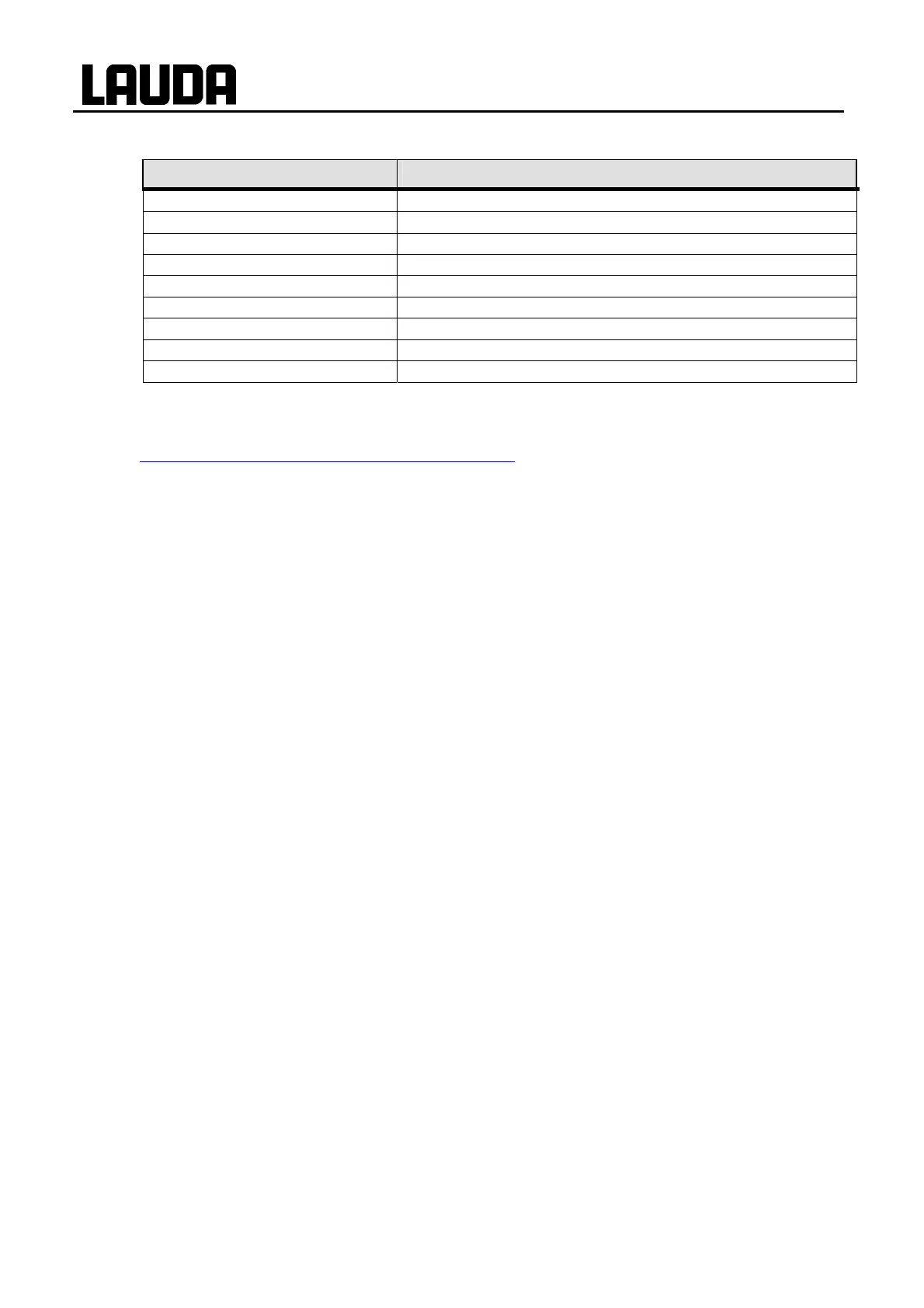ECO GOLD
116 Appendix with settings 25/08/2011/ YACE0088
G.5.3 Interface error messages
Error Meaning
ERR_2 Incorrect entry (e.g. buffer overflow)
ERR_3 Wrong command.
ERR_5 Syntax error in the value.
ERR_6 Impermissible value.
ERR_8 Module or value not present.
ERR_30 Programmer, all segments occupied.
ERR_31 No set-point input possible.
ERR_33 External probe missing.
ERR_34 Analog value not present.
G.5.4 Driver software for LABVIEW®
With the aid of the program development tool LABVIEW
®
from National Instruments
(http://sine.ni.com/apps/we/nioc.vp?cid=1381&lang=US
) an easy-to-use individual control or automa-
tion software program can be produced for operating ECO devices. In order to be able to address
from the program the RS 232/485 interface that is used LAUDA makes the drivers specially produced
for LABVIEW
®
available free of charge for download at http://www.lauda.de.
