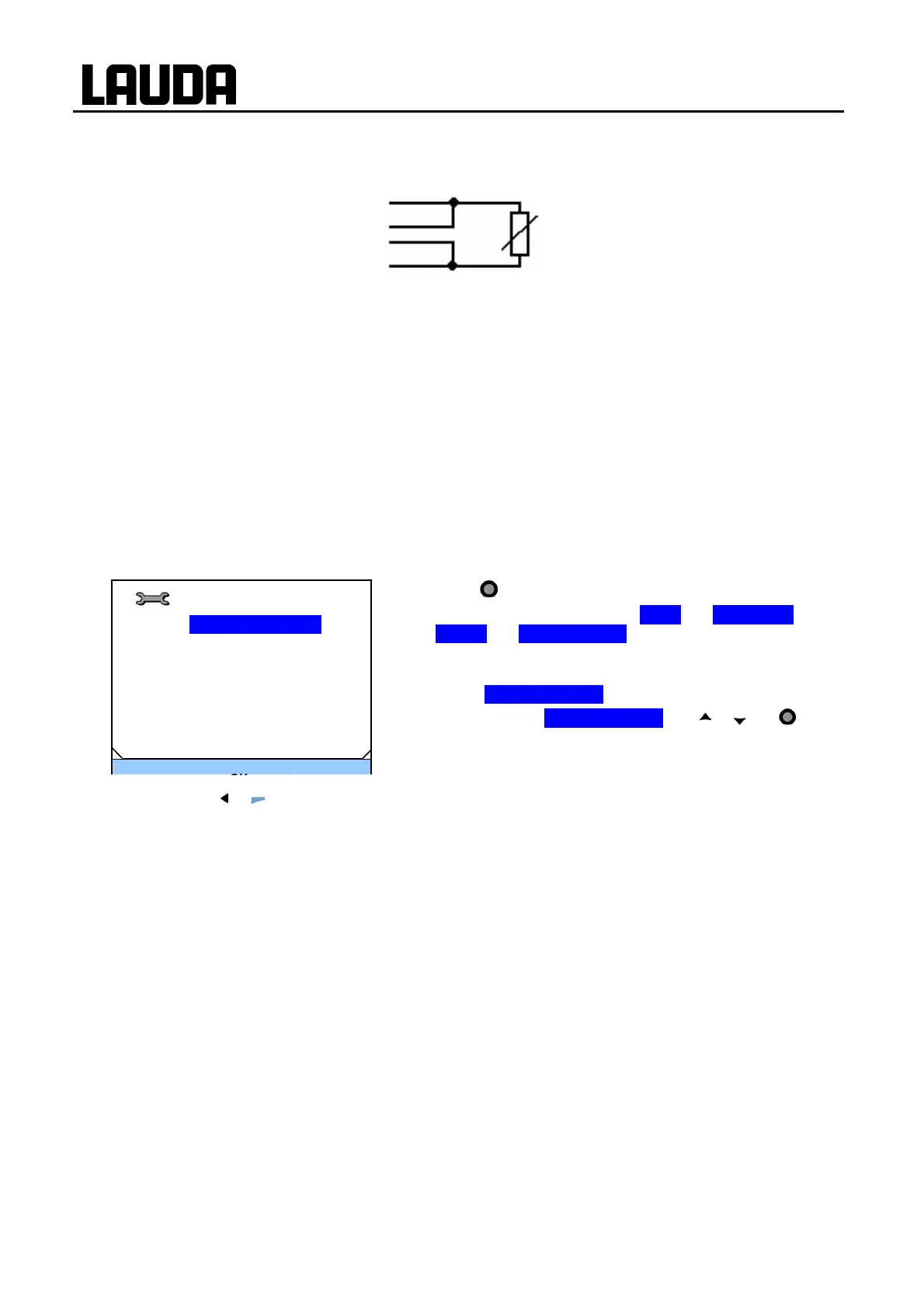ECO GOLD
92 Appendix with settings 25/08/2011/ YACE0088
Connection of the external Pt100 to Lemo socket 10S
Contact
1
2
3
4
+
+
-
-
I
U
U
I
Current path
Voltage path
Voltage path
Current path
Pt100
DIN EN 60751
4-pole Lemosa plug for Pt100 connection (catalogue no. EQS 022)
Note: Only use screened connecting leads and connect the screen to the plug housing.
D.2 Show the selected control variable (external temperature) on the display
Note: This setup must be done so that the control variable (which was selected in chapter D.1) is dis-
played in the basic window.
− Access to the main menu level is obtained by pressing the
enter key
.
− Selection and confirmation of Æ Setup Æ Basic setup Æ
Æ Display Æ Displayed T-ext.
The adjacent menu window appears.
The different menu items only appear when the module is
available (e.g. Temp. ext. Pt100).
− Select and confirm Temp. ext. Pt100 with or and .
− By pressing
or (ESC) you are returned to the menu level without any change.
D.3 Setpoint offset operating mode (Diff.set/actual)
It is possible to apply an offset value to the temperature, which is provided by an external temperature
sensor and to process it as the set value.
The bath temperature can therefore be operated, for example, -15 °C below the temperature of a reac-
tor measured by the external temperature sensor.
Contr. Variable
Temp.extern Pt100
Temp. extern analog
Temp. extern serial
Temp. extern USB