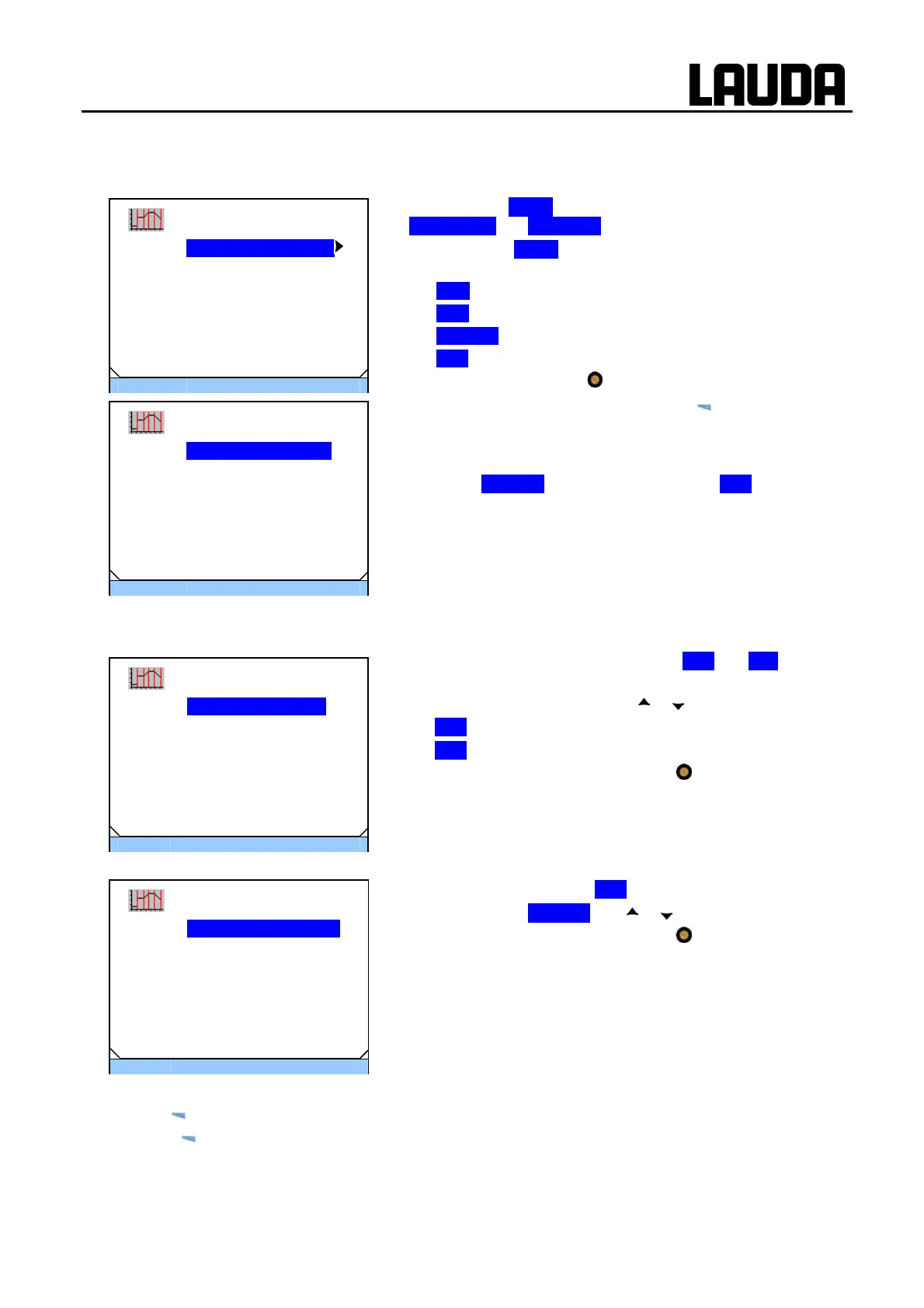ECO GOLD
25/08/2011/ YACE0088 Appendix with settings 97
E.3 Starting the program
− The submenu Status appears by selecting and confirming Æ
Programmer Æ Program 1.
− With the menu Status you can carry out the following with
the commands
Start Start program
Hold Hold program
Continue Continue program
Stop Terminate program
by pressing the enter key
.
− You can also pause the programmer with
(Standby).
When "Standby" is deactivated, the programmer continues
running.
Instructions which cannot be executed due to the situation are
not displayed. Continue therefore only appears if Hold has been
activated.
E.4 Interrupting, continuing or terminating the program
− After the program start the menu points Hold and stop are
displayed.
− The options can be selected with
or .
Hold Interrupt program
Stop Terminate program
− Confirm your choice with the enter key
.
To continue a program held by Hold
− Select the option Continue with or .
− Confirm your choice with the enter key
.
− Also
(Standby) holds the programmer. Pump, heating and chiller are switched off.
− When
(Standby) is pressed again, the programmer returns to the previously selected operating
mode (Hold or active operation):
ESC
סּ OK
Standby
Programmer
Status
Edit
Loops
Info
ESC
סּ OK
Standby
Status
Start .
ESC
סּ OK
Standby
Status
Hold .
Stop
ESC
סּ OK
Standby
Status
Continue .
Stop
