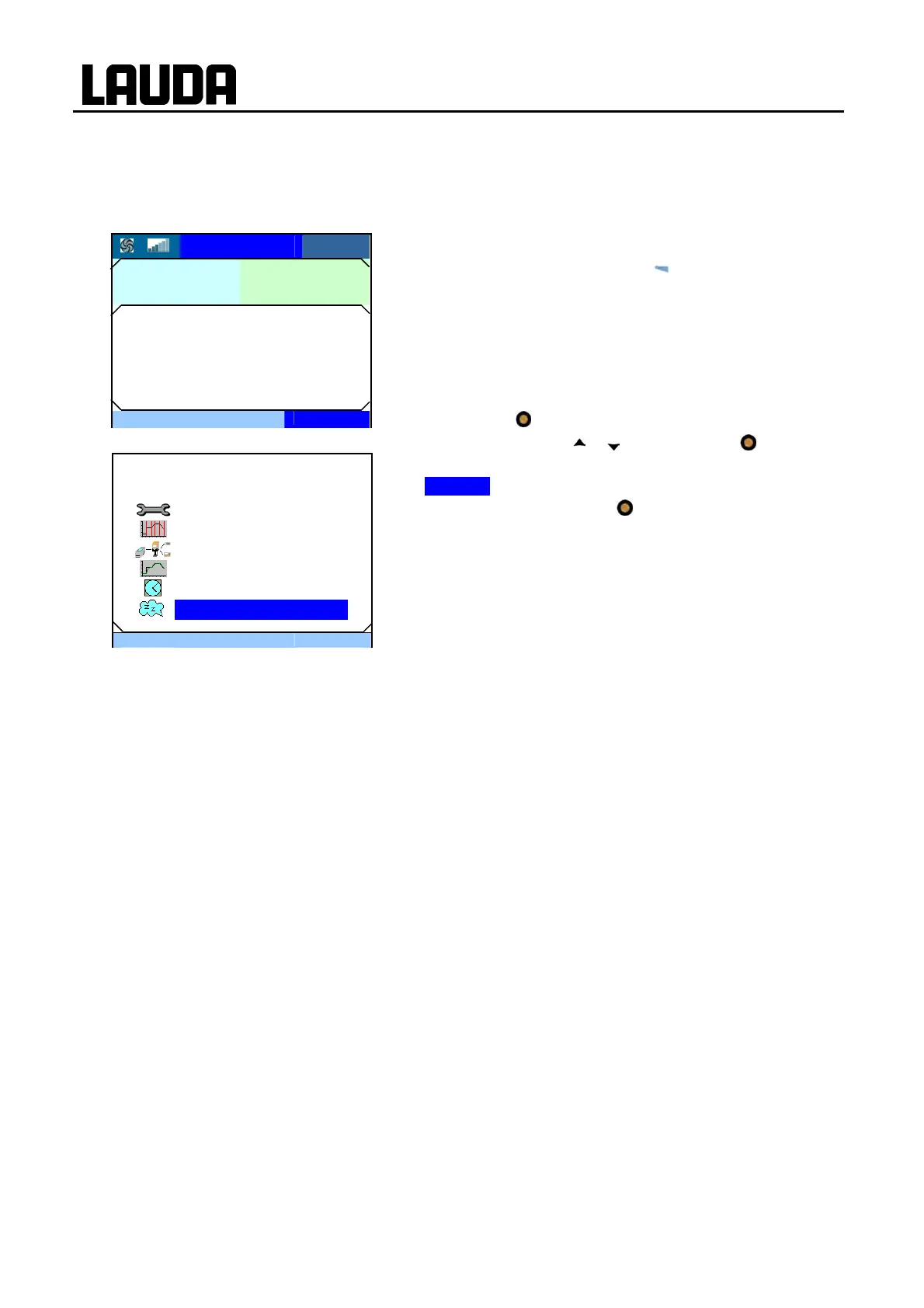ECO GOLD
48 Operation 25/08/2011/ YACE0088
7.4.4 Activating the "Standby" operating state
In the "Standby" mode the pump, heater and chiller are switched off. The operating display remains
active.
There are two ways of selecting the "Standby" mode:
− 1. Activate "Standby" by pressing
(right soft key).
− 2. Access to the main menu level is obtained by pressing
the enter key
.
− Select "Standby" with
or and confirm with .
If "Standby" is active, it is highlighted in color in the soft-key
bar: Standby .
Note: By pressing the enter key
again your return to the
active operating state.
3
Standby
27.10.2009
10:57
Text Tset
- - - °C
30.00°C
26.45
Display
סּ Menu
Standby
Tint
ESC
סּ OK
Standby
Main Menue
T
SET Setpoint Value
Settings ►
Programmer ►
Interfaces
Graph ►
Clock ►
Standby .