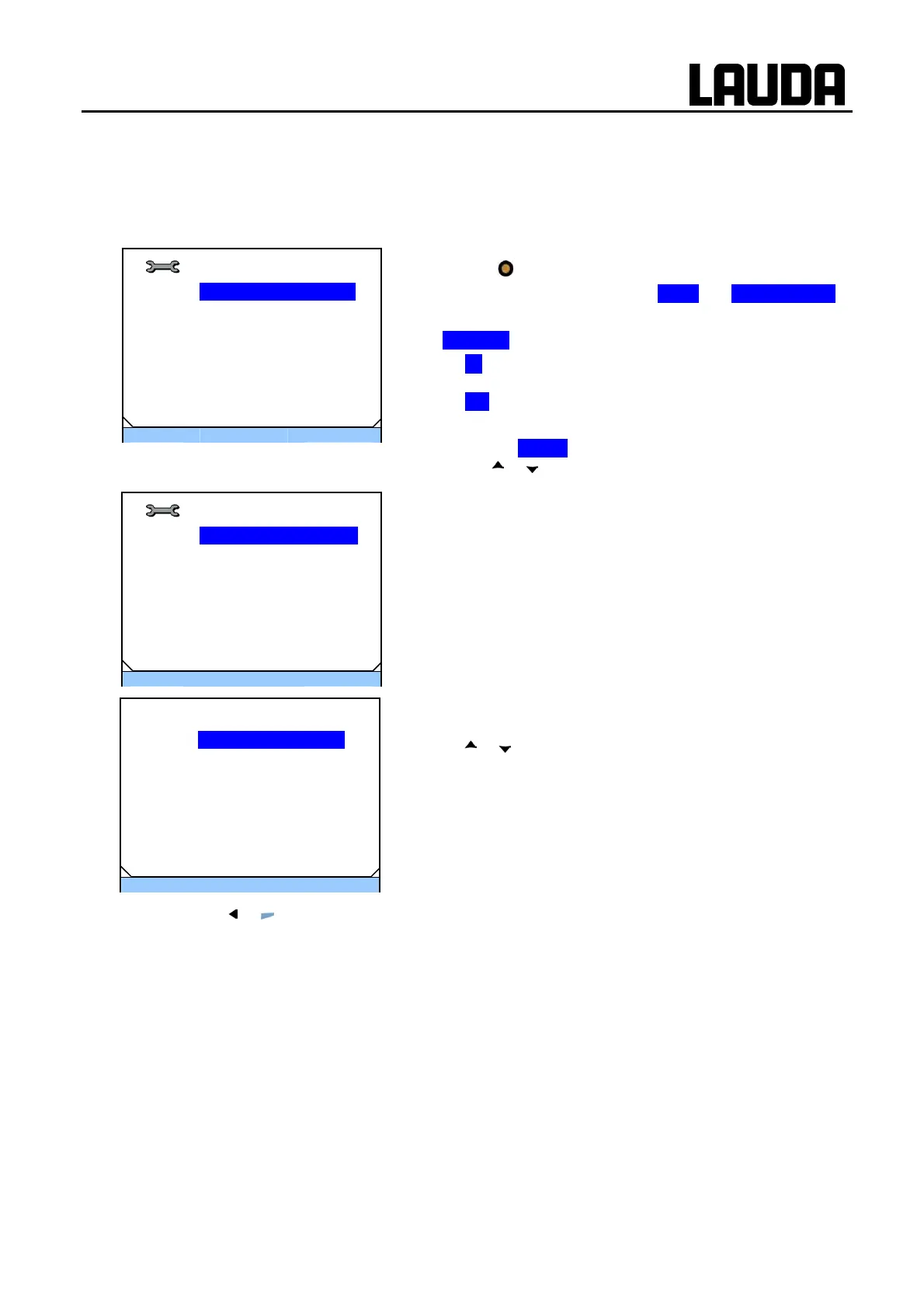ECO GOLD
25/08/2011/ YACE0088 Appendix with settings 81
The adjustments described in this appendix are only intended for specially qualified personnel.
A Other settings
A.1 Resetting to factory settings
− Access to the main menu level is obtained by pressing the
enter key
.
− Selection and confirmation of Æ Setup Æ Factory Setting.
The adjacent menu window appears.
− If all default, you can choose between "no" and "yes".
− With no you return to the "Factory Setting" menu level with-
out changes being made.
With yes all settings are reset.
− By selecting Control you can select the displayed parame-
ters with
or .
The parameters can be reset individually.
With "Miscellaneous" the following can be reset: set value, pump
level, max. current consumption, control to internal and autostart
to "auto".
For all menu points under "Control" you can choose between
"no" and "yes".
− With
or select "yes" to reset the respective parameter.
− If "no" is selected, the parameters remains unchanged.
− By pressing
or (ESC) you are returned to the menu level without any change.
ESC
סּ OK
Standby
Factory setting
all default ►
Control ►
ESC
סּ OK
Standby
All modules
Reset all ►
ctrl.param.int. ►
ctrl.param.int. ►
internal Pt100 ►
miscellaneus ►
ESC
סּ OK
Standby
Reset all
no
Yes