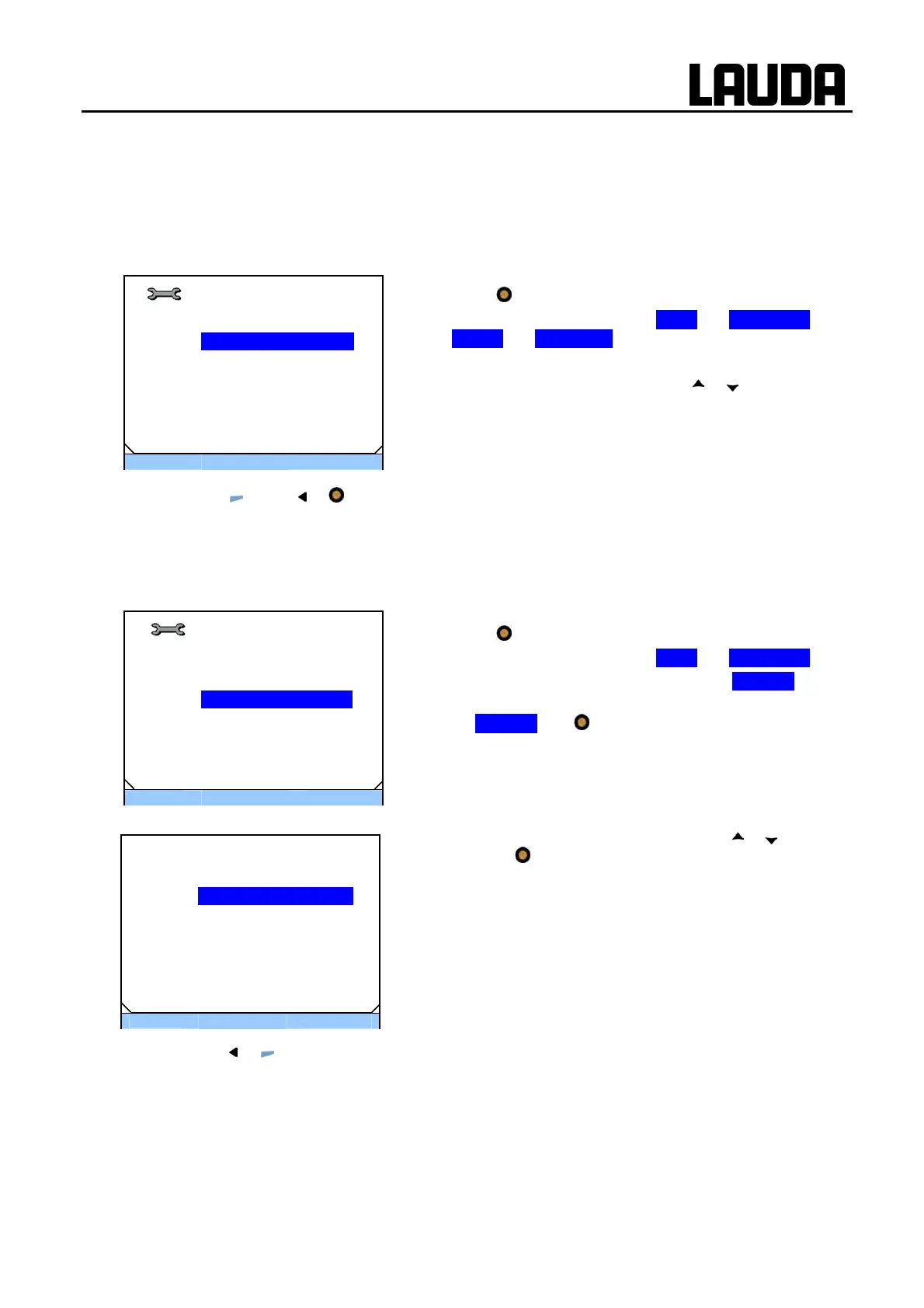ECO GOLD
25/08/2011/ YACE0088 Appendix with settings 83
A.4 Setting the display brightness
The ECO range of thermostats have a sensor which automatically adapts the display brightness ac-
cording to the ambient light level. However, the automatic adaptation can be deactivated and the
brightness set manually.
− Access to the main menu level is obtained by pressing the
enter key
.
− Selection and confirmation of Æ Setup Æ Basic setup
Æ Display Æ Brightness.
The adjacent menu window appears.
− Select "automatic", "level" or "off" with
or . The se-
lected level is immediately active without confirmation.
− By pressing
(ESC), or you are returned to the menu level without any change.
A.5 Defining the starting mode (Autostart)
Generally, it is required that the thermostat starts operating again after a power interruption. For rea-
sons of safety, for example, you can insert a manual activation step.
− Access to the main menu level is obtained by pressing the
enter key
.
− Selection and confirmation of Æ Setup Æ Basic setup.
The adjacent menu window appears. As well as Autostart the
current setting is stated. This is "off" or "on"
− Select Autostart with .
− Select the operating status "off" or "on" with
or and
confirm with
.
If "off" is selected, standby operation is activated after a mains
interruption.
With the setting "on" the device continues running straight
after the mains interruption.
− By pressing
or (ESC) you are returned to the menu level without any change.
ESC
סּ OK
Standby
Brightness
automatic
Stage 5 .
Stage 4
Stage 3
Stage 2
Stage 1
ESC
סּ OK
Standby
Basic setup
Acoustic signal ►
Display ►
Autostart on►
Display resolution
Curr.Consumpt. 16.0A
DLK connected
ESC
סּ OK
Standby
Autostart
off
on .
