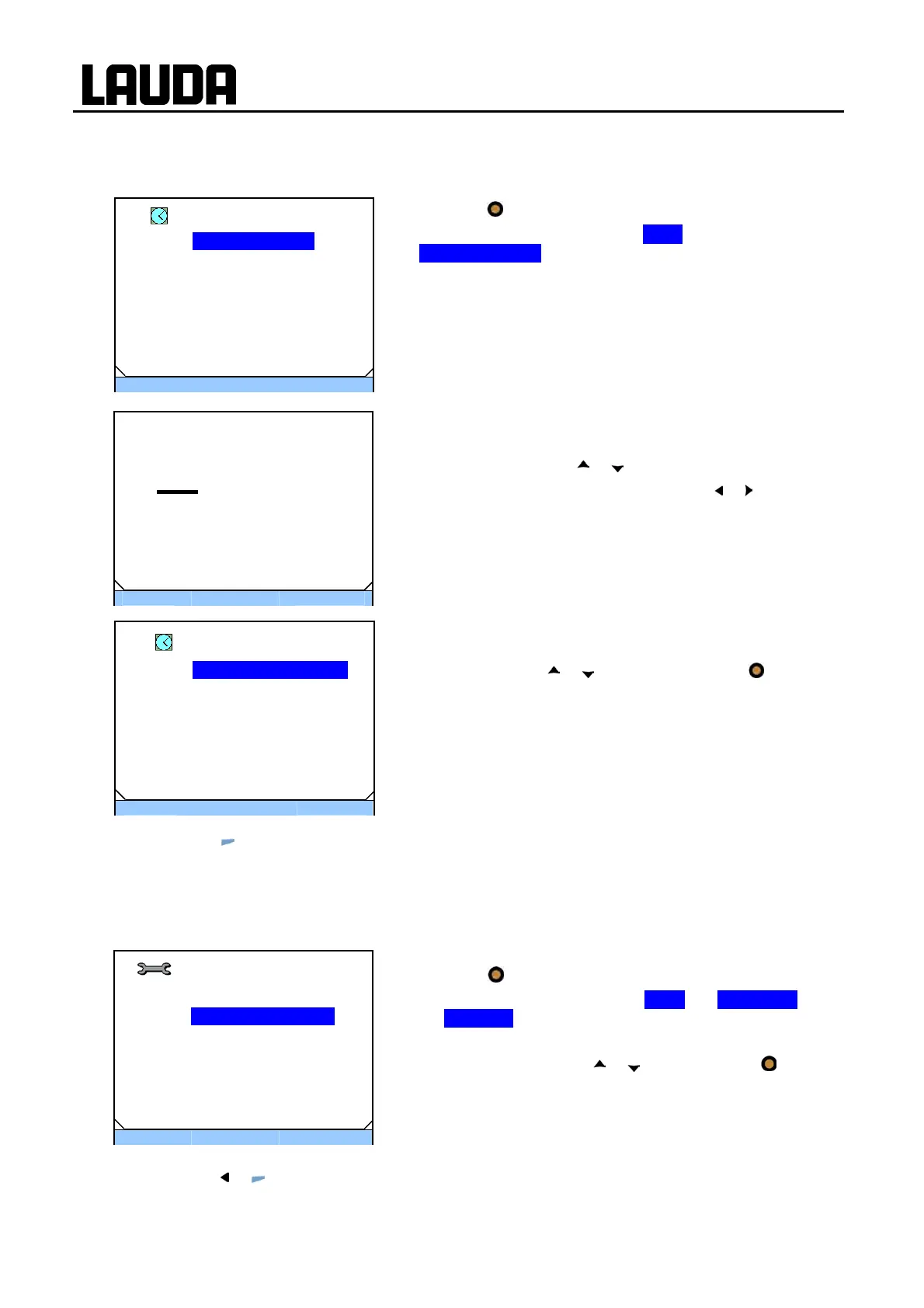ECO GOLD
50 Operation 25/08/2011/ YACE0088
7.4.6 Setting the date and time.
− Access to the main menu level is obtained by pressing the
enter key
.
− Selection and confirmation of Æ Clock Æ
Set time and date.
The adjacent menu window appears.
− The cursor flashes under the hours display.
− Change the value with
or .
− Single figures can be selected by pressing
or .
− The adjacent menu window appears on selecting the
menu point "Format of date".
− The selection with
or and confirmation with selects
between the date formats "DD . MM . YYYY" and
"MM / DD / YYYY".
− By pressing
(ESC) you are returned to the menu level without any change.
7.4.7 Selecting the menu language
The ECO GOLD thermostats offer you the possibility of selecting the menu languages of English, Ger-
man, French, Spanish, Italian and Russian.
− Access to the main menu level is obtained by pressing the
enter key
.
− Selection and confirmation of Æ Setup Æ Basic setup
Æ Language.
The adjacent menu window appears.
− Select the language with
or and confirm with .
− By pressing
or (ESC) you are returned to the menu level without any change.
ESC
סּ OK
Standby
Language
English
Deutsch
Francais
Espanol
Italiano
Ρусский
ESC
סּ OK
Standby
Clock
Set time and date
Timer 1
Timer 2
Format Date ►
ESC
סּ OK
- - -
Time
08:32:46
Date
28.01.2010
ESC
סּ OK
Standby
Format of date
DD . MM . YYYY
MM / DD / YYYY