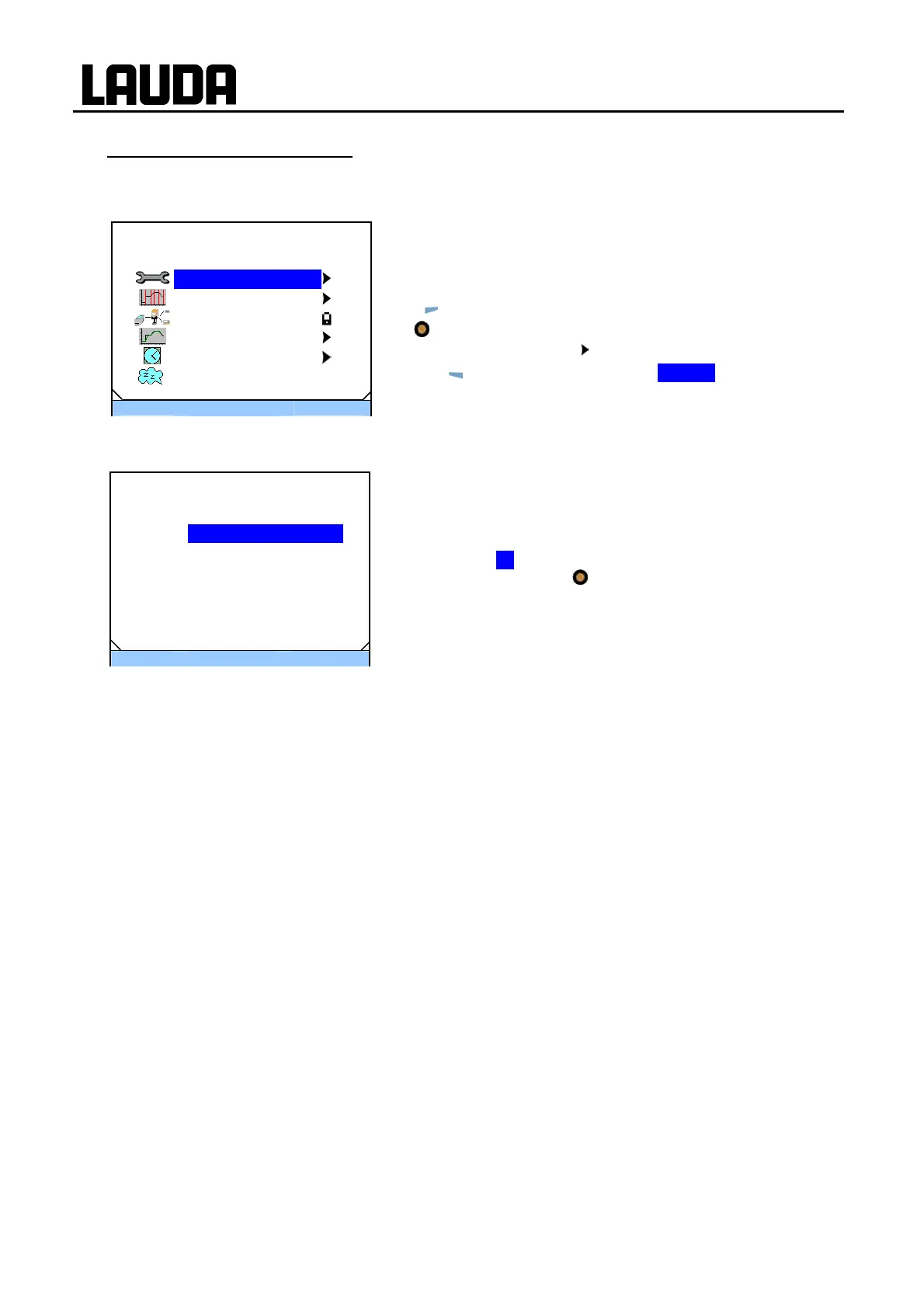ECO GOLD
44 Operation 25/08/2011/ YACE0088
Examples of display representation:
Main menu
In the main menu selected menu points are displayed inversely.
The soft-key bar is shown in the lower region of the display. The
following functions, for example, can be selected with the soft
keys:
ESC
You are returned to the main menu.
OK
You are taken to the submenu (this can also occur
by pressing
).
Standby Standby is activated. If Standby is inversely
highlighted, standby is active. If not , the device is
in operation.
Submenu "Cooling"
The following information is displayed in this window example:
− The setting on is displayed inversely and can be selected by
pressing the enter key
.
A tick behind the menu point indicates that this setting is active.
In the example the cooling is set to "automatic".
ESC
סּ OK
Standby
Main Menue
T
SET Setpoint Value
Setup
Programmer
Interfaces
Graph
Clock
Standby
ESC
סּ OK
Standby
Cooler
off
on .
automatic