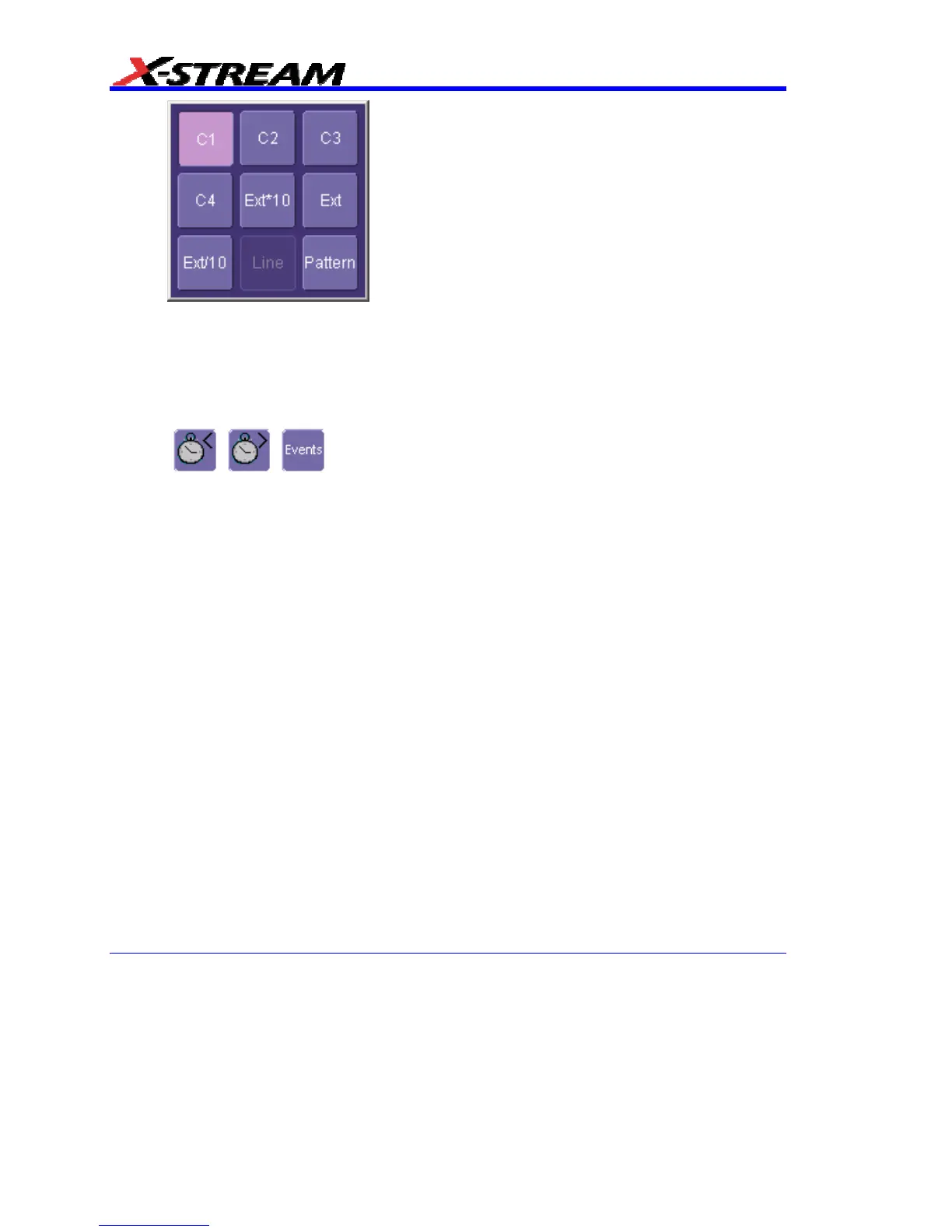116 WM-OM-E Rev I
4. Select Positive or Negative slope.
5. Touch inside the has gone data entry field and select the qualifying signal source from the
pop-up menu. If you select an input channel or external source, touch inside the has gone
data entry field and select a logic level: Above or Below. Then touch inside the Level field
and set a voltage level using the pop-up numeric keypad. If you want to set a holdoff in time
or events, touch one of the holdoff buttons:
, , .
6. Touch inside the field below the holdoff buttons and set a value using the numeric keypad.
Dropout Trigger
Used primarily in single-shot applications, and usually with a pre-trigger delay, Dropout trigger can
detect lost signals. The trigger is generated at the end of the timeout period following the last trigger
source transition. You can set a timeout period from 2 ns to 20 s.