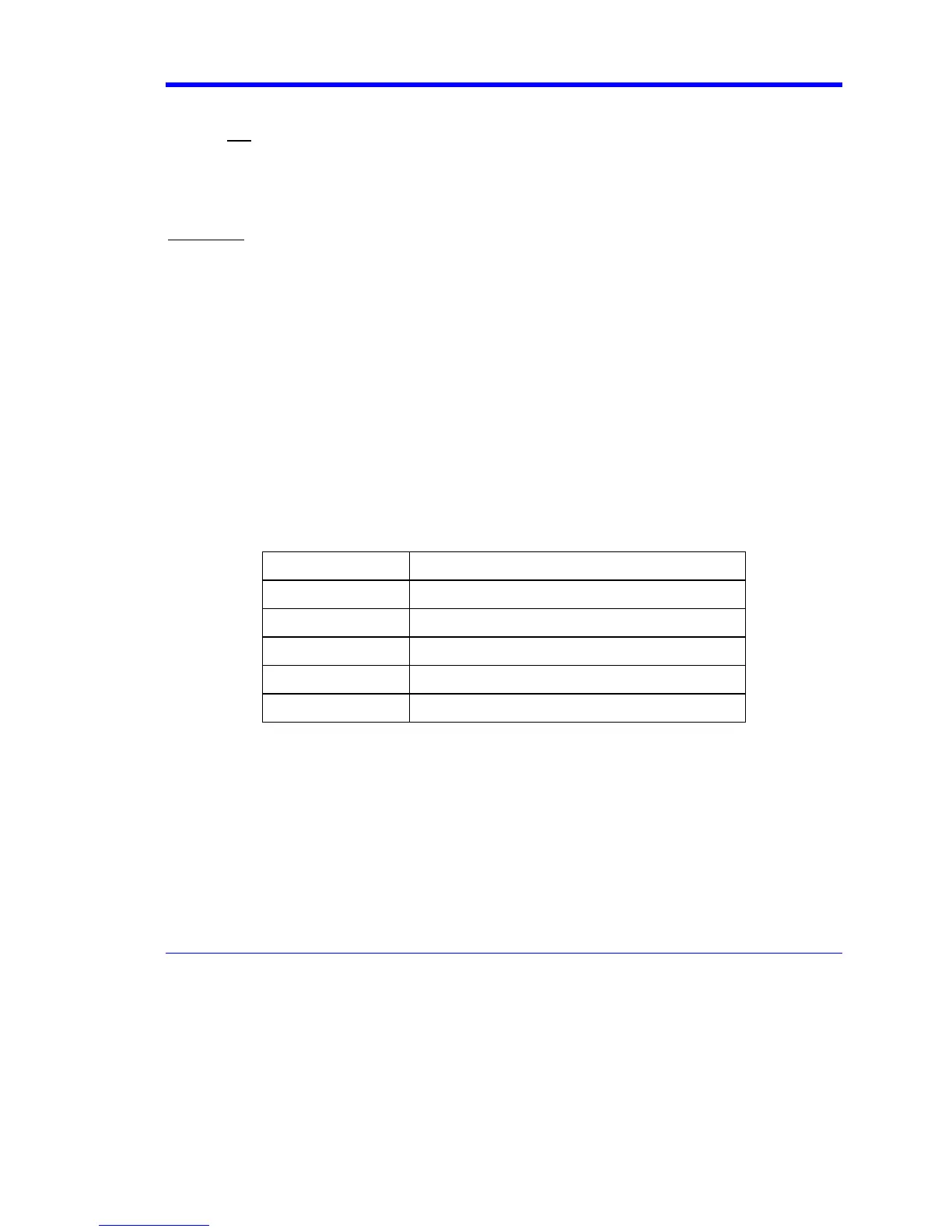X-Stream Operator’s Manual
WM-OM-E Rev I 289
You can edit scripts using Notepad, but you will not get any notification of errors.
You are not
allowed to write OutResult.ValueArray(0) = MeanParameter.
InResult.DataArray and OutResult.DataArray are only to be used as shown in the default scripts
and in the example scripts. You cannot refer to, or modify, any individual element in these arrays.
Scripting with VBScript
Separators
The two separators in VBS are the colon : and the single quotation mark .
Using the colon, you can place two or more statements on a line, for example:
XMin = 0.0 : XMax = 800.0 : YMin = 0.0 : YMax = 600.0
There is also an implied separator whenever a new line is begun.
Using the quotation mark you can signify that the remainder of the line is a comment:
non-executable material that is usually used to clarify the workings of the script. For example:
RMSMax = 32767 / Sqr (2) ' RMS of the largest sinusoid that can
be
' fitted into the screen in unscaled mode.
To continue a comment on to another line, another quotation mark is required on the new line.
Variable Types
VBS supports the following variable types:
Integer
signed 16 bit value in the range -32768 to 32767
Long
signed 32 bit value in the range -2
31
to +2
31
- 1
Single
real number or floating point number
Double
real number or floating point number
Boolean
Boolean or logical value
String
string of characters
When making comparisons using real numbers, beware of testing for equality, because of rounding
errors. It may be better to apply a tolerance band. For Boolean, integers and strings, equality is
valid.
You can use variables in VBS without declaring the type. The context may force an implicit type
assignment. For example, if the result of a calculation is of a different type from the defined type,
the type may be changed. Always set out calculations in such a way that type changes will not
affect the final result in an undesirable or unpredictable way. If you want to change the type of a
variable or a result, use a conversion function that will show others what you intend to happen. The
conversion functions are CDbl, CInt, CLng, CSng, CStr.