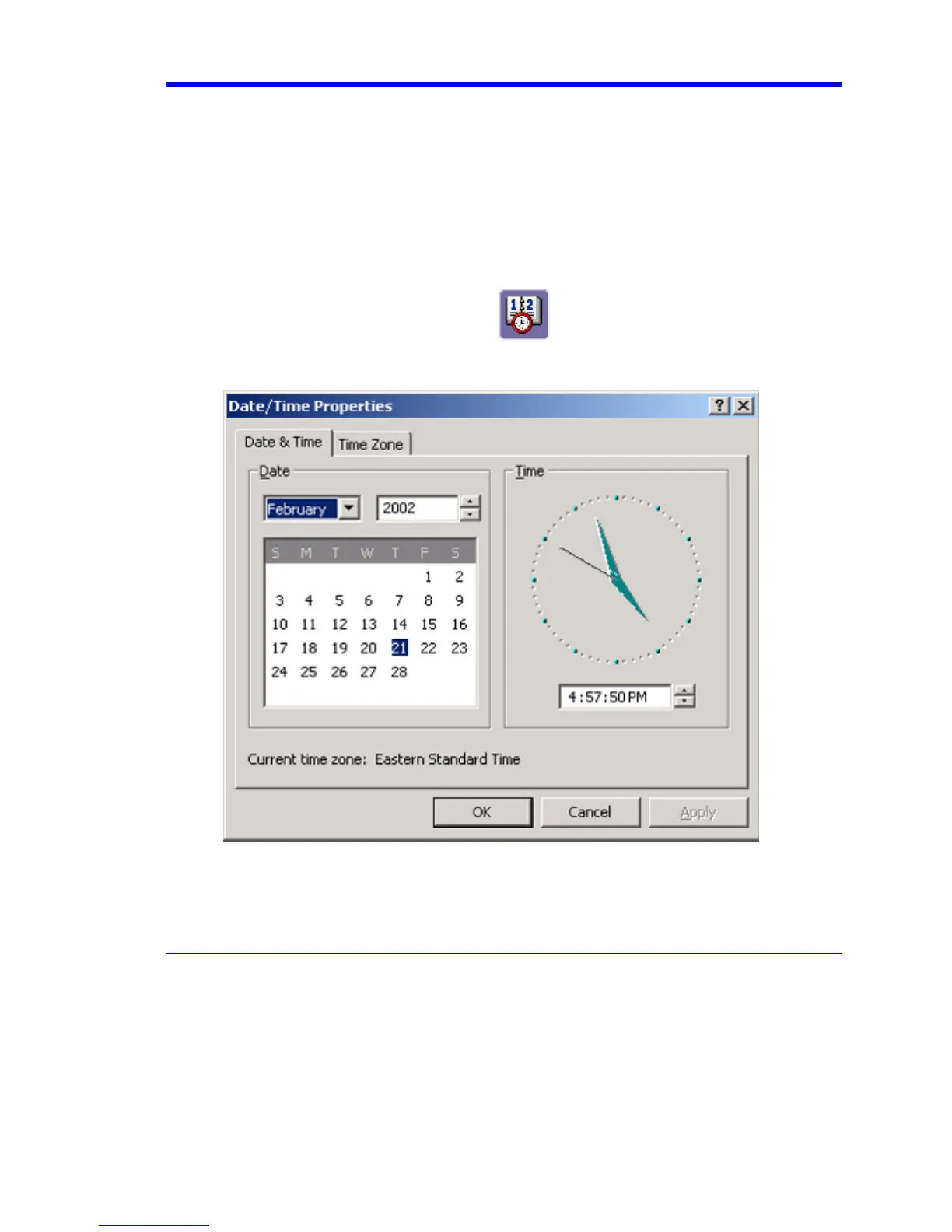X-Stream Operator’s Manual
WM-OM-E Rev I 249
the scope.
2. In the menu bar touch Utilities, then Utilities Setup... in the drop-down menu.
3. Touch the Date/Time tab.
4. Touch the Set from Internet button.
To Set Time and Date from Windows
1. In the menu bar touch Utilities, then Utilities Setup... in the drop-down menu.
2. Touch the Date/Time tab.
3. Touch the Windows Date/Time button
.
4. Use the Time & Date Properties window to configure the time, including time zone: