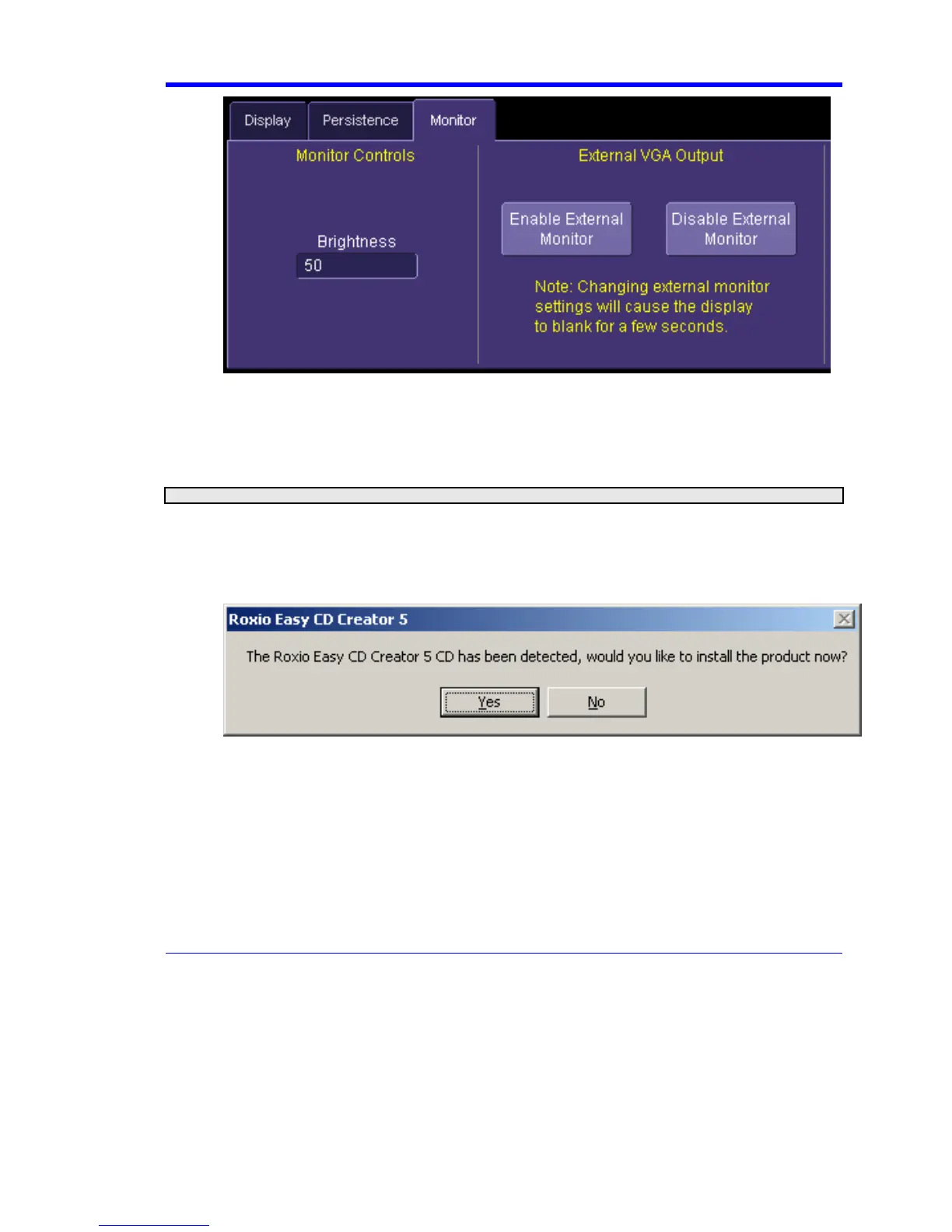X-Stream Operator’s Manual
WM-OM-E Rev I 77
5. Touch Enable External Monitor.
6. Touch inside the Brightness field and adjust brightness as necessary.
Writable CD Drive option
If your scope is equipped with this option, follow these setup instructions to install the software.
Note: Install the software only in scopes that have CD drive model SM-CD-W224EA installed.
1. Connect a keyboard and mouse to the scope.
2. Load the Easy CD Creator 5 Basic installation CD into the CD drive.
3. Click Yes to begin installation: