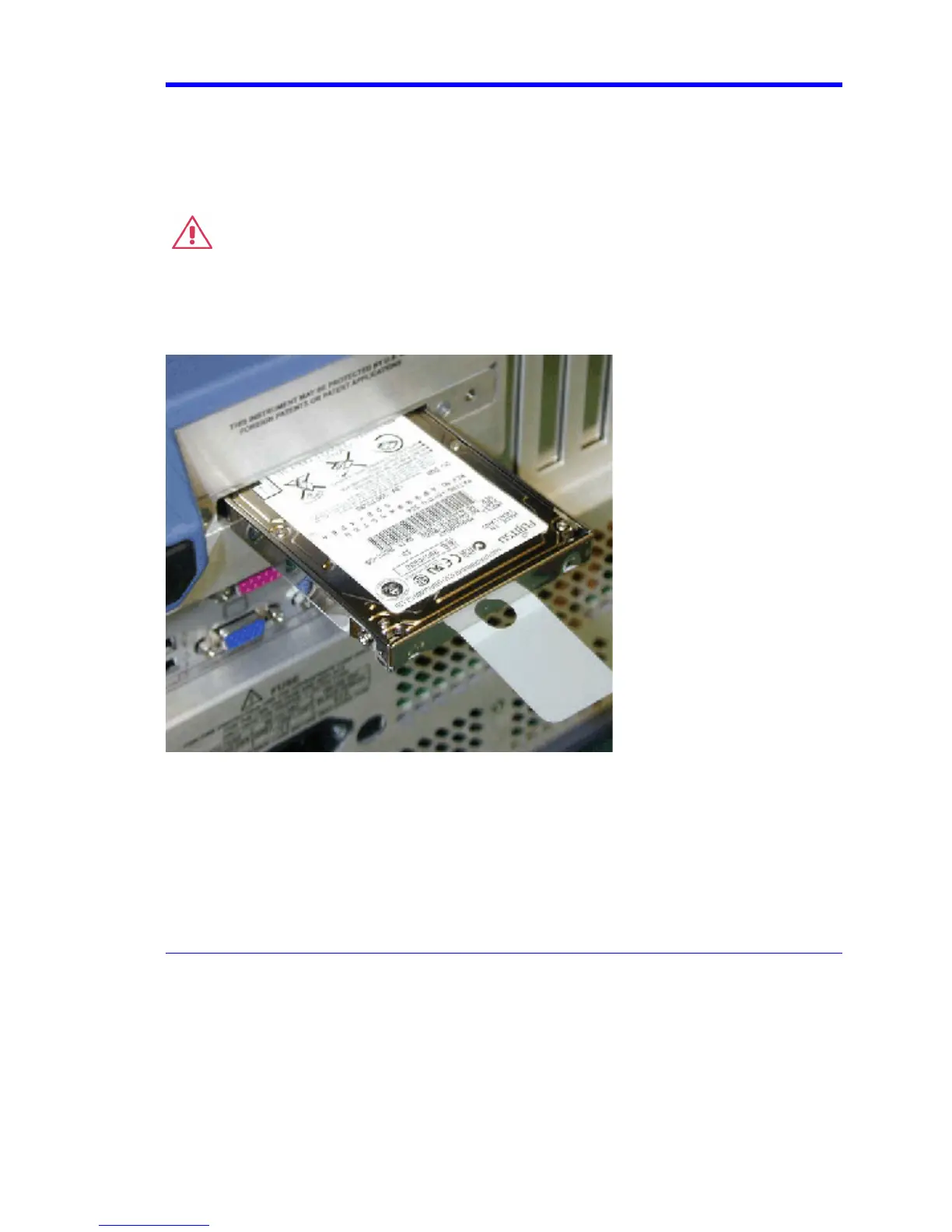X-Stream Operator’s Manual
WM-OM-E Rev I 75
Removable Hard Drive
The removable hard drive option replaces the standard internal hard drive with a removable hard
drive that is installed at the rear of the scope, in the slot normally occupied by the CDROM drive.
The kit includes two hard drives, which can be used interchangeably. It also includes a USB
CDROM for loading of new software.
Caution
The Removable Hard Drive Is Not Hot-swappable
To avoid damage to the drive or the oscilloscope, shut off power to the oscilloscope before
you insert or remove the hard drive. Ensure that the protective cover is installed over the
drive at all times.
Proper Orientation of Drive