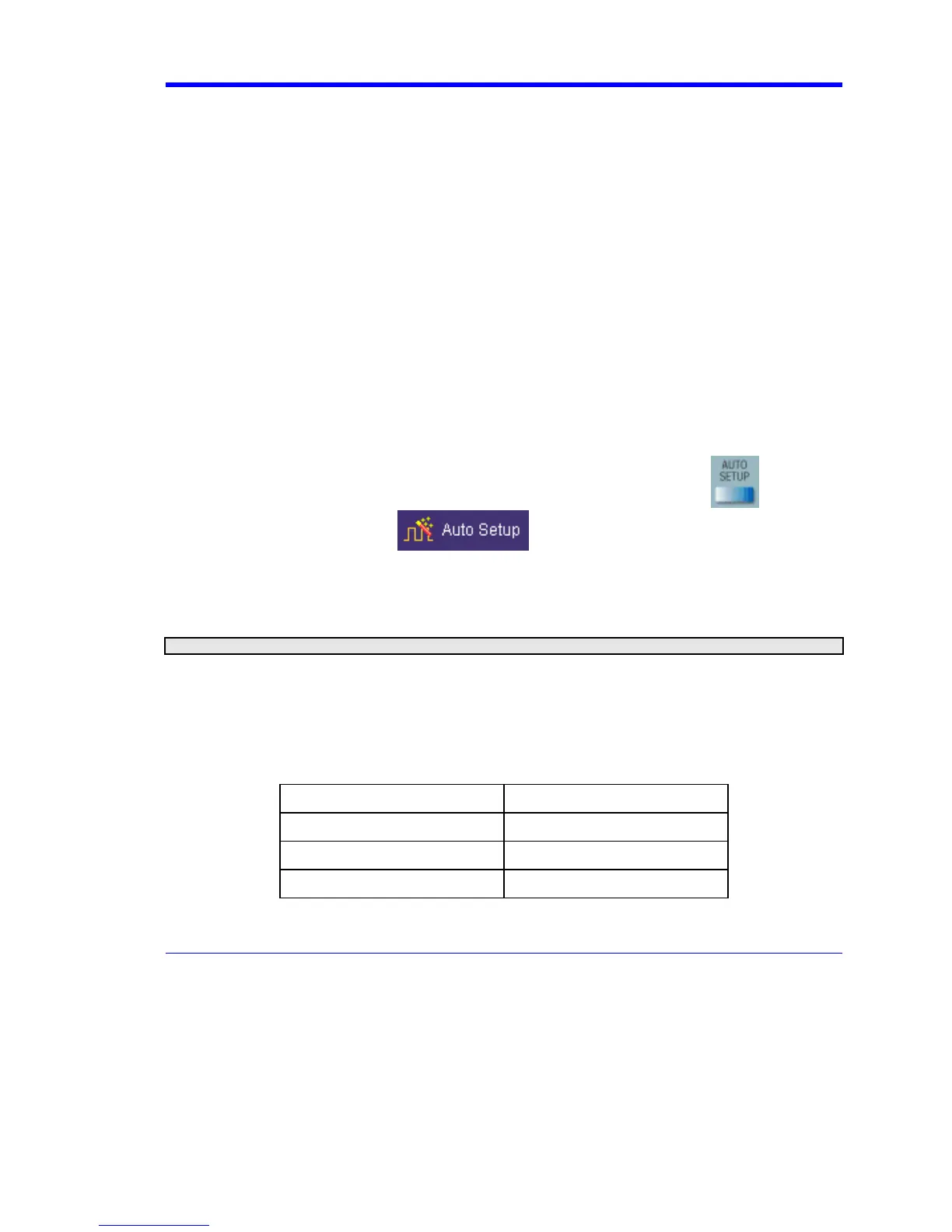X-Stream Operator’s Manual
WM-OM-E Rev I 95
TIMEBASE AND ACQUISITION SYSTEM
Timebase Setup and Control
Set up the timebase by using the front panel Horizontal controls, just as for analog scopes. For
additional timebase setups
1. Touch Timebase in the menu bar, then Horizontal Setup... in the drop-down menu. The
"Horizontal" dialog appears.
2. Touch inside the Time/Division data entry field and enter a value using the pop-up
numeric keypad, or use the up/down arrows to adjust the value.
3. Touch inside the Delay data entry field and type in a value, using the pop-up keypad.
Touch the Set To Zero button to set the delay to zero.
4. Touch the SMART Memory button or tab and adjust the memory as needed.
Autosetup
When channels are turned on, Autosetup operates only on those turned-on channels. If no
channels are turned on, all channels are affected. When more than one channel is turned on, the
first channel in numerical order with a signal applied to it is automatically set up for edge triggering.
You can perform an autosetup of all these functions together by simply pressing
on the front
panel, or by touching Autosetup
in the Vertical, Timebase, or Trigger
drop-down menu.
Dual Channel Acquisition
Combining of Channels
Note: Does not apply to SDA 11000.
Channels can be combined to increase sample rate, memory, or both in order to capture and view
a signal in all its detail. When you combine channels, uncombined channels like EXT BNC remain
available for triggering, even though they are not displayed.
In 2-channel operation, channels 2 and 3 are active. In Auto operation, you can use channel 1 or 2,
and channel 3 or 4. On the paired channels the maximum sampling rate is doubled and the record
length is greatly increased:
Ch 1 & Ch 3 20 GS/s
Ch 1 & Ch 4 20 GS/s
Ch 2 & Ch 3 20 GS/s
Ch 2 & Ch 4 20 GS/s
As you can see, sampling can be maximized to 20 GS/s for any combination of two channels,