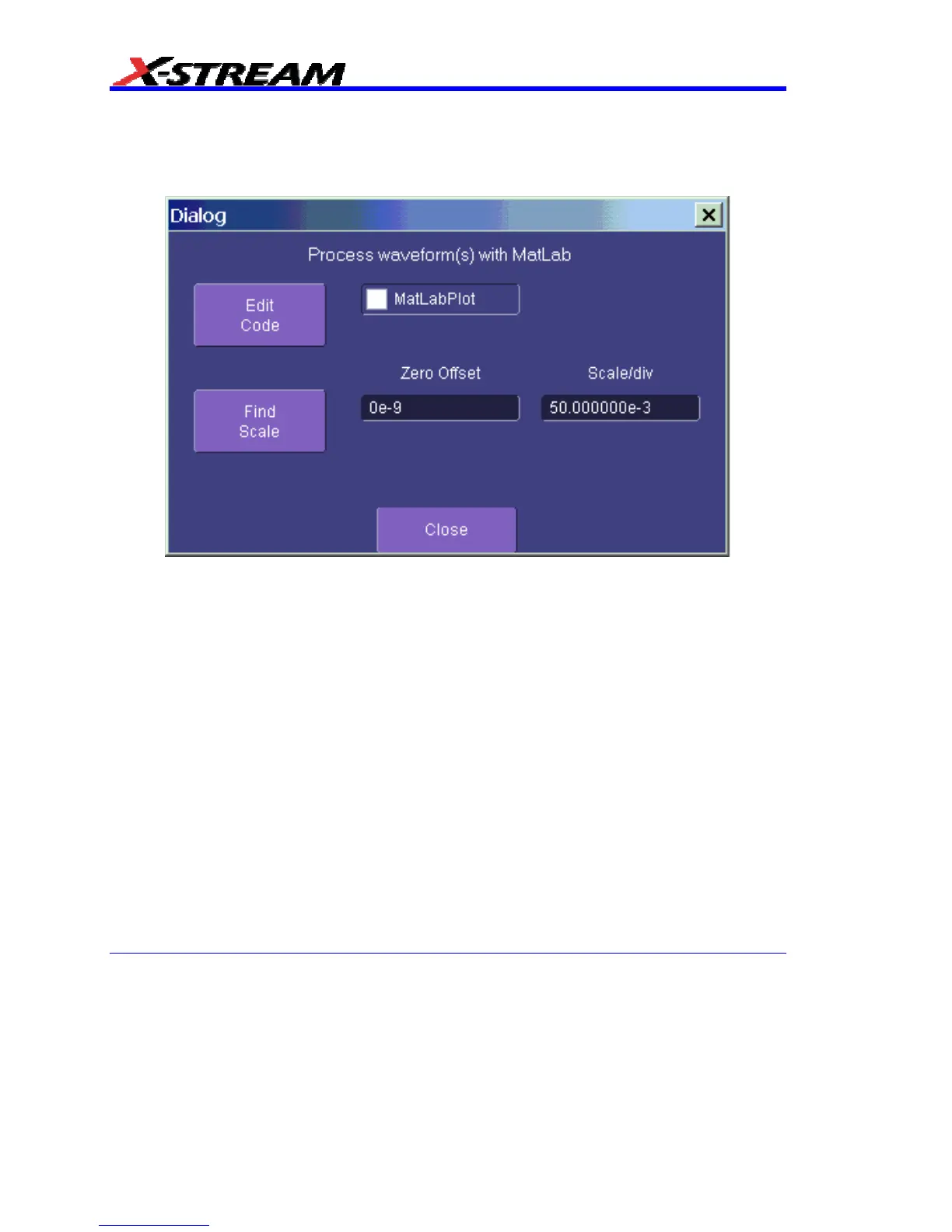312 WM-OM-E Rev I
Source 1 and Source 2 are the waveforms that MATLAB will use.
The MATLAB Waveform Control Panel
Once you have invoked a MATLAB waveform call, you will see the zoom dialog at the right of the
screen. Touch the MATLAB tab to see a panel like this:
Touch Find Scale to make your output fit the grid, or use the text boxes to choose a scale.
MATLAB Waveform Function Editor -- Example
By touching Edit Code, you can reach the MATLAB Editor where you will see the default waveform
function. If you are familiar with MATLAB, you might prefer to launch MATLAB and create a
MATLAB function that performs your task. Your program in the instrument could then be a one-line
call of your MATLAB function.