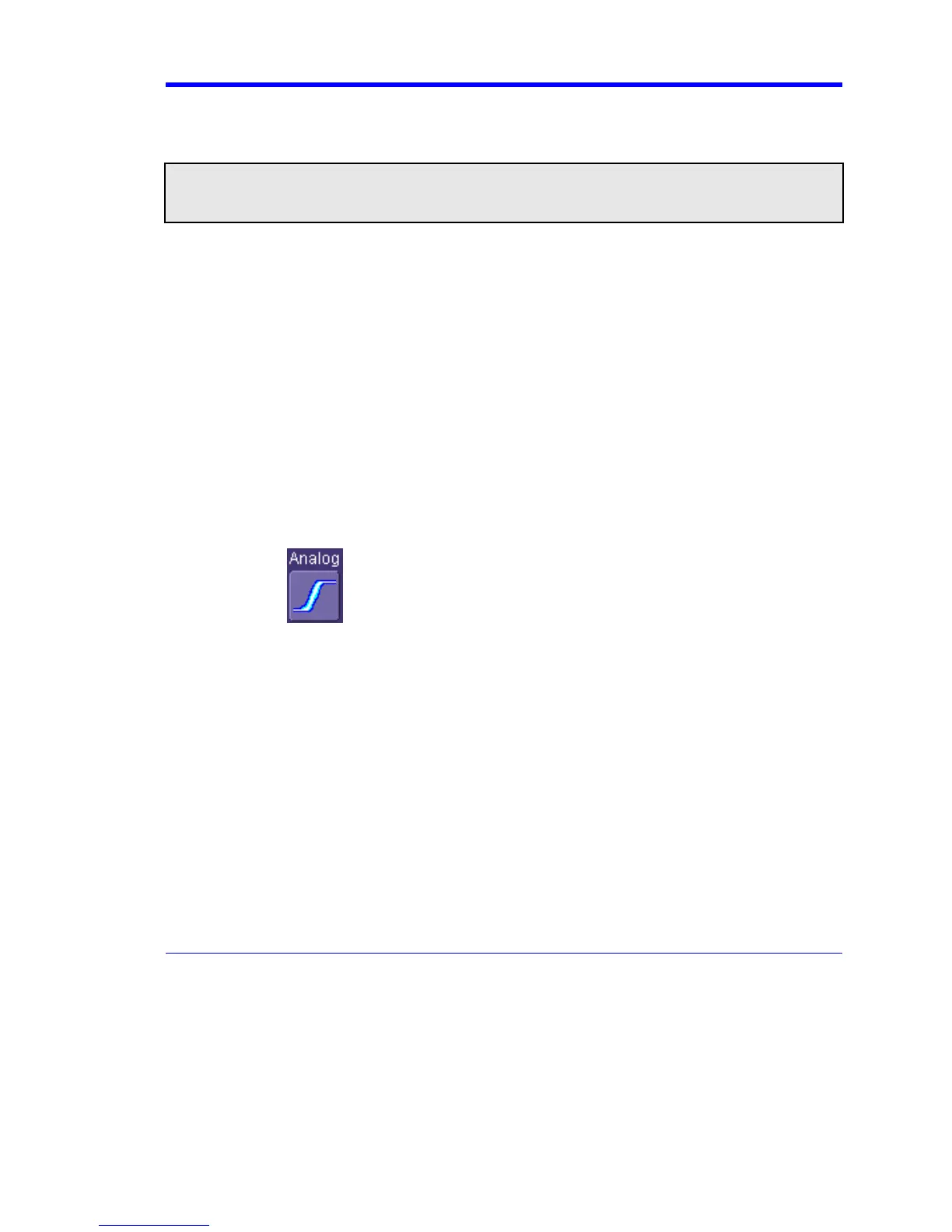X-Stream Operator’s Manual
WM-OM-E Rev I 121
3. Touch inside the Num seg displayed field and enter a value, using the pop-up keypad.
The maximum number of segments that can be displayed is 80.
4. Touch inside the Starting at field and enter a value.
Note: The maximum value that you can enter for Starting at depends on the Num Segments value you entered in the
"Timebase" dialog. It also depends on the Num seg displayed value you entered here in the "Display" dialog. For example,
if you had entered a value of 500 in Num Segments, and a value of 10 in Num seg displayed, the maximum value you can
enter as a starting segment is 491so that 10 segments can be seen.
Persistence Setup
The analog Persistence feature helps you display your waveform and reveal its idiosyncrasies or
anomalies for a repetitive signal. Use Persistence to accumulate on-screen points from many
acquisitions to see your signal change over time. The instrument persistence modes show the most
frequent signal path "three-dimensionally" in intensities of the same color, or graded in a spectrum
of colors.
You can show persistence for up to eight inputs for any channel, math function, or memory location
(M1 to M4).
Saturation Level
The Persistence display is generated by repeated sampling of the amplitudes of events over time,
and the accumulation of the sampled data into "3-dimensional" display maps. These maps create
an analog-style display. User-definable persistence duration can be used to view how the maps
evolve proportionally over time. Statistical integrity is preserved because the duration (decay) is
proportional to the persistence population for each amplitude or time combination in the data. In
addition, the instrument gives you post-acquisition saturation control for a more detailed display.
When you select
mode from the Persistence dialog (with All Locked selected), each
channel is assigned a single color. As a persistence data map develops, different intensities of that
color are assigned to the range between a minimum and a maximum population. The maximum
population automatically gets the highest intensity, the minimum population gets the lowest
intensity, and intermediate populations get intensities in between these extremes.
The information in the lower populations (for example, down at the noise level) could be of greater
interest to you than the rest. The Analog persistence view highlights the distribution of data so that
you can examine it in detail.
You can select a saturation level as a percentage of the maximum population. All populations
above the saturation population are then assigned the highest color intensity: that is, they are
saturated. At the same time, all populations below the saturation level are assigned the remaining
intensities. Data populations are dynamically updated as data from new acquisitions is
accumulated.