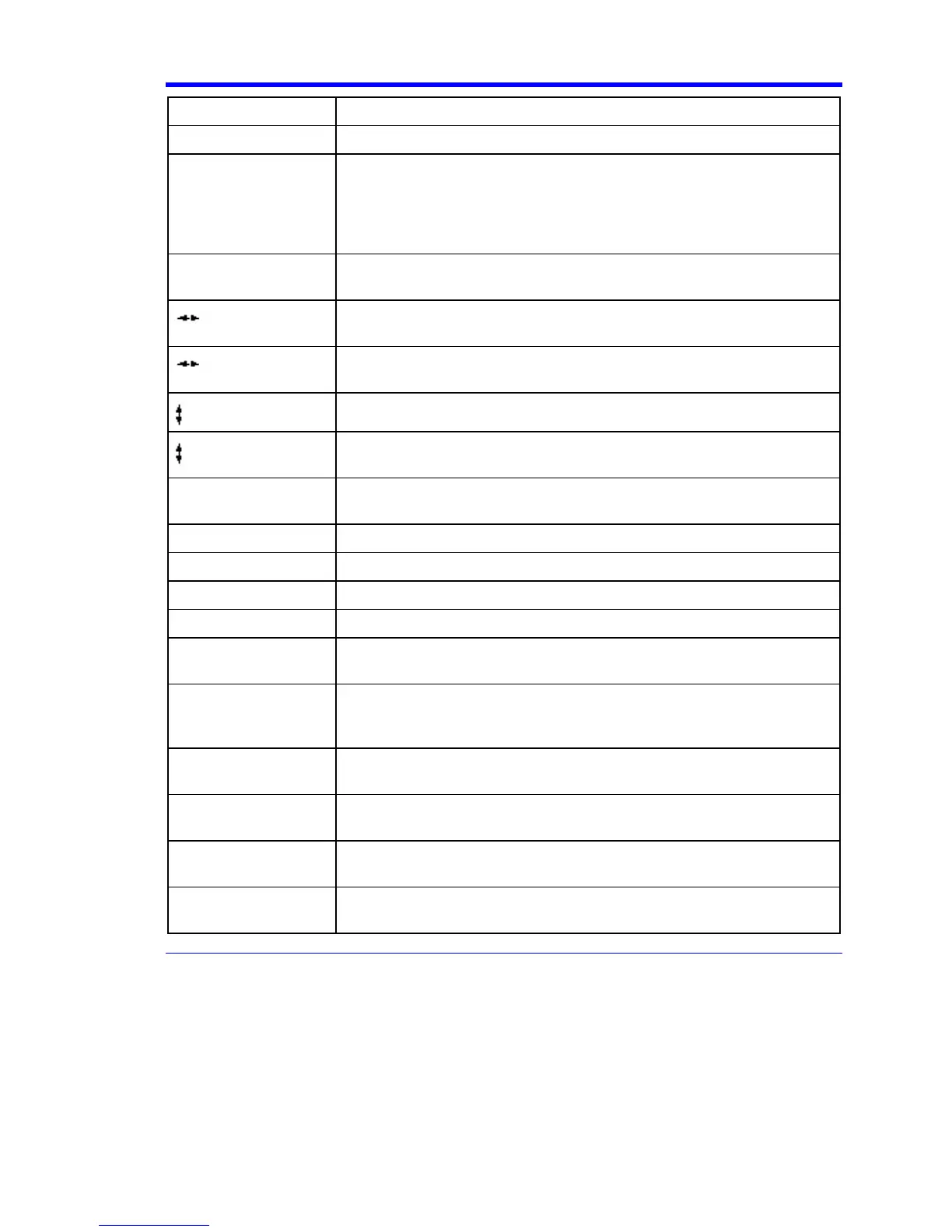X-Stream Operator’s Manual
WM-OM-E Rev I 53
Volts/Div
Adjusts the Volts/Division setting (vertical gain) of the channel selected.
Channel Buttons:
1, 2, 3, 4
Turns a channel on or off. These buttons activate the dialog that lets you
change the channel's setup conditions including coupling, gain, and
offset. They are used also to select multiple grids, to automatically set the
gain (FIND SCALE), or to automatically display a zoom of the signal.
Press twice to toggle the trace on and off.
Wavepilot Control
Knobs:
Position
Adjusts the horizontal position of a zoom trace on the display. The zoom
region is highlighted in color on the source trace.
Zoom
Adjusts the horizontal zoom (magnification factor) of the selected zoom
trace.
Position
Adjusts the vertical position of the selected zoom trace on the display.
Zoom
djusts the vertical zoom (magnification factor) of the selected zoom trace
on the display.
Wavepilot Control
Buttons:
Reset
Resets the zoom factors.
Math
Provides access to the Math setup dialog.
Measure
Provides access to the Measure setup dialog.
Analysis
Provides access to the Analysis setup dialogs.
Special Features
Buttons:
Auto Setup
Automatically sets the scope's horizontal timebase (acquisition system),
vertical gain and offset, as well as trigger conditions, to display a wide
variety of signals.
Cursors The center button calls up the "Standard Cursors" setup dialog. The other
two buttons control the placement of the cursors on your waveform.
Default Setup Sets the scope's horizontal timebase (acquisition system), vertical gain
and offset, and trigger conditions to default settings.
Drive Analysis This button is found on DDA instruments in place of Default Setup. When
pressed, it displays the DDA setup dialogs.
Serial Data This button is found on Serial Data Analyzers in place of Default Setup.
When pressed, it displays the SDA setup dialogs.