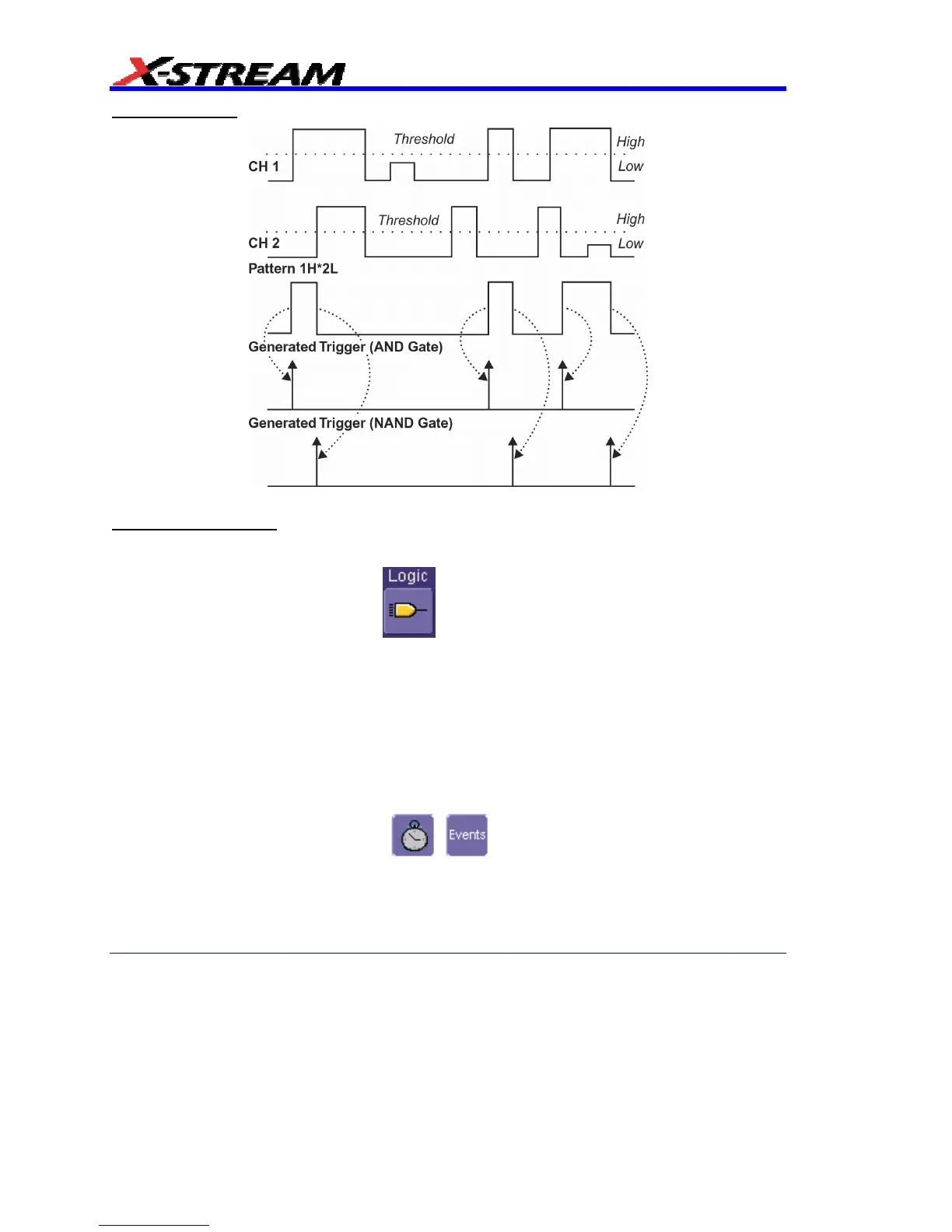118 WM-OM-E Rev I
Logic Applications
Logic Trigger can be used in digital design for the testing of complex logic inputs or data transmission buses.
To Set Up Logic Trigger
1. In the menu bar, touch Trigger, then Trigger Setup... in the drop-down menu.
2. Touch the Logic trigger button
.
3. Touch the Pattern tab.
4. For each input you want to include in the logic pattern, touch inside the State data entry
field and select a logic state: Low or High. Select Don't Care for all other inputs.
5. Touch inside the Level data entry field for each input included in the pattern and enter a
voltage level threshold using the pop-up numeric keypad.
6. Touch the Trigger tab.
7. If you want to hold off the trigger (either in time or events) when the pattern becomes true,
touch one of the holdoff buttons
, .
8. Touch inside the holdoff data entry field and enter a value using the pop-up numeric
keypad.