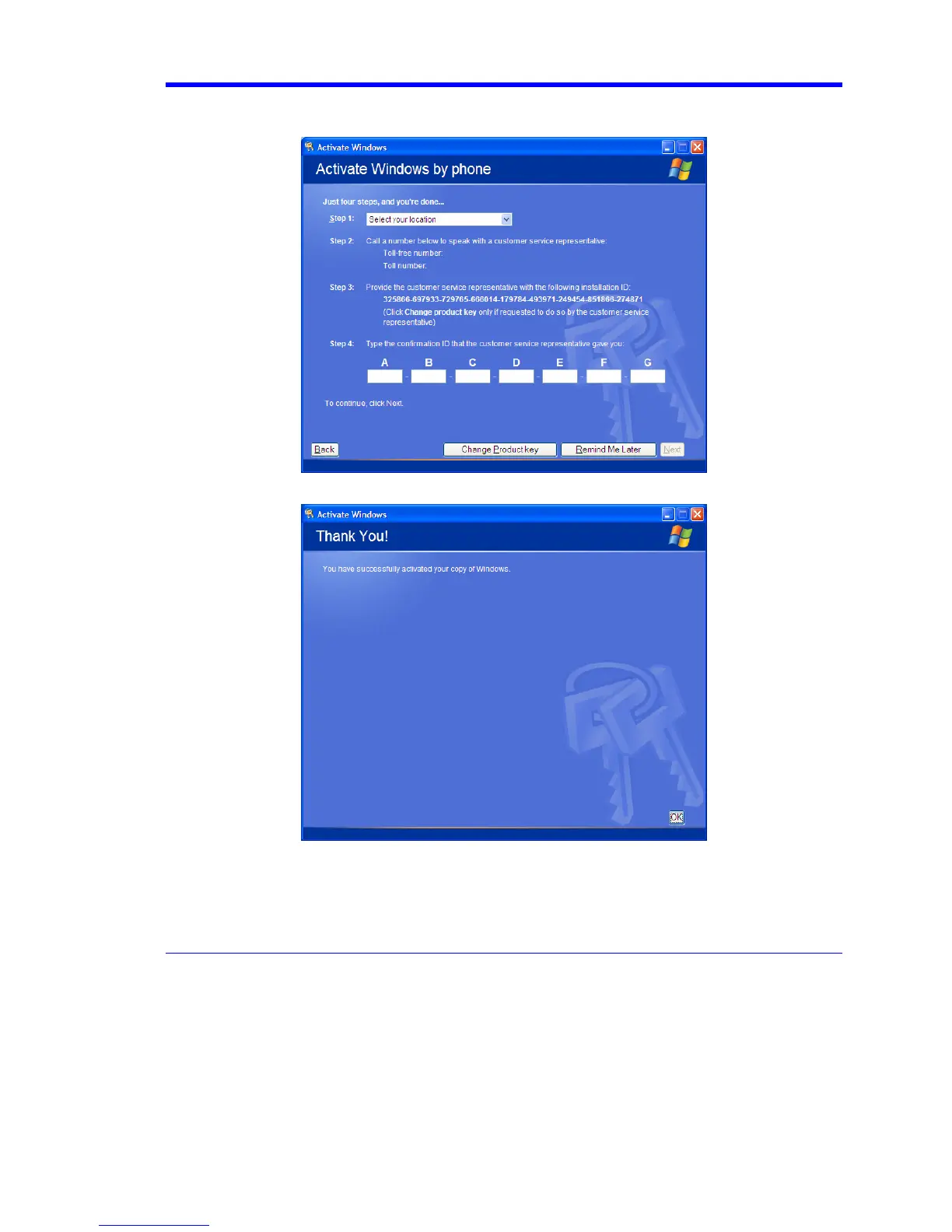X-Stream Operator’s Manual
WM-OM-E Rev I 73
the screen; then a 7-part number will be provided to you to enter in the empty boxes at the
bottom of the screen. Click Next when you are done.
5. When activation is completed, an acknowledgement screen will appear. Click OK.
6. Check the revision levels of the X-Stream software, virus definitions, and Windows updates.
Visit the vendors’ Web sites and download all necessary updates.