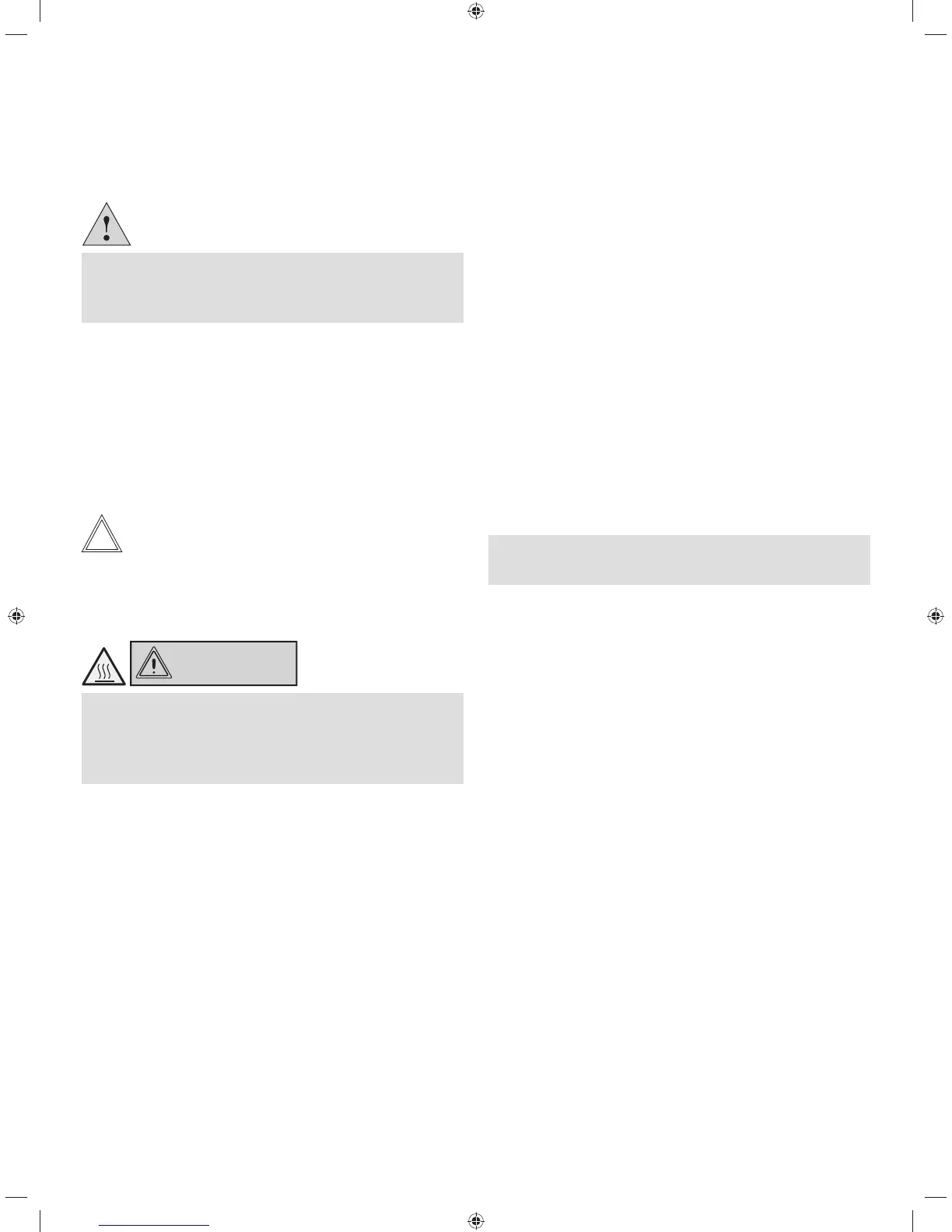7. CARE OF THE MICROSCOPE
7. Care of the Microscope
Caution!
Unplug the power supply before performing cleaning
and maintenance work!
Protect electrical components from moisture!
Microscopes in warm and warm-damp climatic zones re-
quire special care in order to prevent the build up of fungus.
The microscope should be cleaned after each use, and the
microscope optics should be kept painstakingly clean.
7.1 Dust Cover
Note:
To protect against dust, cover the microscope and acces-
sories with the dust cover after each use.
CAUTION
Let the microscope and lamp housings cool down
before covering the stand with a dust cover. The dust
cover is not heat-resistant. In addition, condensation
may occur.
7.2 Cleaning
! Caution:
Residual fiber and dust can create unwanted background
fluorescence during fluorescence microscopy.
Cleaning coated parts
Dust and loose dirt particles can be removed with a soft
brush or lint-free cotton cloth.
Clinging dirt can be cleaned as necessary with a low-con-
centrated soap solution, petroleum ether or ethyl alcohol.
For cleaning coated parts, use a linen or leather cloth that
is moistened with one of these substances.
! Caution:
Thinners containing acetone, xylene or nitrogen can
harm the microscope and thus must not be used.
Test cleaning solutions of unknown composition on a less
visible area of the unit first. Be sure that coated or plastic
surfaces do not become matted or etched.
Cleaning the specimen stage
Remove light-colored spots on the stage by rubbing with
paraffin oil or acid-free Vaseline.
89