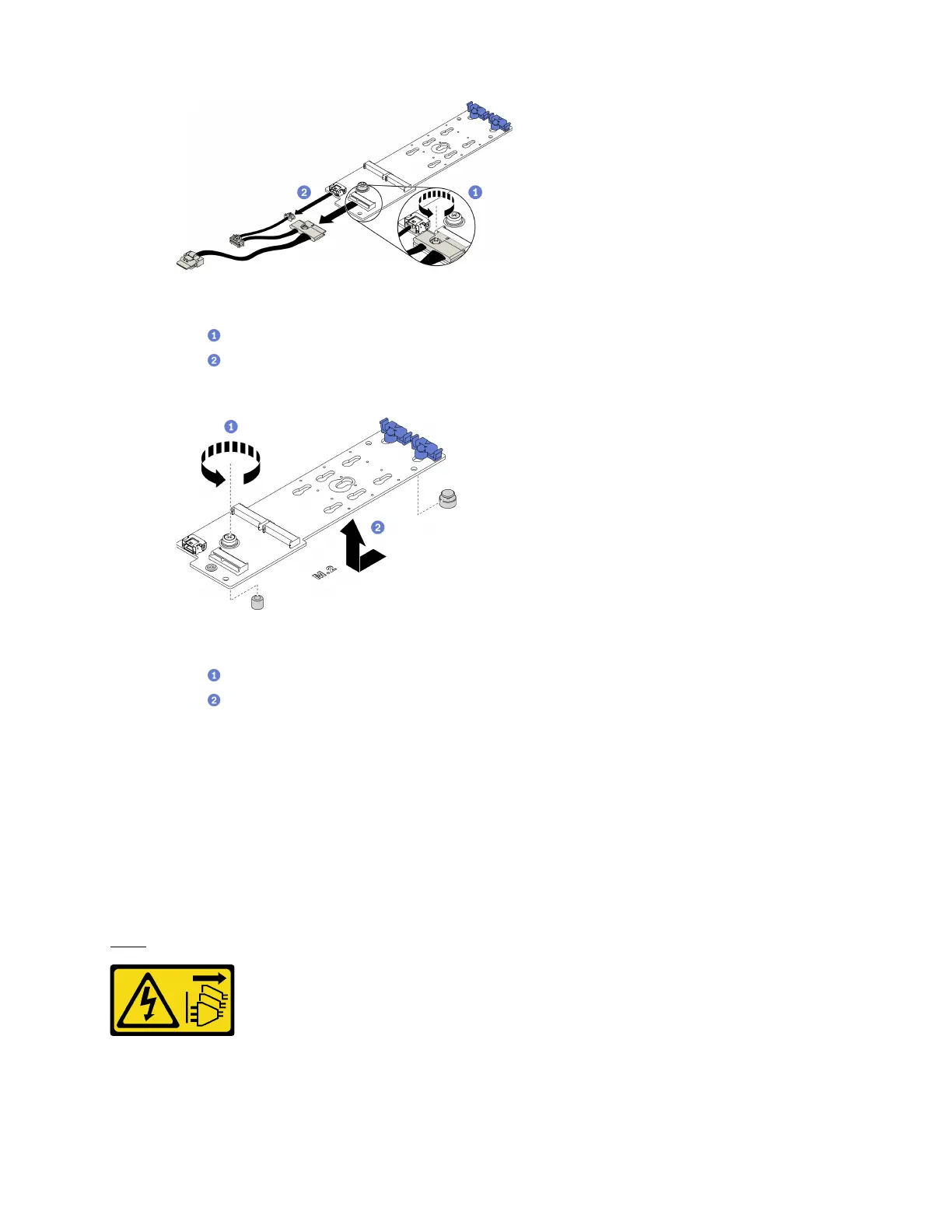Figure 92. M.2 signal cable screw removal
a.
Loosen the screw that secures the M.2 signal cable to the M.2 boot adapter.
b.
Disconnect all the cables.
Step 3. Remove the M.2 boot adapter.
Figure 93. M.2 boot adapter removal
a.
Loosen the screw that secures the M.2 boot adapter to the chassis.
b.
Slightly slide the M.2 boot adapter as shown and carefully lift it out of the chassis.
After you finish
If you are instructed to return the component or optional device, follow all packaging instructions, and use
any packaging materials for shipping that are supplied to you.
Install the M.2 boot adapter
Use this information to install the M.2 boot adapter.
About this task
S002
CAUTION:
The power-control button on the device and the power switch on the power supply do not turn off the
electrical current supplied to the device. The device also might have more than one power cord. To
Chapter 4. Hardware replacement procedures 131
