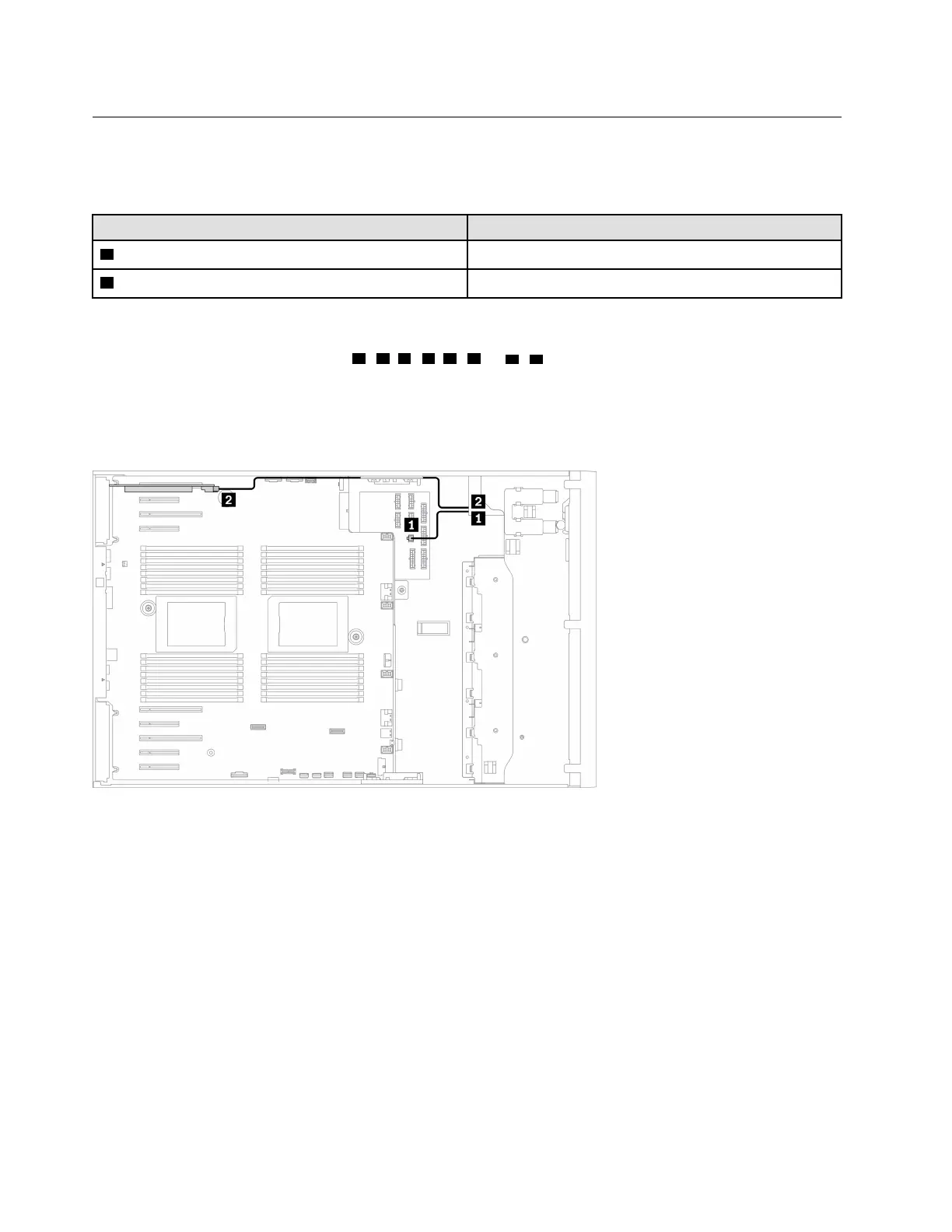Tape drive cable routing
Use the section to understand the cable routing for the tape drive.
SAS tape drive
From To
1 Power connector on signal cable Power distribution board: ODD power connector
2 Signal connector on tape drive An available connector on the RAID/HBA adapter
Notes:
• Connections between connectors;
1 ↔ 1 , 2 ↔ 2 , 3 ↔ 3 , ... n ↔ n
• When routing the cables, ensure that all cables are routed appropriately through the cable guides and
cable clips.
• The following illustrations show the cable routing for PCIe slot 1 and 9 respectively, the routing for the
other PCIe slots are similar.
Figure 32. Cable routing for SAS tape drive to PCIe slot 1
54 ThinkSystem ST650 V2 Maintenance Manual
