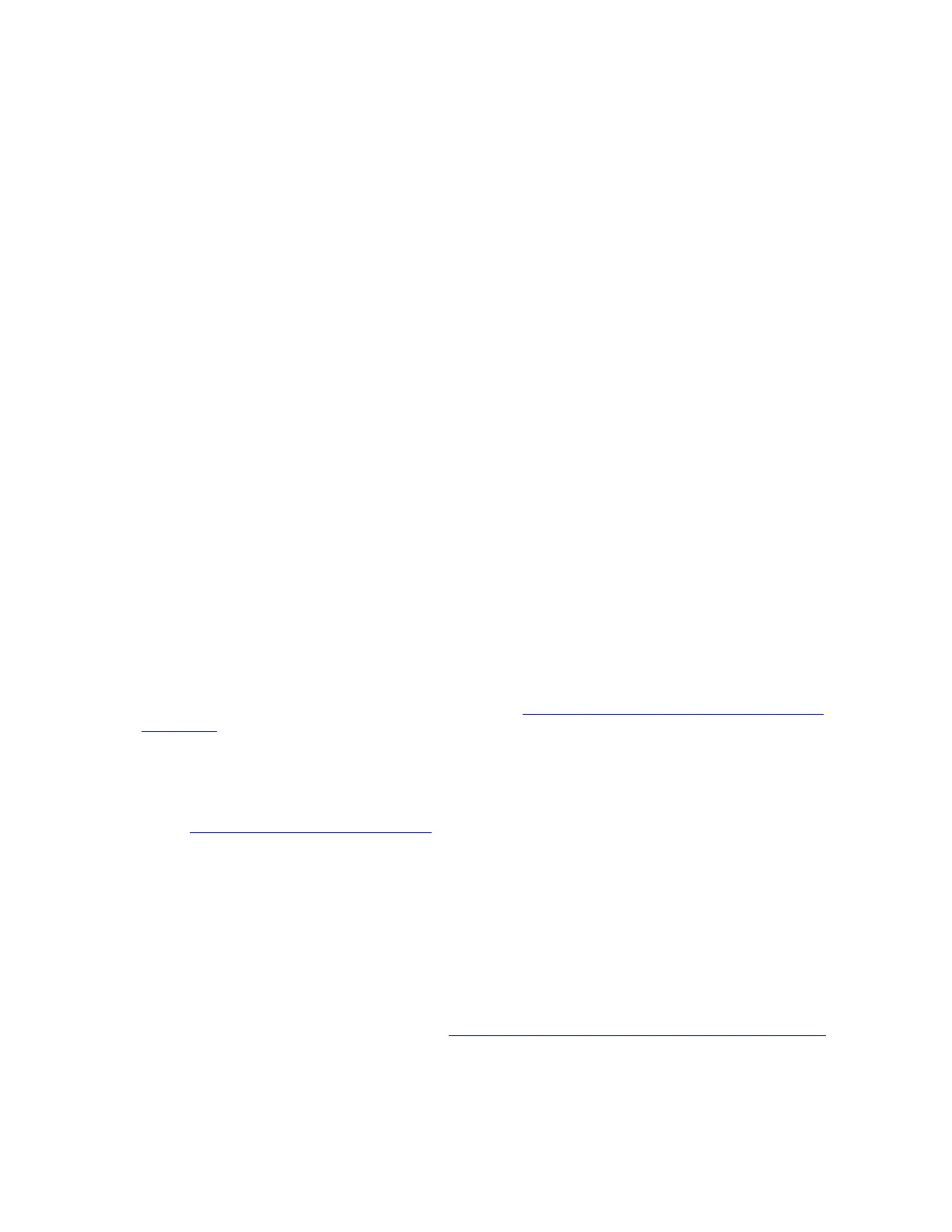1. Make sure that the room temperature is within the specified range (see “Specifications” on page 1).
2. Check the management processor event log for rising temperature events. If there are no events, the
server is running within normal operating temperatures. Note that you can expect some variation in
temperature.
Cracked parts or cracked chassis
Contact Lenovo Support.
Optional-device problems
See this section to solve problems related to optional devices.
• “External USB device not recognized” on page 223
• “PCIe adapter is not recognized or is not functioning” on page 223
• “A Lenovo optional device that was just installed does not work.” on page 223
• “A Lenovo optional device that worked previously does not work now. ” on page 224
External USB device not recognized
Complete the following steps until the problem is resolved:
1. Make sure that the proper drivers are installed on the server. See the product documentation for the
USB device for information about device drivers.
2. Use the Setup utility to make sure that the device is configured correctly.
3. If the USB device is plugged into a hub or the console breakout cable, unplug the device and plug it
directly into the USB port on the front of the server.
PCIe adapter is not recognized or is not functioning
Complete the following steps until the problem is resolved:
1. Check the event log and resolve any issues related to the device.
2. Validate that the device is supported for the server (see
https://static.lenovo.com/us/en/serverproven/
index.shtml
).
3. Make sure that the adapter is installed in a correct slot.
4. Make sure that the proper device drivers are installed for the device.
5. Resolve any resource conflicts if running legacy mode (UEFI).
6. Check
http://datacentersupport.lenovo.com for any tech tips (also known as retain tips or service
bulletins) that might be related to the adapter.
7. Ensure any adapter external connections are correct and that the connectors are not physically
damaged.
A Lenovo optional device that was just installed does not work.
1. Check the XCC event log for any events associated with the device.
2. Make sure that the following conditions are met:
• The device is installed in the correct port.
• The device is designed for the server (see
https://static.lenovo.com/us/en/serverproven/index.shtml).
• You followed the installation instructions that came with the device, and the device is installed
correctly.
• You have not loosened any other installed devices or cables.
Chapter 5. Problem determination 223
