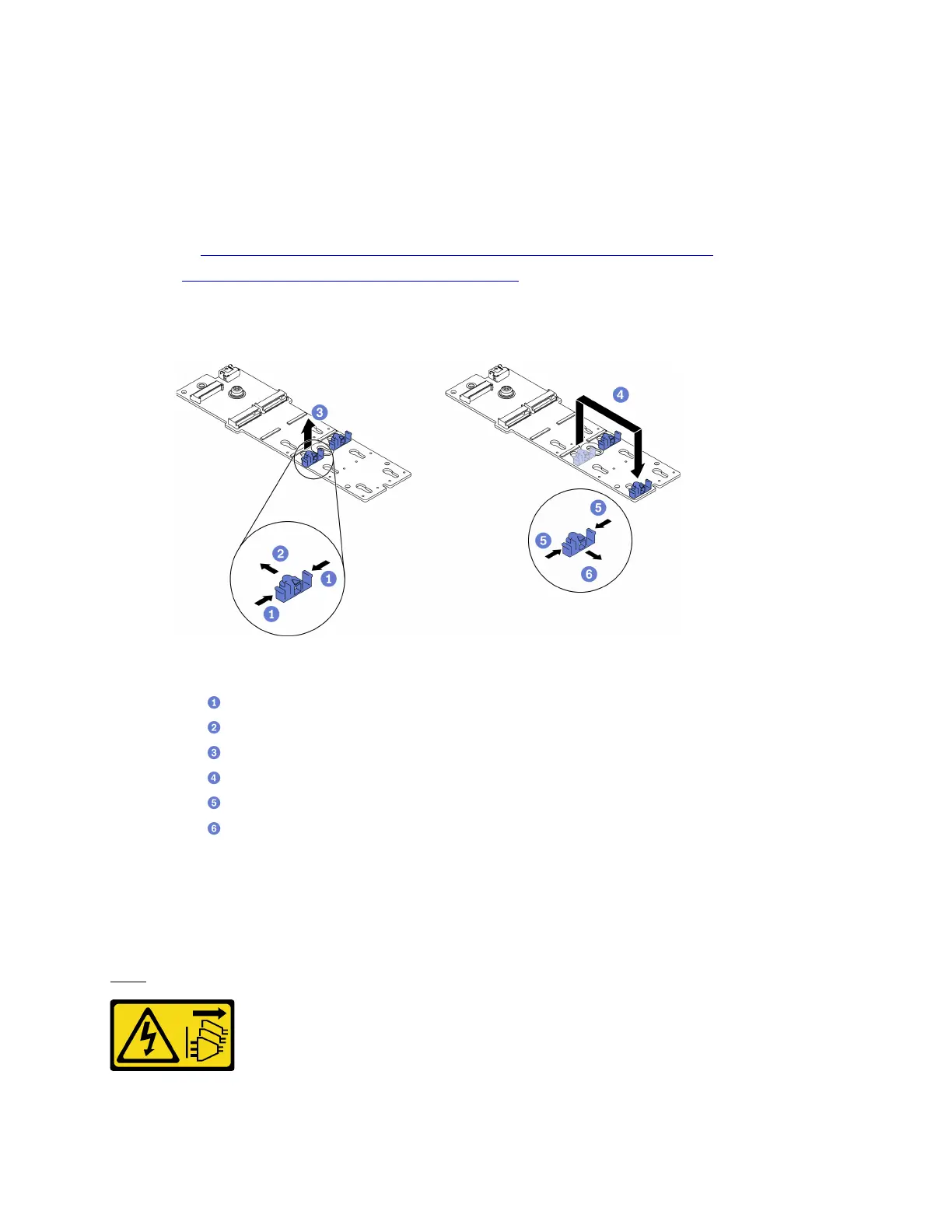Before adjusting the retainer on the M.2 boot adapter, locate the correct keyhole that the retainer should be
installed into to accommodate the particular size of the M.2 drive you wish to install.
Note: The M.2 boot adapter might be different from the following illustrations, but the adjustment method is
the same.
Watch the procedure. A video of the installation and removal process is available:
• YouTube:
https://youtube.com/playlist?list=PLYV5R7hVcs-DoEcxrm2zKNpaKOdZ3f8Qc
• Youku: https://list.youku.com/albumlist/show/id_59636516
Procedure
Step 1. Adjust the retainer on the M.2 boot adapter.
Figure 97. M.2 retainer adjustment
a. Press both sides of the retainers.
b.
Move the retainer forward until it is in the large opening of the keyhole.
c.
Take the retainer out of the keyhole.
d.
Insert the retainer into the correct keyhole.
e.
Press both sides of the retainer.
f.
Slide the retainer backwards until it is seated in place.
Install an M.2 drive
Use this information to install an M.2 drive.
About this task
S002
CAUTION:
Chapter 4. Hardware replacement procedures 135
